jmacnamara's Units and stuff
Moderators: Slitherine Core, Panzer Corps Moderators, Panzer Corps Design
-
jmacnamara
- Administrative Corporal - SdKfz 251/1

- Posts: 132
- Joined: Mon Nov 28, 2011 9:27 am
Re: jmacnamara's Units and stuff
I'm an idiot. The semi-translucent white line bordering the model has to be removed before shrinking, or the result will be not very pretty.
Re: jmacnamara's Units and stuff
Can you share that DCS skin of the Kätzchen APC you created, please? I'm looking for a vanilla-like grey texture to match German units. That texture color comes very close to vanilla and looks nice. I'd like to give it a try on some units.
By the way, can you shift the perspective of your vehicle units a bit to match it more with the vanilla ones? Yours look a bit too much from the side (~10°) while the vanilla ones tend to be more like 20-30° or something. No clue what angle the vanilla tank units have, but I bet you can compare it much better with a 3D tool.
By the way, can you shift the perspective of your vehicle units a bit to match it more with the vanilla ones? Yours look a bit too much from the side (~10°) while the vanilla ones tend to be more like 20-30° or something. No clue what angle the vanilla tank units have, but I bet you can compare it much better with a 3D tool.
-
jmacnamara
- Administrative Corporal - SdKfz 251/1

- Posts: 132
- Joined: Mon Nov 28, 2011 9:27 am
Re: jmacnamara's Units and stuff
The main download, in my very first post in this thread, contains the Vanilla skin.Horst wrote:Can you share that DCS skin of the Kätzchen APC you created, please? I'm looking for a vanilla-like grey texture to match German units. That texture color comes very close to vanilla and looks nice. I'd like to give it a try on some units.
If I could do that, I wouldn't have to depend on the excellent work of others. As it is, I am completely dependent on the upwards angle, lighting and angle towards horizon of whatever artwork I can get my greedy paws on. In other words, I'm strictly 2D. I modify creations; I cannot create.By the way, can you shift the perspective of your vehicle units a bit to match it more with the vanilla ones? Yours look a bit too much from the side (~10°) while the vanilla ones tend to be more like 20-30° or something. No clue what angle the vanilla tank units have, but I bet you can compare it much better with a 3D tool.
-
jmacnamara
- Administrative Corporal - SdKfz 251/1

- Posts: 132
- Joined: Mon Nov 28, 2011 9:27 am
Re: jmacnamara's Units and stuff
I'm still not happy with the color and will definitely rework it later, but I'm done with the E-50 for the moment. (If I dwell on this too long I will get stuck, frustrated and won't do anything productive at all. Release and revise later is better than not release at all).
Efx.pzdat:
Equipment.pzdat
Availability extrapolated using the proctologist-flashlight method. The rest copied gratefully from Rezaf's grand armory.
Efx.pzdat:
Code: Select all
E50.png (74,-24) (-74,-24) (,) (,) ATlight1 ATlight2 ATlight3 tracked_medium1 tracked_medium2 tracked_medium3
Code: Select all
4124 Panzer E-50 1 730 8 58 6 2 0 12 8 20 0 1 20 16 3 1 0 e50.png 01.10.1945 31.12.1946 0 Panzer E-50 Panther II rott Pze50 sea rail glider
- Attachments
-
- E50.png (34.63 KiB) Viewed 6336 times
-
- E50_Mask.png (5.23 KiB) Viewed 6336 times
-
guille1434
- Major-General - Jagdtiger

- Posts: 2856
- Joined: Sun Jul 01, 2012 5:32 pm
Re: jmacnamara's Units and stuff
Very nice unit! Thanks for sharing! Also, I would very pleased to see the reworked version sometime, hard to believe you will improve it!
-
jmacnamara
- Administrative Corporal - SdKfz 251/1

- Posts: 132
- Joined: Mon Nov 28, 2011 9:27 am
Re: jmacnamara's Units and stuff
Work on the E-100 is progressing at a steady pace.
- Attachments
-
- e100_demo.jpg (165.06 KiB) Viewed 6263 times
-
jmacnamara
- Administrative Corporal - SdKfz 251/1

- Posts: 132
- Joined: Mon Nov 28, 2011 9:27 am
Re: jmacnamara's Units and stuff
First draft. I'm going to remove the little machine gun on the side of the turret before I take it any further.
- Attachments
-
- E100.png (29.14 KiB) Viewed 6244 times
-
jmacnamara
- Administrative Corporal - SdKfz 251/1

- Posts: 132
- Joined: Mon Nov 28, 2011 9:27 am
Re: jmacnamara's Units and stuff
Done! I am very happy with the result.
- Attachments
-
- E100.png (27.96 KiB) Viewed 6230 times
-
- E100_Mask.png (2.5 KiB) Viewed 6230 times
-
guille1434
- Major-General - Jagdtiger

- Posts: 2856
- Joined: Sun Jul 01, 2012 5:32 pm
Re: jmacnamara's Units and stuff
Me too!  Excellent work, keep it up!
Excellent work, keep it up!
-
jmacnamara
- Administrative Corporal - SdKfz 251/1

- Posts: 132
- Joined: Mon Nov 28, 2011 9:27 am
Re: jmacnamara's Units and stuff
A foray into the realm of fantasy and very, very wishful thinking: The E-79. It looks very cool though and I solemnly swear that not a single soul will be forced to include it in an equipment file.
This one is almost finished. Maybe touching up the barrel. Shrinking, assembly, shadows and mask are left. I'm knackered; I'm off to bed.
This one is almost finished. Maybe touching up the barrel. Shrinking, assembly, shadows and mask are left. I'm knackered; I'm off to bed.
- Attachments
-
- E79.5.png (97.75 KiB) Viewed 6165 times
-
jmacnamara
- Administrative Corporal - SdKfz 251/1

- Posts: 132
- Joined: Mon Nov 28, 2011 9:27 am
Re: jmacnamara's Units and stuff
Done! See the main download in the first post for all the relevant files and info.
- Attachments
-
- E79.png (29.93 KiB) Viewed 6127 times
-
- E79_Mask.png (2.84 KiB) Viewed 6127 times
-
jmacnamara
- Administrative Corporal - SdKfz 251/1

- Posts: 132
- Joined: Mon Nov 28, 2011 9:27 am
Re: jmacnamara's Units and stuff
Would a bigunit icon like this be acceptable? It's hard to get creative when you have a 2D image. I could of course use a scaled down version of the original, but then I would be able to make an SE version, cause I couldn't apply the camo. I have a PhotoShop macro which just churns these out for existing models.
- Attachments
-
- Purchase_WSS_E79.png (178.05 KiB) Viewed 6113 times
Re: jmacnamara's Units and stuff
Pretty nice tank, looks scary.
Eastern Front: Soviet Storm (v1.96): http://www.slitherine.com/forum/viewtopic.php?f=147&t=50342
Modern Conflicts (v2.10): http://www.slitherine.com/forum/viewtopic.php?f=147&t=72062
Modern Conflicts (v2.10): http://www.slitherine.com/forum/viewtopic.php?f=147&t=72062
-
jmacnamara
- Administrative Corporal - SdKfz 251/1

- Posts: 132
- Joined: Mon Nov 28, 2011 9:27 am
Re: jmacnamara's Units and stuff
I still can't get over the fact how crappy the E-50 turned out. As an alternative, I am currently redoing the old gunpoint-3d model, using my preferred method, to see if it at least is an improvement over the pre-existing models.
Re: jmacnamara's Units and stuff
Hello.
I've read and reread this thread and still haven't figured out how to install these units. Tried backing up my files then adding your text to them, tried making a custom folder inside "MODS", since GME won't detect .rar archives. All to no avail. Nothing changes. I've briefly seen the units in combination with Amulet Mod, but they didn't have any variant whatsoever, except the Vanilla grey. Any help, please?
I've read and reread this thread and still haven't figured out how to install these units. Tried backing up my files then adding your text to them, tried making a custom folder inside "MODS", since GME won't detect .rar archives. All to no avail. Nothing changes. I've briefly seen the units in combination with Amulet Mod, but they didn't have any variant whatsoever, except the Vanilla grey. Any help, please?
Re: jmacnamara's Units and stuff
A RAR file must be extracted to be used, just as a ZIP file must be extracted before its contents can be used.
There are freeware Extractor available on the web. I use a Mac so I don't know the good Windows programs for it.
There comes a time on every project when it is time to shoot the engineer and ship the damn thing.
-
terminator
- Field Marshal - Gustav
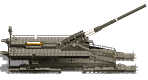
- Posts: 6091
- Joined: Mon Aug 15, 2011 12:48 pm
- Location: the land of freedom
Re: jmacnamara's Units and stuff
Re: jmacnamara's Units and stuff
Yes, I know about archives and extracting and freeware extractors and stuff. I'm talking about the mod files. They barely come with any instructions and so does the original post. What I've tried so far:
1. Leaving the archive in the MODS folder (wont' work)
2. Extracting and overwriting game files (won't work)
3. Extracting directly in the MODS folder (won't work)
4. Extracting in a folder created inside MODS (won't work)
1. Leaving the archive in the MODS folder (wont' work)
2. Extracting and overwriting game files (won't work)
3. Extracting directly in the MODS folder (won't work)
4. Extracting in a folder created inside MODS (won't work)




