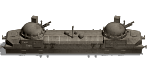hi bnc,
the game was crashing after the allies move in turn 21. looks like the same problem like floplop wrote about. i have the last patch.
regards, the_finger
I have a very powerful computer so that's not the problem. there are not a lot of units on the map so that's not the problem..there is nothing third party that is running that every conflicted with the game so that is not the problem.
Maybe you should try runnig the game with the "/nocache" switch anyway. While there might not be many units on the map, the map itself is quite big. It might also be the large number of active countries, etc. After a certain number of turns, if the game fills up more than 1GB RAM Crash To Desktop can occur, regardless of how good your machine is.
ATTENTION CTDby Chris10 » Sat Nov 17, 2012 2:15 pm
Guys..the crashes are most definately >> run out of memory<< issues...
hardware is not the major factor and no matter how good the rig it will CTD sooner or later
I save myself the time for giving an indepth explanation and this saves you the boring monologe and technical bushwa..
Use the new feature introduced with AK / Patch 1.11 and most probably you are good to go...even with 1000+ units
The "nocache" switch for the PzC exe.
without it anything above 350 something units will CTD if not same turn than any of the following turns
Alex was so kind to introduce this as some sort of provisional fix at last minute before AK release in order to make mods like PzC East playable at all....and obviously all other forthcoming bigger maps with lots of units too...thats pretty awesome dev support I say
using the nocache will keep the RAM profile low and avoids the game crashing cause it could not find any more contiguous memory blocks to store combat animations above a certain RAM adress cause of to many units of the map...PzC exe will CTD anyway between 1,x - 1,5 GB RAM usage (32bit Apps only adress up to 2GB RAM anyway so forget your 6GB System RAM...irrelevant, and if no contiguous RAM blocks are available the App goes bust no matter the real available RAM memory )
Open the shortcut to your exe and apply the following (image courtesy of VPaulus)