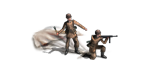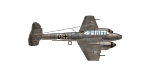Dwight's Camo Sprayshop
Moderators: Slitherine Core, Panzer Corps Moderators, Panzer Corps Design
-
flakfernrohr
- Colonel - Ju 88A

- Posts: 1572
- Joined: Wed Aug 03, 2011 11:56 pm
- Location: Texas
Re: Dwight's Camo Sprayshop
Hi Churchy, I just made this particular Hard line camouflage pattern Panther for 4Key at his request. I can make some more hard line camouflage patterns if they are wanted. There are several already in the mod.
Old Timer Panzer General fan. Maybe a Volksturm soldier now. Did they let Volksturm drive Panzers?
-
flakfernrohr
- Colonel - Ju 88A

- Posts: 1572
- Joined: Wed Aug 03, 2011 11:56 pm
- Location: Texas
Re: Dwight's Camo Sprayshop
Here is a "tweaked" version of the Panther with Hard Line Camo that you liked. I sent it to you with the skin and thumbnail in private email.
- Attachments
-
- Hardline Panther 1A.png (43.79 KiB) Viewed 4793 times
Old Timer Panzer General fan. Maybe a Volksturm soldier now. Did they let Volksturm drive Panzers?
Re: Dwight's Camo Sprayshop
Thanks Flak. I think I may be doing something wrong when I add skins in the program because I had to copy/paste the original file over the one generated. Before I did that, half the camo was pitch black, and the skin preview picture was smaller than the rest.
-
flakfernrohr
- Colonel - Ju 88A

- Posts: 1572
- Joined: Wed Aug 03, 2011 11:56 pm
- Location: Texas
Re: Dwight's Camo Sprayshop
you have a Thumbnail picture that goes in the thumbnail file and a skin image that goes in the skin file. Should be easy and I know they work cause I used them myself to skin the Panther. All you need to do is take the images and put them in the folders as they are named. The Gray icon should be named something besides Panther_G since there is already one like that in the icon folder. The name should match the mask name also. Something like Panther_G-a and Panther_G-a_Mask. Everything should work.
Old Timer Panzer General fan. Maybe a Volksturm soldier now. Did they let Volksturm drive Panzers?
-
churchlakecity
- Sergeant First Class - Panzer IIIL

- Posts: 351
- Joined: Wed Dec 21, 2011 12:07 pm
Re: Dwight's Camo Sprayshop
Do so flak,they look very good...flakfernrohr wrote:Hi Churchy, I just made this particular Hard line camouflage pattern Panther for 4Key at his request. I can make some more hard line camouflage patterns if they are wanted. There are several already in the mod.
Re: Dwight's Camo Sprayshop
Yup, that is the apparent course of action. I generated the non-thumb versions in the non-thumb folder, "unsorted". When I try to add a skin (manually placing it in the "skin" folder) without generating it in the program, it will freeze when the new skin is selected inside the app. The generated skin is a mutated miniature version of the original image, with two seperated images in one.flakfernrohr wrote:you have a Thumbnail picture that goes in the thumbnail file and a skin image that goes in the skin file. Should be easy and I know they work cause I used them myself to skin the Panther. All you need to do is take the images and put them in the folders as they are named. The Gray icon should be named something besides Panther_G since there is already one like that in the icon folder. The name should match the mask name also. Something like Panther_G-a and Panther_G-a_Mask. Everything should work.
Are you saying that the thumbnail file should be manually placed in the thumbnail folder after the skin image (unsorted) is generated in the app?
If necessary, I will post an image of previous results, ghastly. I copy/pasted the original images over the one the app generated (manually pasting them into the the "skin" and "thumbnail" folders, overwriting the messed up ones the app generated), and everything was fine. This could be time consuming if another batch comes out. But...I don't seem to remember having to do that with the last update. I did have to tinker with it for awhile though.
-
flakfernrohr
- Colonel - Ju 88A

- Posts: 1572
- Joined: Wed Aug 03, 2011 11:56 pm
- Location: Texas
Re: Dwight's Camo Sprayshop
4Key: the process is not that hard, so don't freak yourself out. Go to your file with the mod DCS. Right click on the icon or file and open it to reveal all the files. You will see a folder titled "Skins" and one titled "SkinThumbnails". Take the PNG photo labled with the title "skin" and just load or paste it into the folder titled "Skins" and do the same with the singular thumbnail image into the "SkinThumbnail" folder. Now you have the skin and thumbnail loaded and they will skin any icon in the mod that is masked properly. This has to be done manually and one at a time in the right folder. Whether you drag them to the folder and drop them or cut/copy and paste them makes no difference.
If you want to add the Panther G icon made by Churchy, title the icon png image (grey one) something like "Panther-G_a". Then title the mask png image exactly like this..........Panther-G_a_Mask. Load them BOTH into the base icon folder of the mod. If they are titled identical to one another with only the mask png icon being noted with the "_Mask", they should work fine. They have to be done manually one at a time into the right folders. There is a Panther G icon and mask in the mod that is the stock game Panther G. So you must name the new Panther G icon something a little different for them to work properly and not overlap one another or duplicate one another.
I sent you the Skin png image and SkinThumbnail png image already done and I am fairly certain I sent the grey png icon image and the mask image. All you have to do is put the png images in the right folders. You don't have to generate any skins, or whatever. It's already done.
If you want to add the Panther G icon made by Churchy, title the icon png image (grey one) something like "Panther-G_a". Then title the mask png image exactly like this..........Panther-G_a_Mask. Load them BOTH into the base icon folder of the mod. If they are titled identical to one another with only the mask png icon being noted with the "_Mask", they should work fine. They have to be done manually one at a time into the right folders. There is a Panther G icon and mask in the mod that is the stock game Panther G. So you must name the new Panther G icon something a little different for them to work properly and not overlap one another or duplicate one another.
I sent you the Skin png image and SkinThumbnail png image already done and I am fairly certain I sent the grey png icon image and the mask image. All you have to do is put the png images in the right folders. You don't have to generate any skins, or whatever. It's already done.
Old Timer Panzer General fan. Maybe a Volksturm soldier now. Did they let Volksturm drive Panzers?
Re: Dwight's Camo Sprayshop
Flak, you practically said the same thing twice 
It won't work unless I manually place them in the secondary folder within "Skins" and "Skin Thumbnails". I remember having to re-insert every skin with the last update, even the original set that came with the app. I must have done something that prevents me from adding skins into the primary folder. The secondary folder is simply called "thumb" and consists of the thumbnail images of the primary skin pngs - basically making a main skinset of the thumbnails. When I insert the primary png for the hardline camo into this secondary folder, and the thumbnail png of the hardline camo into the thumbset of the secondary folder, everyhing works. For some odd reason.
When I manually place them in the primary folders, titled Skins and Skin Thumbnails, the folders you mentioned, it gives me an error message when I select the png within the app. It freezes and gives an option to Quit or ignore and continue to do something else.
I suppose if this works, even not as intended, there is no real problem.
If you can tell me how to save a screenshot image with Paint with small enough filesize to post in the forum I can show you some of what I've been referring to.
It won't work unless I manually place them in the secondary folder within "Skins" and "Skin Thumbnails". I remember having to re-insert every skin with the last update, even the original set that came with the app. I must have done something that prevents me from adding skins into the primary folder. The secondary folder is simply called "thumb" and consists of the thumbnail images of the primary skin pngs - basically making a main skinset of the thumbnails. When I insert the primary png for the hardline camo into this secondary folder, and the thumbnail png of the hardline camo into the thumbset of the secondary folder, everyhing works. For some odd reason.
When I manually place them in the primary folders, titled Skins and Skin Thumbnails, the folders you mentioned, it gives me an error message when I select the png within the app. It freezes and gives an option to Quit or ignore and continue to do something else.
I suppose if this works, even not as intended, there is no real problem.
If you can tell me how to save a screenshot image with Paint with small enough filesize to post in the forum I can show you some of what I've been referring to.
-
flakfernrohr
- Colonel - Ju 88A

- Posts: 1572
- Joined: Wed Aug 03, 2011 11:56 pm
- Location: Texas
Re: Dwight's Camo Sprayshop
tomorrow I will put the files in the right folders and put all three files in a zip file. Then all you will have to do is to replace the files in your mod with the files I sent you OR I can zip file the ENTIRE mod with the icon and the skins in it and send you a Media Fire link. Just tell me which option you prefer. Sounds to me like the names on the files do not correspond exactly. But in any case I can send you correct files as I have them in my mod. I really don't know how to explain it any other way.
to make a screenshot, pull up the screen you want, then hit the PRINT SCREEN KEY on your keyboard. Then pull up PAINT and click on EDIT, then PASTE. Adjust the screen image accordingly and save it to pictures. Then you have a screen shot in pictures.
to make a screenshot, pull up the screen you want, then hit the PRINT SCREEN KEY on your keyboard. Then pull up PAINT and click on EDIT, then PASTE. Adjust the screen image accordingly and save it to pictures. Then you have a screen shot in pictures.
Old Timer Panzer General fan. Maybe a Volksturm soldier now. Did they let Volksturm drive Panzers?
Re: Dwight's Camo Sprayshop
Miscomm. No need to resend the mod or the files. The filenames in Skins correspond to the filenames in Skin Thumbnails. The mod I downloaded and the files within are the exact same as what I downloaded, with the exception of a secondary folder created using the mod itself. Still, these are the same files, just slightly different names, but still corresponding to pairs.
I am also aware of how to take screenshots. Getting them in the forum is my issue, because they are too big, even .gifs. I did it once a few months ago but do not remember how I got the filesize to shrink. Filesize, not screensize.
I appreciate your attempts to help, Dwight, but I'm evidently not conveying the situation and must be making myself look computer illiterate. Let's call this quits and move on, cool? If I can only add .pngs in secondary folders and not the main folder, that is ok with me as long as the end result is the same
I am also aware of how to take screenshots. Getting them in the forum is my issue, because they are too big, even .gifs. I did it once a few months ago but do not remember how I got the filesize to shrink. Filesize, not screensize.
I appreciate your attempts to help, Dwight, but I'm evidently not conveying the situation and must be making myself look computer illiterate. Let's call this quits and move on, cool? If I can only add .pngs in secondary folders and not the main folder, that is ok with me as long as the end result is the same
Re: Dwight's Camo Sprayshop
Have you guys managed to sort that out?
Flak sadly doesn't talk to me any longer ( ), so I only hear about this stuff when I log in here occasionally.
), so I only hear about this stuff when I log in here occasionally.
_____
rezaf
Flak sadly doesn't talk to me any longer (
_____
rezaf
Re: Dwight's Camo Sprayshop
the maximum image size this boards allows to be dislpayed properly seems around 800 pixel width...4kEY wrote:Miscomm. No need to resend the mod or the files. The filenames in Skins correspond to the filenames in Skin Thumbnails. The mod I downloaded and the files within are the exact same as what I downloaded, with the exception of a secondary folder created using the mod itself. Still, these are the same files, just slightly different names, but still corresponding to pairs.
I am also aware of how to take screenshots. Getting them in the forum is my issue, because they are too big, even .gifs. I did it once a few months ago but do not remember how I got the filesize to shrink. Filesize, not screensize.
I appreciate your attempts to help, Dwight, but I'm evidently not conveying the situation and must be making myself look computer illiterate. Let's call this quits and move on, cool? If I can only add .pngs in secondary folders and not the main folder, that is ok with me as long as the end result is the same
if you upload the screen to a filehoster http://photobucket.com/ >register is free
and then use the provided IMG code pasting it into your post, its irrelevant then how big the file is as the website drags the image from another website to display it...
see image what I mean with IMG code
I have taken away the brackets but this code is pasted into the post and converts ti the displayed image
IMG]http://i1198.photobucket.com/albums/aa4 ... screen.jpg[/IMG

often screenshots are taken as .bmp by default...this means big filesize..open it with a free graphic programm like photo filtre change image size to 800 width while maintaining aspect-ratio and save it as jpg..this way the filesize drops dramatically
-
flakfernrohr
- Colonel - Ju 88A

- Posts: 1572
- Joined: Wed Aug 03, 2011 11:56 pm
- Location: Texas
Re: Dwight's Camo Sprayshop
I thought I would present you guys with a little surprise. You know those sneaky Germans are always coming up with something unusual. I found some great images for icons, touched them up a bit and Rezaf kindly made these for the game. I skinned them tonight, but you have the DCS and you can use your imagination as I am including the masks. It will have to come in two posts since only three images are allowed per post. First, I give you......................
THE NACHTJAGER..........................very dangerous at night:
THE NACHTJAGER..........................very dangerous at night:
- Attachments
-
- The Nachtjager infrared sights
- Untitled.jpg (90.18 KiB) Viewed 4594 times
-
- The Nachtjager mask
- Panther_G_Nachtjager_Mask.png (7.03 KiB) Viewed 4594 times
-
- Panther G late Night Fighter with infrared sights
- Nachtjager.png (35.29 KiB) Viewed 4594 times
Last edited by flakfernrohr on Tue Aug 07, 2012 3:01 am, edited 2 times in total.
Old Timer Panzer General fan. Maybe a Volksturm soldier now. Did they let Volksturm drive Panzers?
-
flakfernrohr
- Colonel - Ju 88A

- Posts: 1572
- Joined: Wed Aug 03, 2011 11:56 pm
- Location: Texas
Re: Dwight's Camo Sprayshop
And to make things even more interesting at night............for you and your enemies..................The UHU.........SdKfz 251-20 for sighting targets to units of Nachtjagers the better to see the enemy with. So with these units in tandem, you can really kick some A**! I leave it to you to work up the appropriate stats, but suffice it to say, they should be very deadly in combination in my opinion.
- Attachments
-
- SdKfz 251-20 UHU for use with Nachtjagers
- SdKfz-251-20-UHU-1.png (30.8 KiB) Viewed 4594 times
-
- Uhu Mask
- SdKfz _251-20_UHU_Mask.png (5.4 KiB) Viewed 4594 times
Old Timer Panzer General fan. Maybe a Volksturm soldier now. Did they let Volksturm drive Panzers?
-
flakfernrohr
- Colonel - Ju 88A

- Posts: 1572
- Joined: Wed Aug 03, 2011 11:56 pm
- Location: Texas
Re: Dwight's Camo Sprayshop
Here are some more new icons Rezaf and I have been working on for the game;
- Attachments
-
- hetzer.png (23.6 KiB) Viewed 4554 times
-
- Tiger-Mid-Production.png (37.58 KiB) Viewed 4554 times
-
- Tiger I at Kursk
- Tiger-Mid-Production-Kursk.png (37.69 KiB) Viewed 4554 times
Old Timer Panzer General fan. Maybe a Volksturm soldier now. Did they let Volksturm drive Panzers?
-
flakfernrohr
- Colonel - Ju 88A

- Posts: 1572
- Joined: Wed Aug 03, 2011 11:56 pm
- Location: Texas
Re: Dwight's Camo Sprayshop
Here is a model of the first production Tiger I tanks with the rear stowage bin put on the side of the turret. Also will have early version with stowage on the back of the turret soon I hope. This set is in honor of Otto Carius. Someone asked me once for a 502 style Carius tank once and here is the earliest version sans numbers:
- Attachments
-
- Tiger-502-1.png (36.76 KiB) Viewed 4554 times
-
- Tiger-502.png (37.33 KiB) Viewed 4554 times
-
- Tiger-502-Carius.png (29.93 KiB) Viewed 4554 times
Old Timer Panzer General fan. Maybe a Volksturm soldier now. Did they let Volksturm drive Panzers?
-
flakfernrohr
- Colonel - Ju 88A

- Posts: 1572
- Joined: Wed Aug 03, 2011 11:56 pm
- Location: Texas
Re: Dwight's Camo Sprayshop
Last but not least, the King Tiger in several variations:
- Attachments
-
- Tiger II 1945.png (41 KiB) Viewed 4554 times
-
- Tiger II Ukraine.png (41.01 KiB) Viewed 4554 times
-
- Tiger II France.png (41.18 KiB) Viewed 4554 times
Old Timer Panzer General fan. Maybe a Volksturm soldier now. Did they let Volksturm drive Panzers?
Re: Dwight's Camo Sprayshop
Very nice job with the units guys 
https://www.facebook.com/NikivddPanzerCorps
https://www.youtube.com/channel/UCk2lyeEuH_hoA1s7tnTAEJQ
https://www.youtube.com/channel/UCk2lyeEuH_hoA1s7tnTAEJQ
-
guille1434
- Major-General - Jagdtiger

- Posts: 2856
- Joined: Sun Jul 01, 2012 5:32 pm
Re: Dwight's Camo Sprayshop
Well, after seeing the the Panther with infra-red equipment and Sdkfz 251-20, I only wish night turns be implemented in PzCorps (just as in Pacific General) to use this units with advantage! Very well done icons!
-
flakfernrohr
- Colonel - Ju 88A

- Posts: 1572
- Joined: Wed Aug 03, 2011 11:56 pm
- Location: Texas
Re: Dwight's Camo Sprayshop
Thanks, I appreciate the feedback and hope you will use them in your game.guille1434 wrote:Well, after seeing the the Panther with infra-red equipment and Sdkfz 251-20, I only wish night turns be implemented in PzCorps (just as in Pacific General) to use this units with advantage! Very well done icons!
I have given some thought to making "tweaks" in the equipment editor to adjust the combat stats for the Nightjager Panthers. Although the game is one turn on one day and no actual night combat, still the fact that the game assumes all combat is done in the day has an effect on the combat stats of all the units in the game. That being said, anything that can "see" at night has a tremendous advantage, so it might be justified to give these Nightjager Panther tanks some extra killing and sighting power for actual game play. With the caveat that in tandem use, UHU unit and Nightjager unit, you have a BIG advantage in combat over your opponent.
Perhaps we can pose this question and the variable that might best reflect this additional killing power to someone like Nico or Deductor or Chris10. I value their input on most any mod question when it comes to these kinds of situations.
Old Timer Panzer General fan. Maybe a Volksturm soldier now. Did they let Volksturm drive Panzers?