Add a new scenario to a campaign
Moderators: The Artistocrats, Order of Battle Moderators
Add a new scenario to a campaign
I've been modifying scenarios for Erik Nygaard's campaigns (very good job, Erik) and I've pretty much done what I wanted.
But I am not able to add a scenario made by me. How is it done?
I have gone around and around and I am not capable. I have not found any tutorials either (from the scenario editor itself). Thanks in advance.
But I am not able to add a scenario made by me. How is it done?
I have gone around and around and I am not capable. I have not found any tutorials either (from the scenario editor itself). Thanks in advance.
Re: Add a new scenario to a campaign
welcome to the forum
-
bru888
- Order of Battle Moderator

- Posts: 6213
- Joined: Sun Jan 10, 2016 5:39 pm
- Location: United States
Re: Add a new scenario to a campaign
It's done in the Campaign Editor. Here I have taken the ridiculous step of adding Oahu Invasion to Erik's New Britain campaign (no doubt to his horror - don't worry, I didn't save it  ).
).
First step is to add the scenario here. The Name can be anything but the Scenario must be an exact match for its folder name in C:\Users\[your name]\Documents\My Games\Order of Battle - WW2\Campaigns\New Britain 1943-44\Scenarios:
Next, go to Settings and add a branch:
Then fill in the data as shown here; basically, it's entering a branch name, adding the scenario to the branch, and dragging the boxes over to the other branches for Major/Minor Defeat, Draw, Minor/Major Victory (in that order, left to right) and because Oahu is the last scenario, the results are either campaign Defeat or Victory:
Lastly, now that Talasea is no longer the final scenario in the campaign, it must point to either Defeat or moving on to Oahu:
There's one other consideration, and it's important. This is Erik's definition of cores for New Britain:
We have seen where campaigns can freeze and fail because of inconsistencies of core units from one scenario to the next. The rule of thumb seems to be that whatever you use as core nations better be included here (click the Add button) and be defined in the Alliances tab in each scenario so that surviving core units can be passed along from one scenario to the next. Otherwise, the campaign stops at the scenario with the core incompatibility issue and you get the dreaded "Strat Map." So if the core units in your scenario are different from those in the campaign to which you are adding it, then you have to work on this.
First step is to add the scenario here. The Name can be anything but the Scenario must be an exact match for its folder name in C:\Users\[your name]\Documents\My Games\Order of Battle - WW2\Campaigns\New Britain 1943-44\Scenarios:
Next, go to Settings and add a branch:
Then fill in the data as shown here; basically, it's entering a branch name, adding the scenario to the branch, and dragging the boxes over to the other branches for Major/Minor Defeat, Draw, Minor/Major Victory (in that order, left to right) and because Oahu is the last scenario, the results are either campaign Defeat or Victory:
Lastly, now that Talasea is no longer the final scenario in the campaign, it must point to either Defeat or moving on to Oahu:
There's one other consideration, and it's important. This is Erik's definition of cores for New Britain:
We have seen where campaigns can freeze and fail because of inconsistencies of core units from one scenario to the next. The rule of thumb seems to be that whatever you use as core nations better be included here (click the Add button) and be defined in the Alliances tab in each scenario so that surviving core units can be passed along from one scenario to the next. Otherwise, the campaign stops at the scenario with the core incompatibility issue and you get the dreaded "Strat Map." So if the core units in your scenario are different from those in the campaign to which you are adding it, then you have to work on this.
- Bru
Re: Add a new scenario to a campaign
Thank you very much. I'll try it when I get home.
Re: Add a new scenario to a campaign
In addition to Bru's excellent basic walk-through, here are my step-by-step
1) I always start duplicating an official campaign which already includes the core factions/nations I'm going to use. This because it is not intuitiuve how to add specific core names. I don't care if the theater do not match.
2) Then I find an official campaign from the correct theater and copy over various files; map, all mask files, campaign.cmz, txt_english, maybe outcome graphics.
3) Next I replace all the official scenarios with my custom ones and remove campaign-specific files like event graphics. I now name my scenarios numerically like 1Operazione, 2Compass, 3Something etc. I do this simply to sort the list of scenario folders properly.
4) I try to add everything I've planned for a campaign in one large spread-sheet. All scenarios with the core units and command points, this makes it easier to see if you've missed anything. I really try to give all core units unique (historical) names. Not only good for immersion, but it also makes it easier to check if all units are present, if there are duplicates etc.
If any units are using equipment not yet available in OOB, I add the correct equipment in the unit name. This makes it possible to replace those units at a later point.
In my last campaign, Desert Rats, I'm not following my own advice. After finishing the original campaign concept, I am now adding new scenarios at start, in the middle and in the end . So my campaign setups look kind of messy in the editor.
. So my campaign setups look kind of messy in the editor.
Hope this helps a bit.
1) I always start duplicating an official campaign which already includes the core factions/nations I'm going to use. This because it is not intuitiuve how to add specific core names. I don't care if the theater do not match.
2) Then I find an official campaign from the correct theater and copy over various files; map, all mask files, campaign.cmz, txt_english, maybe outcome graphics.
3) Next I replace all the official scenarios with my custom ones and remove campaign-specific files like event graphics. I now name my scenarios numerically like 1Operazione, 2Compass, 3Something etc. I do this simply to sort the list of scenario folders properly.
4) I try to add everything I've planned for a campaign in one large spread-sheet. All scenarios with the core units and command points, this makes it easier to see if you've missed anything. I really try to give all core units unique (historical) names. Not only good for immersion, but it also makes it easier to check if all units are present, if there are duplicates etc.
If any units are using equipment not yet available in OOB, I add the correct equipment in the unit name. This makes it possible to replace those units at a later point.
In my last campaign, Desert Rats, I'm not following my own advice. After finishing the original campaign concept, I am now adding new scenarios at start, in the middle and in the end
Hope this helps a bit.
Re: Add a new scenario to a campaign
Ok, thank you both. Now I can experiment with the campaigns. Admittedly, the intuitive campaign editor is not, no. 
Re: Add a new scenario to a campaign
Marginally related with the topic... anyone knows if it's possible with the campaign editor to add territorial gains/losses during a campaign in the map as happens in the vanilla game?

Look those gorgeous grey and red lines...
I guess (haven't try it yet) that with the Variable feature you could get the bonuses from one scenario to other ("if you destroy X planes in this mission as asked in a secondary objetive, the enemy will have a weaker aireforce in the final battle", etc...) although I'm not sure if could place "pins" in the map like in the official campaing.
But with the "territorial shadows" I have no clue...


EDIT: I guess that the mask tga files in the campaign folders has something to do with the effect, but when i open them they appear to be white images. The mistery goes one in the Davoust Home....

Look those gorgeous grey and red lines...
I guess (haven't try it yet) that with the Variable feature you could get the bonuses from one scenario to other ("if you destroy X planes in this mission as asked in a secondary objetive, the enemy will have a weaker aireforce in the final battle", etc...) although I'm not sure if could place "pins" in the map like in the official campaing.
But with the "territorial shadows" I have no clue...
EDIT: I guess that the mask tga files in the campaign folders has something to do with the effect, but when i open them they appear to be white images. The mistery goes one in the Davoust Home....
-
GabeKnight
- Lieutenant-General - Karl-Gerat 040
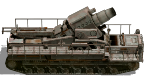
- Posts: 3710
- Joined: Mon Nov 27, 2017 10:24 pm
Re: Add a new scenario to a campaign
Yes, the campaign variables. Should work with the editor. I'm not designing myself, but the feature looks implemented okay.LNDavoust wrote: ↑Tue Dec 11, 2018 4:13 pm I guess (haven't try it yet) that with the Variable feature you could get the bonuses from one scenario to other ("if you destroy X planes in this mission as asked in a secondary objetive, the enemy will have a weaker aireforce in the final battle", etc...) although I'm not sure if could place "pins" in the map like in the official campaing.
Yes, exactly. They're using transparency, you can get an idea how to edit them here
Re: Add a new scenario to a campaign
Thanks Gabe!GabeKnight wrote: ↑Tue Dec 11, 2018 5:07 pm Yes, exactly. They're using transparency, you can get an idea how to edit them here
I spent my spare time today trying to use these transparencies, but without success. I see Erik used them for his mods, so i will try to "reversally engineering" (a.k.a. copy) them tomorrow ^_^
Re: Add a new scenario to a campaign
Most of my custom campaigns started using a copy of a relevant official campaign.
I have no idea how to edit etc these transparency files.
I have no idea how to edit etc these transparency files.
-
terminator
- Field Marshal - Elefant

- Posts: 5939
- Joined: Mon Aug 15, 2011 12:48 pm
- Location: the land of freedom
Re: Add a new scenario to a campaign
I think I understand, the problem is that I can’t make it work with custom campaigns (?)
-mask1_0.tga -> mission 1 side 0 (player)
-mask1_1.tga -> mission 1 side 1 (AI)
Example with mask from Blitzkrieg to Endsieg :
-
terminator
- Field Marshal - Elefant

- Posts: 5939
- Joined: Mon Aug 15, 2011 12:48 pm
- Location: the land of freedom
Re: Add a new scenario to a campaign
Masks do not work in custom campaigns (Afrika Korps_3.1) :
 Is it a Bug
Is it a Bug 
Last edited by terminator on Wed Dec 12, 2018 3:25 pm, edited 1 time in total.
Re: Add a new scenario to a campaign
Yep, masks don't work in custom campaings. Even if you copy an official campaign with functional transparencies in the custom campaign folder and execute it from there the masks dont load.
Thanks everyone for researching this issue. One thing less to worry about
Thanks everyone for researching this issue. One thing less to worry about
-
terminator
- Field Marshal - Elefant

- Posts: 5939
- Joined: Mon Aug 15, 2011 12:48 pm
- Location: the land of freedom
Re: Add a new scenario to a campaign
It looks like a bugLNDavoust wrote: ↑Wed Dec 12, 2018 3:24 pm Yep, masks don't work in custom campaings. Even if you copy an official campaign with functional transparencies in the custom campaign folder and execute it from there the masks dont load.
Thanks everyone for researching this issue. One thing less to worry about
Re: Add a new scenario to a campaign
Or maybe just a feature not implemented for user generated campaigns?
I don't know enough about the game development to decide, sorry.
Anyway, it would be great if we modders could use this feature in our campaigns, that's for sure
I don't know enough about the game development to decide, sorry.
Anyway, it would be great if we modders could use this feature in our campaigns, that's for sure
-
terminator
- Field Marshal - Elefant

- Posts: 5939
- Joined: Mon Aug 15, 2011 12:48 pm
- Location: the land of freedom
Re: Add a new scenario to a campaign
Did it (masks) not work for a while ?
Why Erik2 would have added it to his custom campaign(Afrika Korps_3.1) if it doesn’t work ?
-
bru888
- Order of Battle Moderator

- Posts: 6213
- Joined: Sun Jan 10, 2016 5:39 pm
- Location: United States
Re: Add a new scenario to a campaign
Because I believe what Erik might have done was to copy over the masks and map from Sandstorm. I can confirm that there is no provision in the Campaign Editor for doing anything with masks. Not that I have noticed, at least. Correct me if I am wrong, Erik.
- Bru
Re: Add a new scenario to a campaign
Correct, as mentioned earlier I used to duplicate official campaigns when creating a custom one.
The transparency masks were just part of the duplication.
So maybe I should just delete these files since they are adding to the download...
The transparency masks were just part of the duplication.
So maybe I should just delete these files since they are adding to the download...
Re: Add a new scenario to a campaign
This thread has been the only one that has given me any hope of learning how to make the campaign editor work. I really need something like the scenario editor manual. I have a bunch of scenarios completed that I want to compile into a campaign but I cant figure out where to start.
Re: Add a new scenario to a campaign
The best way to create a custom campaign is to duplicate one of the official ones, preferably with the same core nation(s).
Then replace the official scenario folders with your own custom ones, rename the campaign folder, edit the txt in the text_english file and finally open the campaign in the campaign editor.
You should be able to edit the information here to suit your own campaign.
There is no campaign manual that I know about, but it is fairly easy to use despite a few quirks.
Good luck!
I guess you have already check this thread.
http://www.slitherine.com/forum/viewtop ... 74&t=70345
Then replace the official scenario folders with your own custom ones, rename the campaign folder, edit the txt in the text_english file and finally open the campaign in the campaign editor.
You should be able to edit the information here to suit your own campaign.
There is no campaign manual that I know about, but it is fairly easy to use despite a few quirks.
Good luck!
I guess you have already check this thread.
http://www.slitherine.com/forum/viewtop ... 74&t=70345










