Beta System Tray Tool
-
pipfromslitherine
- Site Admin

- Posts: 9882
- Joined: Wed Mar 23, 2005 10:35 pm
Beta System Tray Tool
This is a test version of the System Tray tool for MP turns. It should work in the same way as the existing tool. It is just an EXE which enables the tool in the tray.
https://www.dropbox.com/s/zlkgpk0pyt062 ... 4.zip?dl=0
It will of course need to be allowed access through any firewalls or AVs.
Please report any issues.
Edit: Nov 21st - Updated to Beta 2.2.
Edit: Nov 27th - Updated to Beta 2.3
Edit: Dec 5th - Updated to Beta 2.4
Cheers
Pip
https://www.dropbox.com/s/zlkgpk0pyt062 ... 4.zip?dl=0
It will of course need to be allowed access through any firewalls or AVs.
Please report any issues.
Edit: Nov 21st - Updated to Beta 2.2.
Edit: Nov 27th - Updated to Beta 2.3
Edit: Dec 5th - Updated to Beta 2.4
Cheers
Pip
follow me on Twitter here
-
the_iron_duke
- Captain - Bf 110D
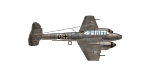
- Posts: 862
- Joined: Tue Nov 01, 2011 1:45 pm
Re: Beta System Tray Tool
Good work for getting this thing running again. I've downloaded and installed it okay, but I don't have any active turns waiting, so I don't know whether it's fully working or not.
For those that don't know what this is, it's a small program that will notify you when you have a multiplayer turn ready. It's a Slitherine icon that sits in the Taskbar at the bottom right and it flashes when you have a turn waiting. So no need to check your email or load the game and go into Multiplayer to find out whether you have a turn to be played.
For those that don't know what this is, it's a small program that will notify you when you have a multiplayer turn ready. It's a Slitherine icon that sits in the Taskbar at the bottom right and it flashes when you have a turn waiting. So no need to check your email or load the game and go into Multiplayer to find out whether you have a turn to be played.
Re: Beta System Tray Tool
pipfromslitherine wrote:This is a test version of the System Tray tool for MP turns. It should work in the same way as the existing tool. It is just an EXE which enables the tool in the tray.
https://www.dropbox.com/s/jsnan38s50vts ... 0.zip?dl=0
It will of course need to be allowed access through any firewalls or AVs.
Please report any issues.
Cheers
Pip
very nice
-
the_iron_duke
- Captain - Bf 110D
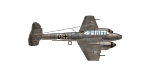
- Posts: 862
- Joined: Tue Nov 01, 2011 1:45 pm
Re: Beta System Tray Tool
I have a turn waiting but the icon isn't flashing. I've also tried clicking on it, which makes it communicate with the server, but still nothing.
-
pipfromslitherine
- Site Admin

- Posts: 9882
- Joined: Wed Mar 23, 2005 10:35 pm
Re: Beta System Tray Tool
What does it say when you click on it? It could be blocked by the firewall unless it brings up a 'no turns' message.
Cheers
Pip
Cheers
Pip
follow me on Twitter here
-
the_iron_duke
- Captain - Bf 110D
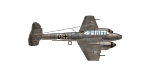
- Posts: 862
- Joined: Tue Nov 01, 2011 1:45 pm
Re: Beta System Tray Tool
It says communicating with server, rather than giving me a no turns message. It seems to be allowed by the firewall.
Re: Beta System Tray Tool
I'm getting this as well. When I looked at the error file it had my old username "kilroy" instead of "kilroy1" and had my old password in it as well. It is not using the Slitherine/Matrix unified login. It does show that Field of Glory and Field of Glory 2 have been added to the list.the_iron_duke wrote:It says communicating with server, rather than giving me a no turns message. It seems to be allowed by the firewall.
kilroy
Re: Beta System Tray Tool
it wont add fog 2 into my list, i cant open the icon, it only shows green icon but its not functional at all
Error said that fog 2 has not been added
Error said that fog 2 has not been added
-
pipfromslitherine
- Site Admin

- Posts: 9882
- Joined: Wed Mar 23, 2005 10:35 pm
Re: Beta System Tray Tool
Thanks for the replies. I will build a version with additional logging to track down the issues. Note that this is additional to the original version, so if you want to use new user names you should clear out the old config files (in My Documents/My Games/Slitherine/TrayTool). There is not currently support for games which are registered under different usernames.
Cheers
Pip
Cheers
Pip
follow me on Twitter here
-
pipfromslitherine
- Site Admin

- Posts: 9882
- Joined: Wed Mar 23, 2005 10:35 pm
Re: Beta System Tray Tool
This is a new version with additional logging. If you could post the contents of the error.log file that would help a lot. Many thanks! Please note this version is not signed. We will be sure to sign the final release version.
https://www.dropbox.com/s/t0aemxozue51o ... 1.zip?dl=0
Cheers
Pip
https://www.dropbox.com/s/t0aemxozue51o ... 1.zip?dl=0
Cheers
Pip
follow me on Twitter here
Re: Beta System Tray Tool
It seems to working correctly for FOG and FOG2.

Error log: https://www.dropbox.com/s/lx46qgdnn74t7 ... r.zip?dl=1
kilroy

Error log: https://www.dropbox.com/s/lx46qgdnn74t7 ... r.zip?dl=1
kilroy
-
pipfromslitherine
- Site Admin

- Posts: 9882
- Joined: Wed Mar 23, 2005 10:35 pm
Re: Beta System Tray Tool
So it is now working for you?kilroy1 wrote:It seems to working correctly for FOG and FOG2.
Error log: https://www.dropbox.com/s/lx46qgdnn74t7 ... r.zip?dl=1
kilroy
Cheers
Pip
follow me on Twitter here
Re: Beta System Tray Tool
Yes, thanks.pipfromslitherine wrote:So it is now working for you?kilroy1 wrote:It seems to working correctly for FOG and FOG2.
Error log: https://www.dropbox.com/s/lx46qgdnn74t7 ... r.zip?dl=1
kilroy
Cheers
Pip
kilroy
-
the_iron_duke
- Captain - Bf 110D
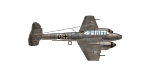
- Posts: 862
- Joined: Tue Nov 01, 2011 1:45 pm
Re: Beta System Tray Tool
I've downloaded and installed version 2.01 and deleted the previous version. When I mouseover it in the taskbar or check its About, it says version 2.0, although when communicating with the server it says 2.01.exe. I still don't get beyond the communicating with server stage, and don't get a notification that I have no turns to play.
-
pipfromslitherine
- Site Admin

- Posts: 9882
- Joined: Wed Mar 23, 2005 10:35 pm
Re: Beta System Tray Tool
If it stuck at communicating with server, it is likely that it is being blocked by a firewall or AV. The problem is that it is a small, unknown app trying to use the internet. You should (in theory) be able to tell them to let it work.
If the functionality is working, we may need to get it installed in the same way as we do for a game, to calm the AVs.
If you cannot get it going, then posting the error.log may still help me to work out what is going on.
Cheers
Pip
If the functionality is working, we may need to get it installed in the same way as we do for a game, to calm the AVs.
If you cannot get it going, then posting the error.log may still help me to work out what is going on.
Cheers
Pip
follow me on Twitter here
-
the_iron_duke
- Captain - Bf 110D
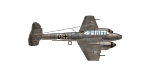
- Posts: 862
- Joined: Tue Nov 01, 2011 1:45 pm
Re: Beta System Tray Tool
I've checked my antivirus firewall settings and the program is allowed. There are no error log files in the current 2.01 folder, although there were in the 2.0 folder, which I previously deleted.
-
grumblefish
- Master Sergeant - Bf 109E

- Posts: 459
- Joined: Tue Nov 13, 2007 5:46 pm
Re: Beta System Tray Tool
This is great news, I used this all the time back when I played FOG 1. Thank you!
-
grumblefish
- Master Sergeant - Bf 109E

- Posts: 459
- Joined: Tue Nov 13, 2007 5:46 pm
Re: Beta System Tray Tool
Unfortunately, I cannot get this to work. It appears to be working, as I can right-click and access the "help, about, exit" options, but when I left-click nothing happens. It does not alert me when games are ready.
Re: Beta System Tray Tool
same heregrumblefish wrote:Unfortunately, I cannot get this to work. It appears to be working, as I can right-click and access the "help, about, exit" options, but when I left-click nothing happens. It does not alert me when games are ready.
2.01 version
-
pipfromslitherine
- Site Admin

- Posts: 9882
- Joined: Wed Mar 23, 2005 10:35 pm
Re: Beta System Tray Tool
The error.log file will be in My Documents/My Games/Slitherine/TrayTool. All the versions use this folder.
Cheers
Pip
Cheers
Pip
follow me on Twitter here



