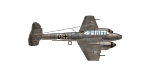These toggles would be, in no particular order:
1) Show Grid
As I've mentioned elsewhere, this would be good for seeing topography and also for counting squares. Currently one has to use the white unit movement square to try and count squares, meaning zooming in and moving the mouse to reveal each square individually. Knowing distances in squares is important for executing the finer details of strategy.
2) Show Terrain
This overlay would show a clear indication of the terrain of each tile. Obviously, it's crucially important to know exactly which squares are which terrain, and it's not always currently easy to do at a glance.
Only needing to be indicated in this layer would be tiles that had an in-game effect, so decorative tiles, such as fields, would be blank (in the manner of open terrain tiles).
Here's a screenshot from Unity of Command with such an overlay toggled on, which uses simple stylized terrain indicators:

3) Show Unit Bases
I'd like an option to show unit bases. This could potentially be semi-transparent red and blue bases, representing each side, similar to the "in combat" boxes the game currently uses. However, they'd not use the full square, and would instead be rectangles, the size of which would depend on the number of ranks of men (and they'd also not touch the sides of the square, so a line of men would appear as rectangles). Or they could be more like miniature bases, perhaps two neutral colours like beige vs grey-brown.
Here's a rough mocked-up example using red/blue transparent bases. Off:

On: