Hi all,
I'm hoping to play around with an American Revolution mod this winter, but I need some help with basics and have had a little trouble finding the right info on here.
Can anyone help me break down what each section on here corresponds to? You can see some of my early rough work in the bottom right. Also, is there a specific format of DDS I should be using for the units? When I've tried exports in the past I lost transparency when converting from PSD to DDS.
Help with basic unit graphics work
Moderators: rbodleyscott, Slitherine Core, Gothic Labs
Help with basic unit graphics work
- Attachments
-
- MUSKETEERS@ (2).png (72.59 KiB) Viewed 4851 times
-
rbodleyscott
- Field of Glory 2

- Posts: 28320
- Joined: Sun Dec 04, 2005 6:25 pm
Re: Help with basic unit graphics work
I am no expert on the graphics in the game.
However, IIRC the correct DDS format you need to maintain the transparency is DXT3 (Explicit Alpha)
However, IIRC the correct DDS format you need to maintain the transparency is DXT3 (Explicit Alpha)
Richard Bodley Scott


Re: Help with basic unit graphics work
Hi,
To reduce vertex count I made the units like boxes. If you look at period battle engravings they also look like boxes with the sides showing the bodies of men while in the middle you only see a bit of the shoulders and heads.
The models are build up the same way. The strips at the bottom of the texture are the sides of the unit. In your attached image the bottom row depicts the musketeers while the row above it depicts the pikemen. So this texture is used for a pike block flanked by musketeer blocks.
Modelling each head seperately would have cost too much memory, so they are displayed by layering several horizontal layers on top of each other. You can find two rows of textures for this in the middle. The top middle row is for the pikemen heads. The bottom middle row for the musketeer heads.
From left to right you get: Helmet/hat, head (used in 2 layers), shoulders (used in 1 or 2 layers) and a opaque upper torso for a total of 5 or 6 layers.
The texture bottom right is the cannon texture for units with guns attached.
The pikes get their texture from top right.
If you want to have tall headgear in your mod, you might want to use the Janissaries as a base. I think I added a another hat layer for that unit.
Cheers,
Rob
(original model artist of P&S)
To reduce vertex count I made the units like boxes. If you look at period battle engravings they also look like boxes with the sides showing the bodies of men while in the middle you only see a bit of the shoulders and heads.
The models are build up the same way. The strips at the bottom of the texture are the sides of the unit. In your attached image the bottom row depicts the musketeers while the row above it depicts the pikemen. So this texture is used for a pike block flanked by musketeer blocks.
Modelling each head seperately would have cost too much memory, so they are displayed by layering several horizontal layers on top of each other. You can find two rows of textures for this in the middle. The top middle row is for the pikemen heads. The bottom middle row for the musketeer heads.
From left to right you get: Helmet/hat, head (used in 2 layers), shoulders (used in 1 or 2 layers) and a opaque upper torso for a total of 5 or 6 layers.
The texture bottom right is the cannon texture for units with guns attached.
The pikes get their texture from top right.
If you want to have tall headgear in your mod, you might want to use the Janissaries as a base. I think I added a another hat layer for that unit.
Cheers,
Rob
(original model artist of P&S)
Re: Help with basic unit graphics work
Thanks guys! Those answer all my questions. And Rob, I didn't mean my OP as a critique of your art style, I actually really like it. I was just having trouble with transparencies =)
Re: Help with basic unit graphics work
No problem. Best critique I read so far was someone wondering what the hay stacks on top of the units are 
Re: Help with basic unit graphics work
Nice. Is the engine good for the era? What about Napoleonic and Victorian?
-
Micha63
- 1st Lieutenant - Grenadier
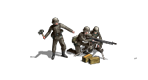
- Posts: 774
- Joined: Mon Jul 11, 2011 8:56 pm
- Location: Germany
- Contact:
Re: Help with basic unit graphics work
Maybe i can also help. On my Website is a game ( NAPOLEONIC Mod) which contains almost all scenarios of the american indep. War. All necesarry informations for your mod you can get there.


