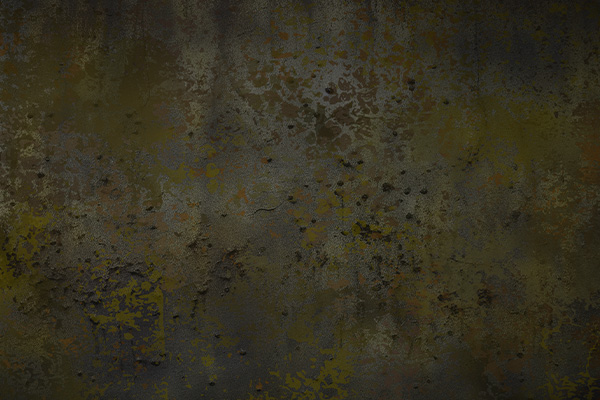Black Flags
Moderators: The Artistocrats, Order of Battle Moderators
Black Flags
OK -- posting a new topic to see if it's just me. I have version 1.94. Now all the location flags showing which side controls them show as black. This is very unhelpful, to say the least. This only happened after the update. Otherwise everything is working fine!
Re: Black Flags
I can't help thinking that there should be a roll-back option from version 1.94. Seems a lot of bizarre problems have cropped up. Is there a way to do this? I haven't had disappearing commanders (yet), but the black flags is a game killer for me.
Re: Black Flags
To improve moddability and future DLC support, we're moving more and more textures out of the packed resources files. This includes nation flags in the latest updates. If you have black flags that suggests something is going wrong with the texture importing.
Is your video card driver up to date? Can you post your DxDiag files?
Is your video card driver up to date? Can you post your DxDiag files?
Re: Black Flags
Thanks for the response.Not sure how much info you want, so here's the top part.
------------------
System Information
------------------
Time of this report: 10/15/2015, 20:21:36
Machine name: DOUG-PC
Operating System: Windows 7 Home Premium 32-bit (6.1, Build 7601) Service Pack 1 (7601.win7sp1_gdr.150722-0600)
Language: English (Regional Setting: English)
System Manufacturer: System manufacturer
System Model: System Product Name
BIOS: BIOS Date: 12/10/09 10:38:16 Ver: 08.00.15
Processor: Intel(R) Core(TM) i7 CPU 860 @ 2.80GHz (8 CPUs), ~2.8GHz
Memory: 4096MB RAM
Available OS Memory: 3064MB RAM
Page File: 1979MB used, 4144MB available
Windows Dir: C:\Windows
DirectX Version: DirectX 11
DX Setup Parameters: Not found
User DPI Setting: Using System DPI
System DPI Setting: 96 DPI (100 percent)
DWM DPI Scaling: Disabled
DxDiag Version: 6.01.7601.17514 32bit Unicode
------------
DxDiag Notes
------------
Display Tab 1: No problems found.
Sound Tab 1: No problems found.
Sound Tab 2: No problems found.
Sound Tab 3: No problems found.
Input Tab: No problems found.
--------------------
DirectX Debug Levels
--------------------
Direct3D: 0/4 (retail)
DirectDraw: 0/4 (retail)
DirectInput: 0/5 (retail)
DirectMusic: 0/5 (retail)
DirectPlay: 0/9 (retail)
DirectSound: 0/5 (retail)
DirectShow: 0/6 (retail)
---------------
Display Devices
---------------
Card name: NVIDIA GeForce GTX 260
Manufacturer: NVIDIA
Chip type: GeForce GTX 260
DAC type: Integrated RAMDAC
Device Key: Enum\PCI\VEN_10DE&DEV_05E2&SUBSYS_831A1043&REV_A1
Display Memory: 2154 MB
Dedicated Memory: 879 MB
Shared Memory: 1275 MB
Current Mode: 1600 x 1200 (32 bit) (85Hz)
Monitor Name: Generic PnP Monitor
Monitor Model: NEC FE2111SB
Monitor Id: NEC61DA
Native Mode: 1600 x 1200(p) (85.000Hz)
Output Type: HD15
Driver Name: nvd3dum.dll,nvwgf2um.dll,nvwgf2um.dll
Driver File Version: 9.18.0013.4144 (English)
Driver Version: 9.18.13.4144
DDI Version: 10
Driver Model: WDDM 1.1
Driver Attributes: Final Retail
Driver Date/Size: 2/3/2015 22:35:16, 14497760 bytes
WHQL Logo'd: Yes
WHQL Date Stamp:
Device Identifier: {D7B71E3E-46A2-11CF-C363-17A31CC2C435}
Vendor ID: 0x10DE
Device ID: 0x05E2
SubSys ID: 0x831A1043
Revision ID: 0x00A1
Driver Strong Name: oem27.inf:NVIDIA_SetA_Devices.NTx86.6.1:Section002:9.18.13.4144:pci\ven_10de&dev_05e2
Rank Of Driver: 00E02001
------------------
System Information
------------------
Time of this report: 10/15/2015, 20:21:36
Machine name: DOUG-PC
Operating System: Windows 7 Home Premium 32-bit (6.1, Build 7601) Service Pack 1 (7601.win7sp1_gdr.150722-0600)
Language: English (Regional Setting: English)
System Manufacturer: System manufacturer
System Model: System Product Name
BIOS: BIOS Date: 12/10/09 10:38:16 Ver: 08.00.15
Processor: Intel(R) Core(TM) i7 CPU 860 @ 2.80GHz (8 CPUs), ~2.8GHz
Memory: 4096MB RAM
Available OS Memory: 3064MB RAM
Page File: 1979MB used, 4144MB available
Windows Dir: C:\Windows
DirectX Version: DirectX 11
DX Setup Parameters: Not found
User DPI Setting: Using System DPI
System DPI Setting: 96 DPI (100 percent)
DWM DPI Scaling: Disabled
DxDiag Version: 6.01.7601.17514 32bit Unicode
------------
DxDiag Notes
------------
Display Tab 1: No problems found.
Sound Tab 1: No problems found.
Sound Tab 2: No problems found.
Sound Tab 3: No problems found.
Input Tab: No problems found.
--------------------
DirectX Debug Levels
--------------------
Direct3D: 0/4 (retail)
DirectDraw: 0/4 (retail)
DirectInput: 0/5 (retail)
DirectMusic: 0/5 (retail)
DirectPlay: 0/9 (retail)
DirectSound: 0/5 (retail)
DirectShow: 0/6 (retail)
---------------
Display Devices
---------------
Card name: NVIDIA GeForce GTX 260
Manufacturer: NVIDIA
Chip type: GeForce GTX 260
DAC type: Integrated RAMDAC
Device Key: Enum\PCI\VEN_10DE&DEV_05E2&SUBSYS_831A1043&REV_A1
Display Memory: 2154 MB
Dedicated Memory: 879 MB
Shared Memory: 1275 MB
Current Mode: 1600 x 1200 (32 bit) (85Hz)
Monitor Name: Generic PnP Monitor
Monitor Model: NEC FE2111SB
Monitor Id: NEC61DA
Native Mode: 1600 x 1200(p) (85.000Hz)
Output Type: HD15
Driver Name: nvd3dum.dll,nvwgf2um.dll,nvwgf2um.dll
Driver File Version: 9.18.0013.4144 (English)
Driver Version: 9.18.13.4144
DDI Version: 10
Driver Model: WDDM 1.1
Driver Attributes: Final Retail
Driver Date/Size: 2/3/2015 22:35:16, 14497760 bytes
WHQL Logo'd: Yes
WHQL Date Stamp:
Device Identifier: {D7B71E3E-46A2-11CF-C363-17A31CC2C435}
Vendor ID: 0x10DE
Device ID: 0x05E2
SubSys ID: 0x831A1043
Revision ID: 0x00A1
Driver Strong Name: oem27.inf:NVIDIA_SetA_Devices.NTx86.6.1:Section002:9.18.13.4144:pci\ven_10de&dev_05e2
Rank Of Driver: 00E02001
Re: Black Flags
@Boarspear: The latest windows certified driver doesn't seem (much) newer than the one you have installed, but you might want to give it a try anyway:
http://www.geforce.com/drivers/results/82465
@Tombstone: Can you post your DxDiag info as well?
http://www.geforce.com/drivers/results/82465
@Tombstone: Can you post your DxDiag info as well?
Re: Black Flags
Thanks again, but after installing this driver I still get the black flags after rebooting (after install) and starting a new New Georgia battle. In the screenshot below the Americans have captured the location shown ...adherbal wrote:@Boarspear: The latest windows certified driver doesn't seem (much) newer than the one you have installed, but you might want to give it a try anyway:
Re: Black Flags
The nation emblems below the units are loaded in a similar way and that's working for you, so there should be a way to solve this...
Can you attach an error log from after starting a scenario?
Can you attach an error log from after starting a scenario?
Re: Black Flags
Success at last! I checked for the latest update. It updated ver 1.94e, I believe, and now the flags are displaying correctly. Thanks.
Re: Black Flags
Boarspear wrote:Success at last! I checked for the latest update. It updated ver 1.94e, I believe, and now the flags are displaying correctly. Thanks.
I have 1.94e and my flags are still black?
Tony
Re: Black Flags
hm I didn't think anything changed in relation to this in 1.9.4e, but if it works for you I won't complain...
Tombstone: Can you confirm you ARE correctly seeing nation emblems below the units (in front of strength numbers)? It's only the flags which are black? Can you attach an error log?
Tombstone: Can you confirm you ARE correctly seeing nation emblems below the units (in front of strength numbers)? It's only the flags which are black? Can you attach an error log?
Re: Black Flags
The national emblems are there below the units. Just the flags are black. The error log is dated 9/11/15. How do you generate a newer one?adherbal wrote:hm I didn't think anything changed in relation to this in 1.9.4e, but if it works for you I won't complain...
Tombstone: Can you confirm you ARE correctly seeing nation emblems below the units (in front of strength numbers)? It's only the flags which are black? Can you attach an error log?
Tony
Re: Black Flags
I had the same question, actually -- How to generate an error report when there's no error! Tombstone, you might want to check for updates and see if you have the latest version of the latest patch. Don't know why, but it fixed my flag problem. I downloaded v1.94 as soon as it came out -- it hadn't even been announced but showed up under updates. Then I had the black flag problem. Today checked again, just to try something and found the newer version, 1.94e. Now I have no more black flags!
Re: Black Flags
More info on where to find the output_log.txt file here:
viewtopic.php?f=372&t=64167
viewtopic.php?f=372&t=64167
Re: Black Flags
I'm running 1.94e?Boarspear wrote:I had the same question, actually -- How to generate an error report when there's no error! Tombstone, you might want to check for updates and see if you have the latest version of the latest patch. Don't know why, but it fixed my flag problem. I downloaded v1.94 as soon as it came out -- it hadn't even been announced but showed up under updates. Then I had the black flag problem. Today checked again, just to try something and found the newer version, 1.94e. Now I have no more black flags!
Tony
Re: Black Flags
Here is the output log.
- Attachments
-
 output_log.zip
output_log.zip- (2.38 KiB) Downloaded 133 times
Tony
Re: Black Flags
Thanks. Your system doesn't have a true 3D card, just an Intel graphics card with a whopping 32Mb dedicated memory 
This is not something the game is officially supporting, but since it is just the flag textures which fail to be generated we might be able to provide a solution. Please keep an eye on this thread.
This is not something the game is officially supporting, but since it is just the flag textures which fail to be generated we might be able to provide a solution. Please keep an eye on this thread.
Re: Black Flags
Without the flags denoting possession, it makes it hard to track what is happening! Oh well, it's only a game. Thanks anyway for looking at this for me....
Tony
Re: Black Flags
RhodaPool wrote:Sorry, I have not encountered this problem. So, i have no helpful answer.
According to the developer my computer is not up to running the game correctly. So. I'll live with it?
Tony