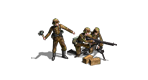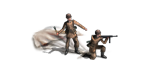GottaLove88s wrote:
1. Run BA on your Mac, PC or iPad
2. If you do not already have GJS'44 Dieppe on your system, skip ahead to Step 8... If you do have it, then you have to delete your old version first (steps 3-7)
3. Choose Multiplayer (at the bottom)
4. Log in to Multiplayer as usual
5. Choose the My Challenges tab (at the top) then press New Challenge
6. Select the GJS'44 Dieppe scenario and then Delete Campaign (bottom right)
7. Press X until you get back to BA start screen
8. Choose Campaigns (at the bottom)
9. Choose Download Community Scenarios (at the top)
10. Choose Download a Campaign Package from the Internet (top right)
11. Type
http://bit.ly/BA88dieppe into the URL box
12. Click the green tick
13. Back at the campaigns list, select "GJS44 Operation Jubilee: Dieppe v1.1" and click Download the Selected Campaign (bottom centre)
14. This should download everything that you need
15. Press X until you get back to the BA start screen and choose Multiplayer
16. Log in to Multiplayer as usual
17. Either go to the My Challenges tab and click the New Challenge arrow. This list will now show the GJS44 Dieppe v1.1
18. Or go to the Accept Challenges tab and click the scenario that you're supposed to be fighting (if your opponent has already setup your game)
After all that, you can play GJS'44 on any platform... Phew!!
Neat little instructional vid by fellow gamer IDjester, explaining how to download and setup GJS'44... Thanks mate. Nice!
 http://www.youtube.com/watch?v=BvykITr5F1k
http://www.youtube.com/watch?v=BvykITr5F1k