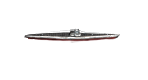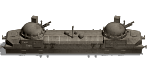1) Download the mod folder template
2) Navigate to the <documents>\My Games\Order of Battle - Pacific\ folder
3) Create a folder called Mods
4) Extract the content of the zip file you have just downloaded into this Mods folder
5) Launch the game
Instead of going straight into the main menu the game will now deploy a Mod Launcher menu. Here you can choose to launch the original game or the mod from the TestMod folder.

As a rule, any files copied from the game root folder (look for the Resources and Content folders) into the mod folder will loaded when launching a mod, replacing the original content.
NOTE: The TestMod removes all units from the game and adds a new churchill tank unit. While the original campaigns and scenarios are still displayed when running this mod, they will no longe work correctly. To test the churchill unit, open the scenario editor and add it there.
Other Mod examples: