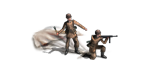I have the game loaded on my laptop, because I move from location to location and that way can take the game along.
However, at one location I have a 19" monitor and at the other I happen to be using a 32" LCD TV as the monitor.
Now, the game was installed with graphic settings that work for the 32" monitor, I think I chose the 1360 or whatever is close to that value, I cannot get into the game currently to look. My 19" monitor is set for 1280X1080.
But when I connect my laptop to the other monitor, the 19", the game hangs when launched, with no error messages, I just get a flashing screen of the pop-up box launcher and my desktop background.
I would not comment about it here except that with BA1, this was never an issue. So what is different?
I do see on BA1 that the choice of display size is right there in the launcher, but in BA2 the display choices I think are embedded in the actual launched game, which I can no longer access from here..
Switching between different LCD monitors
Tech support for Battle Academy 2
Moderators: Slitherine Core, BA Moderators
Re: Switching between different LCD monitors
Please try the following:
Go to Documents\My Games\BA2, locate a file named OPTIONS.TXT and delete it.
Start the game and check if the issue persists.
Go to Documents\My Games\BA2, locate a file named OPTIONS.TXT and delete it.
Start the game and check if the issue persists.
Jump to
- Announcements & General Discussion
- ↳ News & Announcements
- ↳ General Discussion
- ↳ Game Ideas
- ↳ Archive
- ↳ Slitherine/Matrix Press Event 2012 - The Home of Wargamers
- ↳ Blogs
- ↳ Deadliest Warrior on Spike TV
- ↳ Military Art
- ↳ Shenandoah General Discussion Forum
- ↳ Shenandoah Studio Website
- ↳ Gettysburg: The Tide Turns
- ↳ Gettysburg: The Tide Turns - Technical Support
- ↳ Gettysburg: The Tide Turns - After Action Reports (AAR)
- ↳ Battle of the Bulge
- ↳ Battle of the Bulge: Tech Support
- ↳ Drive On Moscow
- ↳ Drive on Moscow iPad
- ↳ Desert Fox: The Battle of El Alamein
- Regional
- ↳ Español
- Coming Soon
- ↳ Stormbinders
- ↳ Platoon Commander
- ↳ Space Station Designer
- ↳ Space Station Designer - Discord Server
- ↳ Ancient Arenas: Chariots
- ↳ RuneQuest: Warlords
- ↳ Battleplan
- Latest Releases
- ↳ Panzer Corps 2
- ↳ Join the Discord server
- ↳ Panzer Corps 2: Tech Support
- ↳ Panzer Corps 2 Scenario Design
- ↳ Panzer Corps 2: Multiplayer & Tournaments
- ↳ Panzer Corps 2 AARs
- ↳ Terminator: Dark Fate – Defiance
- ↳ Terminator: Dark Fate Defiance Tech Support
- ↳ Broken Arrow
- ↳ ICBM: Escalation
- ↳ ICBM: Escalation Tech Support
- ↳ ICBM: Escalation - Discord Server
- ↳ Headquarters World War II
- ↳ Scramble: Battle of Britain
- ↳ Field of Glory: Kingdoms
- ↳ Field of Glory: Kingdoms - Modding and Scenarios
- ↳ Field of Glory: Kingdoms - After Action Reports
- ↳ Stargate: Timekeepers
- ↳ Stargate: Timekeepers - Tech Support
- ↳ Starship Troopers - Terran Command
- ↳ Master of Magic
- ↳ Field of Glory II
- ↳ Field of Glory II: Tech Support
- ↳ Field of Glory II: Scenario Design
- ↳ Field of Glory II: Modding
- ↳ Field of Glory II: After Action Reports
- ↳ Field of Glory II: Tournaments & Leagues
- ↳ Field of Glory II Digital League
- ↳ Knock-out Tournament
- ↳ Field of Glory II: The Divisional Championships
- ↳ FOG II World Team Championship
- ↳ Archive
- ↳ Field of Glory II: Frequently Asked Questions
- ↳ The FOGII Beta Archives
- ↳ Field of Glory II 1.5.15 Public Beta
- ↳ Field of Glory II 1.5.20 Public Beta
- ↳ Field of Glory II 1.5.22 Public Beta
- ↳ Field of Glory II - 1.5.24 Open Beta
- ↳ Field of Glory II - 1.5.26 Open Beta
- ↳ Field of Glory II - 1.5.27 Open Beta
- ↳ Field of Glory II - 1.5.29 Open Beta
- ↳ Field of Glory II - 1.5.31 Open Beta
- ↳ Field of Glory II - Open Beta 1.5.33
- ↳ Field of Glory II - Open Beta 1.5.37
- ↳ Field of Glory II Open Beta v.1.5.39
- ↳ Warhammer 40,000: Battlesector
- ↳ Planetary Supremacy
- ↳ Warhammer 40,000: Gladius - Relics of War
- ↳ Warhammer 40,000: Gladius - Relics of War: Tech Support
- ↳ Warhammer 40,000: Gladius - Relics of War: Modding
- ↳ Warhammer 40,000: Gladius - Relics of War: Suggestions
- ↳ Master of Magic Classic
- ↳ Master of Magic: Tech Support
- ↳ Caster of Magic
- ↳ Field of Glory II: Medieval
- ↳ Field of Glory II: Medieval Tech Support
- ↳ Field of Glory II: Medieval - Scenario Design
- ↳ Field of Glory II: Medieval - Modding
- ↳ Field of Glory II: Medieval - After Action Reports
- ↳ Field of Glory II: Medieval - Tournaments & Leagues
- ↳ Field of Glory II: Medieval - Frequently Asked Questions
- ↳ Field of Glory II: Medieval Beta Archives
- ↳ Field of Glory II: Medieval - Open Beta v.1.5.7
- ↳ Field of Glory II: Medieval - Open Beta
- ↳ Order of Battle Series
- ↳ Order of Battle : World War II - Tech Support
- ↳ Order of Battle Bug Submissions
- ↳ Order of Battle : World War II - AAR
- ↳ Order of Battle : World War II - Scenario Design
- ↳ Order of Battle : World War II - Multiplayer
- ↳ Multiplayer Beta
- ↳ Fantasy General II - Invasion
- ↳ Fantasy General II - Invasion: Tech Support
- ↳ Content Editor
- ↳ Fantasy General II - Beta Archive
- ↳ ICBM
- ↳ ICBM:Tech Support
- ↳ ICBM:Features you would like to see
- ↳ Stirring Abyss
- ↳ Battlestar Galactica Deadlock
- ↳ Battlestar Galactica Deadlock: Tech Support
- ↳ Shadow Empire
- ↳ Field of Glory: Empires
- ↳ Dev Diaries
- ↳ Field of Glory: Empires - Tech Support
- ↳ MOD
- ↳ AAR
- ↳ Field of Glory: Empires Beta Archive
- ↳ FOG Empires Open Beta v.1.3.5
- ↳ Diplomacy Open Beta
- ↳ Command: Modern Operations
- ↳ Astra Exodus
- ↳ Tech Support
- ↳ Afghanistan '11
- ↳ Afghanistan '11: Tech Support
- ↳ Strategic Command WWI
- ↳ Armored Brigade
- ↳ WarPlan
- ↳ Close Combat: The Bloody First
- ↳ Empires Apart
- ↳ Empires Apart PBEM
- ↳ Strategic Command WWII: World at War
- ↳ Aggressors: Ancient Rome
- ↳ Aggressors: Tech Support
- ↳ Aggressors Modding
- ↳ Aggressors AARs
- ↳ Warhammer 40,000: Sanctus Reach
- ↳ Sanctus Reach After Action Reports (AAR)
- ↳ Sanctus Reach Mods and Scenario Design
- ↳ Sanctus Reach Opponents Wanted
- ↳ Sanctus Reach Tech Support
- ↳ March to Glory
- ↳ Tech Support: March to Glory
- ↳ The Operational Art of War IV
- ↳ Check Your 6!
- ↳ Check Your 6!: Tech Support
- ↳ Polaris Sector
- ↳ Tech Support
- ↳ Modders Corner
- ↳ Mare Nostrvm
- ↳ Gettysburg: The Tide Turns
- ↳ Warhammer® 40,000® Armageddon™
- ↳ Warhammer AAR
- ↳ Tech Support
- ↳ Mods and Scenario Design
- ↳ Warhammer Open Beta
- ↳ Carrier Deck
- ↳ Carrier Deck: Tech Support
- ↳ Panzer Corps
- ↳ Panzer Corps Open Beta
- ↳ Panzer Corps Mac Open Beta
- ↳ Panzer Corps : Tech Support
- ↳ Panzer Corps : AAR's
- ↳ Panzer Corps : Scenario Design
- ↳ Panzer Corps 2
- ↳ Close Combat Series
- ↳ Close Combat : Tech Support
- ↳ Close Combat - Gateway to Caen
- ↳ Close Combat - Gateway to Caen : Tech Support
- ↳ Close Combat - Gateway to Caen - Match Making Forum
- ↳ Close Combat - Panthers in the Fog
- ↳ Close Combat - Match Making Forum
- ↳ Close Combat - Panthers in the Fog: Tech Support
- Classic Games A-Z
- ↳ Airstrike Eagles of WWII
- ↳ Airstrike : Tech Support
- ↳ Alea Jacta Est Series
- ↳ Alea Jacta Est Series : Tech Support
- ↳ Battle Academy
- ↳ Battle Academy : Open Beta
- ↳ Battle Academy : Tech Support
- ↳ Battle Academy : Modders Corner
- ↳ Battle of the Scheldt Beta
- ↳ Battle Academy : Scenario Design
- ↳ Battle Academy : Tournaments & Leagues
- ↳ Battle Academy 2 – Eastern Front
- ↳ Tech Support
- ↳ Battle Academy 2: Modders Corner
- ↳ Battle Academy 2: Scenario Design
- ↳ Battle Academy 2: Tournaments & Leagues
- ↳ Battle Academy 2: AAR
- ↳ Battle of the Bulge
- ↳ Buzz Aldrin's Space Program Manager
- ↳ Buzz Aldrin's Space Program Manager : Tech Support
- ↳ Buzz Aldrin's Space Program Manager : Early Access Beta Forum
- ↳ Campaign Series: Middle East 1948 - 1985
- ↳ Chariots of War
- ↳ Civil War II
- ↳ Civil War II : Tech Support
- ↳ Civil War II : AAR's
- ↳ Command - Modern Air/Naval Operations
- ↳ Commander - Napoleon at War
- ↳ Commander - Napoleon at War : Tech Support
- ↳ Commander - The Great War
- ↳ Commander - The Great War: Tech Support
- ↳ Commander The Great War AAR's
- ↳ Commander the Great War : Mods & Scenario Design
- ↳ Commander the Great War : Opponent Finder
- ↳ Conflict of Heroes
- ↳ Conflict of Heroes : Tech Support
- ↳ Conflict of Heroes : AAR's
- ↳ Match making forum
- ↳ Conquest!
- ↳ Conquest! : Tech Support
- ↳ Decisive Campaigns Series
- ↳ Distant Worlds Series
- ↳ Drive on Moscow
- ↳ Drums of War
- ↳ Drums of War : Tech Support
- ↳ Egypt - Engineering an Empire
- ↳ Egypt - Engineering an Empire : Tech Support
- ↳ España: 1936
- ↳ Fantasy Kommander – Eukarion Wars
- ↳ Fantasy Kommander – Eukarion Wars : Tech Support
- ↳ Field of Glory Digital
- ↳ Field of Glory : Tech Support
- ↳ Field of Glory : Scenario Design
- ↳ Field of Glory : Leagues & Tournaments & Seeking Opponents
- ↳ The FOG Digital League
- ↳ The Slitherine Trophy
- ↳ Field of Glory: League of Extraordinary Gentleman
- ↳ Field of Glory : AAR's
- ↳ FoG PC Beta
- ↳ Old Beta Test
- ↳ Bug Reports
- ↳ Field of Glory Campaigns
- ↳ Flashpoint campaigns: Red Storm
- ↳ Frontline Series
- ↳ Frontline Road to Moscow
- ↳ Frontline: Road to Moscow Tech Support
- ↳ Frontline: Road to Moscow Beta
- ↳ PC Beta
- ↳ Android Beta
- ↳ iOS Beta
- ↳ Frontline: The Longest Day
- ↳ Tech Support
- ↳ Gary Grigsby's War in the East
- ↳ Gary Grigsby's War in the East : Tech Support
- ↳ Gary Grigsby’s War in the West
- ↳ Germany at War: Barbarossa 1941
- ↳ Germany at War: Barbarossa 1941 : Tech Support
- ↳ Germany at War: Barbarossa 1941 : AAR's
- ↳ Hannibal: Rome and Carthage
- ↳ Hannibal: Rome and Carthage - Tech Support
- ↳ Hell
- ↳ Tech Support
- ↳ Heroes of Normandie
- ↳ Tech Support
- ↳ Mods and Scenario Design
- ↳ HISTORY™ Great Battles Medieval
- ↳ HISTORY™ Great Battles Medieval : Tech Support
- ↳ HISTORY™ Great Battles Medieval : Modding
- ↳ HISTORY®: Legends of War
- ↳ Tech Support
- ↳ Last Days of Old Earth
- ↳ Tech Support
- ↳ Legion & Legion Gold
- ↳ Legion and Legion Gold: Tech Support
- ↳ Legion Arena & CoM
- ↳ Legions of Steel
- ↳ Tech Support
- ↳ Lock 'n Load: Heroes of Stalingrad
- ↳ Lock 'n Load: Heroes of Stalingrad - Tech Support
- ↳ Magnifico - Da Vinci’s Art of War
- ↳ Tech Support
- ↳ MILITARY HISTORY™ Commander - Europe at War : General Discussion
- ↳ Commander - Europe at War : Tech Support
- ↳ Commander - Europe at War : Modders Corner
- ↳ Commander Europe at War : AAR's
- ↳ Commander Europe at War : Opponent Finder
- ↳ Commander Europe at War : GS Open Beta
- ↳ Napoleon's Campaigns
- ↳ Pandora - First Contact
- ↳ Pandora : Public Beta
- ↳ Pandora : Tech Support
- ↳ Pandora : Modders Corner
- ↳ Pike & Shot
- ↳ Tech Support
- ↳ Scenario Design
- ↳ After Action Reports
- ↳ Modders Corner
- ↳ Opponents Wanted
- ↳ Pike & Shot : Tournaments & Leagues
- ↳ Piercing Fortress Europa
- ↳ Pride of Nations
- ↳ QVADRIGA
- ↳ QVADRIGA : Tech Support
- ↳ Ravenmark: Scourge of Estellion
- ↳ Tech Support
- ↳ Revolution Under Siege Gold
- ↳ Rise of Prussia Gold
- ↳ Sengoku Jidai: Shadow of the Shogun
- ↳ Tech Support
- ↳ Scenario Design
- ↳ Modders Corner
- ↳ After Action Reports
- ↳ Opponents Wanted
- ↳ Sengoku Jidai: Tournaments & Leagues
- ↳ Scourge of War Gettysburg
- ↳ Scourge of War Series : Tech Support
- ↳ Scourge of War: Waterloo
- ↳ Sovereignty
- ↳ Sovereignty: Tech Support
- ↳ Sovereignty: AAR
- ↳ Sovereignty: Modders Corner
- ↳ Spartan & Gates of Troy
- ↳ Star Hammer
- ↳ Star Hammer: Tech Support
- ↳ Star Hammer: Scenario Design
- ↳ Strategic Command: WWII War in Europe
- ↳ Strategic War in Europe
- ↳ Tech Support
- ↳ Team Assault
- ↳ Match making forum
- ↳ Team Assault : Tech Support
- ↳ THE HISTORY CHANNEL™ Great Battles of Rome
- ↳ THE HISTORY CHANNEL Great Battles of Rome : Tech Support
- ↳ Thirty Years' War
- ↳ Tigers on the Hunt
- ↳ Time of Fury
- ↳ Time of Fury AAR's
- ↳ Time of Fury : Tech Support
- ↳ Time of Fury : Scenario Design & Modding
- ↳ Time of Fury : Open Beta
- ↳ To End All Wars
- ↳ Tech Support
- ↳ Unity of Command
- ↳ Victory and Glory
- ↳ Vietnam '65
- ↳ Vietnam '65 - Tech Support
- ↳ Wars of Napoleon
- ↳ Battleplan Closed Beta
- Online Ordering & Support
- ↳ Online Ordering & Support
- ↳ Site Feedback
- ↳ Invitation system support
- Tabletop Wargaming
- ↳ Field of Glory : Ancient & Medieval Era 3000 BC-1500 AD : General Discussion
- ↳ Rules Questions
- ↳ Scenarios, AAR's, Lists, Modelling and more
- ↳ Historical Scenarios
- ↳ Field of Glory AAR's
- ↳ Army Design
- ↳ Modelling
- ↳ Player Designed Lists
- ↳ Tournaments & Opponents
- ↳ Tournaments
- ↳ Opponent Finder
- ↳ Foreign Language Forums
- ↳ French Speaking Forum
- ↳ Spanish Speaking Forum
- ↳ Italian Speaking Forum
- ↳ German Speaking Forum
- ↳ Tech Support
- ↳ Field of Glory 3.0 Beta
- ↳ Marketplace
- ↳ Field of Glory : Napoleonic Era 1792-1815 : General Discussion
- ↳ Rules Questions
- ↳ Campaigns
- ↳ Scenarios, AAR's, Lists, Modelling and more
- ↳ Historical Scenarios, Maps, and Orders of Battle (OOB)
- ↳ FoGN After Action Reports (AAR)
- ↳ Army Design
- ↳ Player Designed Lists and Adaptions
- ↳ Modelling/Gallery/Uniforms Questions
- ↳ Tournaments, Demos & Opponents
- ↳ FoGN Community: Opponent Finder, Clubs, Blogs, etc.
- ↳ Foreign Language Forums
- ↳ French Speaking Forum
- ↳ Spanish Speaking Forum
- ↳ Italian Speaking Forum
- ↳ German Speaking Forum
- ↳ Marketplace
- ↳ Field of Glory : Renaissance Wars : General Discussion
- ↳ Historical Scenarios
- ↳ Rules Questions
- ↳ After Action Reports (AAR's)
- ↳ Tournaments
- ↳ Army Design
- ↳ Player Designed Lists
- ↳ Modelling
- ↳ Campaigns
- ↳ Opponent Finder
- ↳ FOGR Update
- ↳ Marketplace
- ↳ Field of Glory : Swords & Sorcery : General Discussion
- ↳ Marketplace
- ↳ Flashpoint campaigns: Red Storm : Tech Support
- ↳ HISTORY™ Ice Road Truckers
- ↳ HISTORY™ Great Empires: Rome
- ↳ HORRIBLE HISTORIES™ Ruthless Romans
- ↳ The Tudors
- ↳ Command - Modern Air/Naval Operations : AAR's
- ↳ Command - Modern Air/Naval Operations : Tech Support
- ↳ Tech Support
- ↳ España: 1936 : Tech Support
- ↳ Piercing Fortress Europa: Tech Support
- ↳ Tech Support
- ↳ FoGR Lists
- Archive
- ↳ Gary Grisby’s World at War iPad