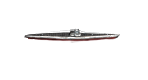In the PC version it displays how many core and SE units you have. I can't find this on the iPad so I spend a lot of time counting how many core units I have during the deployment and purchase phase to see what I can buy or deploy. Am I missing something to see the number of core and SE units I have? The purchase screen shows the total not how many are available.
George S
iPad Core Unit + SE Counter
Moderators: Slitherine Core, Panzer Corps Moderators, Panzer Corps Design
Re: iPad Core Unit + SE Counter
I thought the iPad purchase screen shows the number of empty core slots that are available at any given moment? That number drops each time I make a purchase. It would be nice to know how many core units I have, but knowing the number of open slots is probably the most important thing.GSlapshot wrote:In the PC version it displays how many core and SE units you have. I can't find this on the iPad so I spend a lot of time counting how many core units I have during the deployment and purchase phase to see what I can buy or deploy. Am I missing something to see the number of core and SE units I have? The purchase screen shows the total not how many are available.
I don't know about SE units, as I haven't seen any yet.
Re: iPad Core Unit + SE Counter
You're probably thinking of how the deployment column shows you a number such as "14 + 3" meaning "you have fourteen undeployed core units plus three SE units remaining", which you can then compare to the number of units the scenario allows you to deploy.
This number (14 in the example above) decreases by one each time you deploy a new unit. It remains during the scenario as the number of new (core) units you can buy during the scenario (often but not always zero), and it would increase by one each time a core unit gets destroyed (which may or may not increase the units purchasable number above zero). In other words, the units that count toward the scenario limit (on core units) can come from either your (undeployed) core or from the "unit store" (or from pre-placed core units).
This number (14 in the example above) decreases by one each time you deploy a new unit. It remains during the scenario as the number of new (core) units you can buy during the scenario (often but not always zero), and it would increase by one each time a core unit gets destroyed (which may or may not increase the units purchasable number above zero). In other words, the units that count toward the scenario limit (on core units) can come from either your (undeployed) core or from the "unit store" (or from pre-placed core units).
Re: iPad Core Unit + SE Counter
By the way, is there a way to rename for example SE units on the ipad version?
Re: iPad Core Unit + SE Counter
To rename a unit on the iPad. First tap the unit to highlight it. Then tap on the unit info box on the right and it will bring up the units information which show all its stats and heroes. You can then rename it by tapping on unit name in the Unit Details screen
George S
George S
Re: iPad Core Unit + SE Counter
Thanks for that, I can have my fav names again.