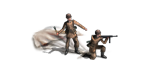Switch button
Moderators: Slitherine Core, Panzer Corps Moderators, Panzer Corps Design
Switch button
Hi all,
the switch button is the best feature the PC brings to the PG concept in my opinion. Did you notice you do not need to switch just between two types of units? You may cycle between virtually any number of unit types. I use the 8,8 cm FlaK as AA, Artillery and AT, and it makes the unit really worth of purchasing. And there are many more things one can do with that button. The submarine for example : submerged and surfaced, with different stats and icon, the destroyers may either chase for subs in their primary and vanilla unit class, or they may use their 5 inch batteries to support your ground troops at 2 hexes ; german medium bombers - used as level (stetegic) or tactical bombers, the choice is yours. The infantry... the HW units with machinguns may switch to mortar squad (they become a short range artillery, unit class 4). The cavalry may dismount, become slower but stronger (I use it as recon unit when on horse). The switch button may also be used to lay minefields. Just create a transport/engineer unit of your choice (I use infantry class for these), and make it switch for minefield... one way only. The fortifications may be built in the very same way, with slower transport if you want.
I've enabled a ship class for purchase as I will need it in my mod. But I did not want to use all four naval classes as these would take too much room in the purchase gui. So I created a shadow class of "ships" that offers clones of all naval units available for purchase - these can be purchased, they do not have any movement or attack stats and you need to switch them in your next turn into a fully operational ships - one way again, of course.
With these and other combinations, many units became really worth of purchasing, and more realistic as well.
Submerged U-Boot...
the switch button is the best feature the PC brings to the PG concept in my opinion. Did you notice you do not need to switch just between two types of units? You may cycle between virtually any number of unit types. I use the 8,8 cm FlaK as AA, Artillery and AT, and it makes the unit really worth of purchasing. And there are many more things one can do with that button. The submarine for example : submerged and surfaced, with different stats and icon, the destroyers may either chase for subs in their primary and vanilla unit class, or they may use their 5 inch batteries to support your ground troops at 2 hexes ; german medium bombers - used as level (stetegic) or tactical bombers, the choice is yours. The infantry... the HW units with machinguns may switch to mortar squad (they become a short range artillery, unit class 4). The cavalry may dismount, become slower but stronger (I use it as recon unit when on horse). The switch button may also be used to lay minefields. Just create a transport/engineer unit of your choice (I use infantry class for these), and make it switch for minefield... one way only. The fortifications may be built in the very same way, with slower transport if you want.
I've enabled a ship class for purchase as I will need it in my mod. But I did not want to use all four naval classes as these would take too much room in the purchase gui. So I created a shadow class of "ships" that offers clones of all naval units available for purchase - these can be purchased, they do not have any movement or attack stats and you need to switch them in your next turn into a fully operational ships - one way again, of course.
With these and other combinations, many units became really worth of purchasing, and more realistic as well.
Submerged U-Boot...
Re: Switch button
You can make it complicated so a player has to think. You make a three way switch or more.
You can make a Flak to AT to Infantry, then starts over again. Or you could make a Flak, to AT, to Transport, then it starts over again.
I have a permanent bridge icon in my AT and AA mod where a heavily armored truck carry's the bridge, then switches to a super heavy defense bridge which can not fire back.
It takes several attacks to destroy the bridge. So this specialized unit acts as a permanent bridge.
You can make a Flak to AT to Infantry, then starts over again. Or you could make a Flak, to AT, to Transport, then it starts over again.
I have a permanent bridge icon in my AT and AA mod where a heavily armored truck carry's the bridge, then switches to a super heavy defense bridge which can not fire back.
It takes several attacks to destroy the bridge. So this specialized unit acts as a permanent bridge.
Re: Switch button
Good idea.
Another excellent feature is the transport cathegory restriction. This allows for some nice details as well:
The SPW 251/1 serving as transport to Schützen or Panzergrenadiere with better fighting stats, restricted to the armored infantry only.
...and my favorite: SPW 251/16, transport for armored infantry or engineers, armed with two flamethrowers (with modified Flammpanzer II animation).
The switch button does not work for the transport class however.
Another excellent feature is the transport cathegory restriction. This allows for some nice details as well:
The SPW 251/1 serving as transport to Schützen or Panzergrenadiere with better fighting stats, restricted to the armored infantry only.
...and my favorite: SPW 251/16, transport for armored infantry or engineers, armed with two flamethrowers (with modified Flammpanzer II animation).
The switch button does not work for the transport class however.
Re: Switch button
I've been doing some testing with switchable air units, to blur the lines between the different classes. Basically, a 'high-low' system, like your example. One of the things I'm testing are fighters: they are either 'pure' fighters that have no ground attack capabilities and 'normal' air combat stats, or they can be switched to tactical bombers with modest ground attack capabilities and reduced air combat stats (this heavily depends on the specific model).LuftWFJ44 wrote:; german medium bombers - used as level (stetegic) or tactical bombers, the choice is yours.
So they cannot provide escort for bombers when switched for ground attack, forcing the player to make choices and commit them each turn to provide fighter cover or have them attack ground targets but leaving them more vulnerable to intercepts.
Re: Switch button
The switch button does work for transport.
Re: Switch button
It does not for me. I load my infantry to SPW 251/1, but the switch button is disabled.
Changing air units is also a nice thing, and indeed, to load a fighter with a 250 kg bomb, reduce his aerial combat stats, remove the CAP/escort ability, and make it a bit more effective against ground targets makes sens. At first I thaught this would be unrealistic - you send a fighter unit on mission, and suddenly, in the air, a bomb appears, than disappears, and appears again later... but the time scale of the game does not count hours, but days and weeks, so the unit is not on one mission when it leaves the airfield, one needs to think about one "sortie" as about a series of operations.
but the time scale of the game does not count hours, but days and weeks, so the unit is not on one mission when it leaves the airfield, one needs to think about one "sortie" as about a series of operations.
Changing air units is also a nice thing, and indeed, to load a fighter with a 250 kg bomb, reduce his aerial combat stats, remove the CAP/escort ability, and make it a bit more effective against ground targets makes sens. At first I thaught this would be unrealistic - you send a fighter unit on mission, and suddenly, in the air, a bomb appears, than disappears, and appears again later...
Re: Switch button
And another thing that is possible thanks to the switch button : minelaying, both land and naval - a special minelaying unit (I use a truck or a SPW for land and a new ship minelayer for sea) that can switch into the minefield unit (and not back).
There can also be nice addition to the minefields : just add a line to the efx.pzdat (there is none for minefield.png in vanilla) and use DamageGroundMiss1 - 3 to the ground attacks, and copy the wav files to the AttackSfx folder as well. The same can be done for naval mines with DamageNavalMiss1 - 3
There can also be nice addition to the minefields : just add a line to the efx.pzdat (there is none for minefield.png in vanilla) and use DamageGroundMiss1 - 3 to the ground attacks, and copy the wav files to the AttackSfx folder as well. The same can be done for naval mines with DamageNavalMiss1 - 3
-
Ballermann
- Sergeant First Class - Panzer IIIL

- Posts: 397
- Joined: Sat Oct 08, 2011 2:03 pm
- Location: Germany
Re: Switch button
Sure?Razz1 wrote:The switch button does work for transport.
I try and try, but it does not work...
Sorry, for my bad school english...
Re: Switch button
Nice feature! But it makes all scenarios/campaigns off-balance with the "limited switch units" gameplay. Sure that can be fixed if somebody have the time and motivation for it. So the future looks prosperous. 
The bigger issue is that the AI cannot handle most times the switch-modes in good way: I'm playing right the GC's and many times I can freely bomb the 85mm Soviet AA because it is in AT mode or make havoc of armored self-propelled gun units because they are walking with arty mode. So until the AI will not get smarter in Player vs AI mode it gives just the player a huge advantage. And in MP battles it would add a big extra to the gameplay.
The bigger issue is that the AI cannot handle most times the switch-modes in good way: I'm playing right the GC's and many times I can freely bomb the 85mm Soviet AA because it is in AT mode or make havoc of armored self-propelled gun units because they are walking with arty mode. So until the AI will not get smarter in Player vs AI mode it gives just the player a huge advantage. And in MP battles it would add a big extra to the gameplay.
Re: Switch button
Does the 3-way switch work (switch from unit 1 to unit 2 than unit 3)?
For me, when I switch first (from unit 1 to unit2) the game feezes. I use v1.20 patch.
For me, when I switch first (from unit 1 to unit2) the game feezes. I use v1.20 patch.
Re: Switch button
It does, I use it for 8,8 cm FlaK for example, like this: there are two of those units the you can buy, the AA gun and the AT gun, the AA has the "primary" trait. So, you can buy unit 99 (AA), it switches for 72 (AT), and 72 switches for 3308 (Arty) with "nopurchase minekiller" traits, and 3308 switches back to 99. And it works, and I use these icons:
AA has the original icon and cannot move untill switched or with transport.
AT (can move by 1 hex)

Artillery (can move by 1 hex)

The heavier artillery do the same, but I did not want the 10,5 cm and 12,8 cm AT variants of the FlaK to be purchased, but it freezed the game just like you say. It seems that the 3 (and possibly more) switch way only works if: 1) two of those variants can be purchased, 2) one of those variants is abandonned (you purchase a unit, you switch it for another type, this can be switched to a third one and back, but not to the original unit)
AA has the original icon and cannot move untill switched or with transport.
AT (can move by 1 hex)

Artillery (can move by 1 hex)

The heavier artillery do the same, but I did not want the 10,5 cm and 12,8 cm AT variants of the FlaK to be purchased, but it freezed the game just like you say. It seems that the 3 (and possibly more) switch way only works if: 1) two of those variants can be purchased, 2) one of those variants is abandonned (you purchase a unit, you switch it for another type, this can be switched to a third one and back, but not to the original unit)
Re: Switch button
For me it is still freezing. 
But quite interesting: if I give the third unit no number to switch than the game don't freezes.
Although I'm working with notepad++ so I don't see the exactly the gaps between the words/numbers so I bridge this always to copy the needed sequence...
Could you please share here the lines from your eqp file so I check if it works at me?
I copy my version please try it if it works at you? (Although I don't know if copied here the text don't losses it's formation...)
By the way the 8.8 set on wheels looks cool! Did you share the arty/AA ones already? I only saw an AT version with shield which is also nice but without AA I couldn't yet use it.
Did you share the arty/AA ones already? I only saw an AT version with shield which is also nice but without AA I couldn't yet use it.
5 Brückenpioniere 43 0 266 4 0 2 2 0 2 3 2 -1 1 10 17 4 0 0 Bruckenpioniere_Standard.png 5.4.1939 1.1.1946 11 beng close minekiller 5000 Maultier L4500 sea rail air glider
5000 Brückenpioniere 43 1 266 4 0 2 2 0 2 3 2 -1 1 10 17 4 0 0 Bruckenpioniere_Bridge.png 5.4.1939 1.1.1946 11 beng close minekiller nopurchase 5002 Maultier L4500 sea rail air glider
5002 Brückenpioniere 43 2 266 4 0 2 2 0 2 3 2 -1 1 10 17 4 0 0 Bruckenpioniere_Bridge-opposite.png 5.4.1939 1.1.1946 11 beng close minekiller nopurchase Maultier L4500 sea rail air glider
But quite interesting: if I give the third unit no number to switch than the game don't freezes.
Although I'm working with notepad++ so I don't see the exactly the gaps between the words/numbers so I bridge this always to copy the needed sequence...
Could you please share here the lines from your eqp file so I check if it works at me?
I copy my version please try it if it works at you? (Although I don't know if copied here the text don't losses it's formation...)
By the way the 8.8 set on wheels looks cool!
5 Brückenpioniere 43 0 266 4 0 2 2 0 2 3 2 -1 1 10 17 4 0 0 Bruckenpioniere_Standard.png 5.4.1939 1.1.1946 11 beng close minekiller 5000 Maultier L4500 sea rail air glider
5000 Brückenpioniere 43 1 266 4 0 2 2 0 2 3 2 -1 1 10 17 4 0 0 Bruckenpioniere_Bridge.png 5.4.1939 1.1.1946 11 beng close minekiller nopurchase 5002 Maultier L4500 sea rail air glider
5002 Brückenpioniere 43 2 266 4 0 2 2 0 2 3 2 -1 1 10 17 4 0 0 Bruckenpioniere_Bridge-opposite.png 5.4.1939 1.1.1946 11 beng close minekiller nopurchase Maultier L4500 sea rail air glider
LuftWFJ44 wrote:It does, I use it for 8,8 cm FlaK for example, like this: there are two of those units the you can buy, the AA gun and the AT gun, the AA has the "primary" trait. So, you can buy unit 99 (AA), it switches for 72 (AT), and 72 switches for 3308 (Arty) with "nopurchase minekiller" traits, and 3308 switches back to 99. And it works, and I use these icons:
Re: Switch button
The ideas for the planes are greate, but i think the planes MUST return to the base hex to be able to switch from fighter to fighterbomber role.
To do it "in flight" is totally unrealistic. if you bring now in the "there are simulated days or weeks, not hours in game", then you have to cancel the supply (refull/rearm) option for planes at all, because an plane mission lasts only some hours.
Wastel
To do it "in flight" is totally unrealistic. if you bring now in the "there are simulated days or weeks, not hours in game", then you have to cancel the supply (refull/rearm) option for planes at all, because an plane mission lasts only some hours.
Wastel
Re: Switch button
Uhu, you need the "primary" trait for one of your Brückenpioniere units, or it won't work.
Wastel, that was my first impression too. But each turn lasts a whole day and more. How realistic is that regarding the aircraft missions... the thing is not to exaggerate the fighter-bomber efficiency. Maybe it would be nice to be able to switch them at the airport only, but that would require changes in the game engine.
the thing is not to exaggerate the fighter-bomber efficiency. Maybe it would be nice to be able to switch them at the airport only, but that would require changes in the game engine.
Wastel, that was my first impression too. But each turn lasts a whole day and more. How realistic is that regarding the aircraft missions...
Re: Switch button
I tried with primary trait too but everything happened the same way as without it. Please send your eqp lines. 
LuftWFJ44 wrote:Uhu, you need the "primary" trait for one of your Brückenpioniere units, or it won't work.
Wastel, that was my first impression too. But each turn lasts a whole day and more. How realistic is that regarding the aircraft missions...the thing is not to exaggerate the fighter-bomber efficiency. Maybe it would be nice to be able to switch them at the airport only, but that would require changes in the game engine.
Re: Switch button
72 8,8 FlaK 36 3 274 12 0 1 2 0 8 5 17 -7 2 5 10 0 0 0 8.8_cm_Pak_36_B.png 1.1.1938 1.1.1946 4 8,8 cm Flugzeugabwehrkanone 36 rott 88FlaK 3308 heavypull sea rail
3308 8,8 FlaK 36 4 274 12 0 1 2 2 1 8 5 -7 1 2 10 0 0 0 8.8_cm_FlaK_36_B.png 1.1.1938 1.1.1946 4 8,8 cm Flugzeugabwehrkanone 36 nopurchase minekiller 88FlaK 99 heavypull sea rail
99 8,8 FlaK 36 5 274 12 0 0 2 2 8 -5 -8 18 -3 2 10 0 0 0 8.8_cm_FlaK_36.png 1.1.1938 1.1.1946 4 8,8 cm Flugzeugabwehrkanone 36 primary 88FlaK 72 heavypull sea rail
3308 8,8 FlaK 36 4 274 12 0 1 2 2 1 8 5 -7 1 2 10 0 0 0 8.8_cm_FlaK_36_B.png 1.1.1938 1.1.1946 4 8,8 cm Flugzeugabwehrkanone 36 nopurchase minekiller 88FlaK 99 heavypull sea rail
99 8,8 FlaK 36 5 274 12 0 0 2 2 8 -5 -8 18 -3 2 10 0 0 0 8.8_cm_FlaK_36.png 1.1.1938 1.1.1946 4 8,8 cm Flugzeugabwehrkanone 36 primary 88FlaK 72 heavypull sea rail
Re: Switch button
Ah, I finally found the problem! It was like finding the bug in Matrix or finding out who the killer was. 
But I'm happy now that at least I got it! So, if you give 2 units (from the 3) nopurchase trait than the game will freeze when you click on the switch button. Try out with your 8.8cm! Give to a second one also nopurchase and see the results than...
So, if you give 2 units (from the 3) nopurchase trait than the game will freeze when you click on the switch button. Try out with your 8.8cm! Give to a second one also nopurchase and see the results than...
Luckily there is a solution if we don't want have an additional purchasable unit in our inventory: just give the unit - which has no nopurchase trait but we don't want it to available to buy - an availability date of 1.1.1946 to 1.1.1946 an than everything is solved.
But I'm happy now that at least I got it!
Luckily there is a solution if we don't want have an additional purchasable unit in our inventory: just give the unit - which has no nopurchase trait but we don't want it to available to buy - an availability date of 1.1.1946 to 1.1.1946 an than everything is solved.
Re: Switch button
I thaught I said that before 
Now another use for the switch button to solve an issue that does not exist with vanilla scenarios but that may appear in a huge map with a huge number of turns : the fuel limit of the ships. Once they run out of fuel at sea, there is nothing to be done. Except one thing : to create clones with 0 fuel (unlimited), very slow, low initiative, possibly with reduced stats to compensate for the unlimited fuel, and use these in case your ship runs out of fuel to get back to port. The idea behind is that the ship is saling at the most economical speed and uses it's fuel reserve to get back (you might also use it to economize the fuel anytime) or even that it is drawn back to port by another ship, etc.
Now another use for the switch button to solve an issue that does not exist with vanilla scenarios but that may appear in a huge map with a huge number of turns : the fuel limit of the ships. Once they run out of fuel at sea, there is nothing to be done. Except one thing : to create clones with 0 fuel (unlimited), very slow, low initiative, possibly with reduced stats to compensate for the unlimited fuel, and use these in case your ship runs out of fuel to get back to port. The idea behind is that the ship is saling at the most economical speed and uses it's fuel reserve to get back (you might also use it to economize the fuel anytime) or even that it is drawn back to port by another ship, etc.
Re: Switch button
Good idea!
Although I think it is more a theoretical or "make the game more realistic" feature as actually used in scenarios because who would not pay attention on fuel and got his ship after in deep trouble. But still I like the idea and the creativity behind it.
But still I like the idea and the creativity behind it.
Another theme: could you please make the masks for your great 8.8cm Flak/Pak (+shield) on wheels icons? You know that it could be loaded than in the Camo Sprayshop tool-program. I would like to use it also in several camo versions.
Although I think it is more a theoretical or "make the game more realistic" feature as actually used in scenarios because who would not pay attention on fuel and got his ship after in deep trouble.
Another theme: could you please make the masks for your great 8.8cm Flak/Pak (+shield) on wheels icons? You know that it could be loaded than in the Camo Sprayshop tool-program. I would like to use it also in several camo versions.
LuftWFJ44 wrote:I thaught I said that before
Now another use for the switch button to solve an issue that does not exist with vanilla scenarios but that may appear in a huge map with a huge number of turns : the fuel limit of the ships. Once they run out of fuel at sea, there is nothing to be done. Except one thing : to create clones with 0 fuel (unlimited), very slow, low initiative, possibly with reduced stats to compensate for the unlimited fuel, and use these in case your ship runs out of fuel to get back to port. The idea behind is that the ship is saling at the most economical speed and uses it's fuel reserve to get back (you might also use it to economize the fuel anytime) or even that it is drawn back to port by another ship, etc.
Re: Switch button
I never tried the camo sprayshop and I did no masks, sorry. But feel free to do whatever you like with those icons.
Edit: I downloaded it and it looks great... I will see if I can do the masks
I will see if I can do the masks
Edit 2: too much work ) the tool is great and I will most probably use it especially for creating captured equipment
) the tool is great and I will most probably use it especially for creating captured equipment
I did not make the pink wheels, but the results the sprayshop gives are quite fine I think


Edit: I downloaded it and it looks great...
Edit 2: too much work
I did not make the pink wheels, but the results the sprayshop gives are quite fine I think