Not sure if reported in earler builds but
if in windowed mode and you scoll to far northe and west ( upper left of the map, the game will not let you scoll southward any more, you need to exit and reopen
Currently in MP I was unable to continue play on my turn as even saving, closing and returning, the game window was already pointed at the far upper left of the map, so all I could do was hit end turn....
_[BUG] v1.8.12.818 bRC6u03 - map scroll
Moderators: Slitherine Core, FoG PC Moderator, NewRoSoft
-
TheGrayMouser
- Field Marshal - Me 410A
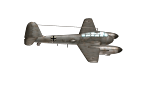
- Posts: 5001
- Joined: Sat Nov 14, 2009 2:42 pm
Re: Game BUG v1.8.12.818 bRC6u03
You can always force the camera movement via LMB click hold and drag on the minimap.
Do you happen to have a controller attached to your computer (like a gamepad, joystick, pedals, wheel, trackball)? The controller input should have been disabled from a few builds ago though..
Do you happen to have a controller attached to your computer (like a gamepad, joystick, pedals, wheel, trackball)? The controller input should have been disabled from a few builds ago though..
-
TheGrayMouser
- Field Marshal - Me 410A
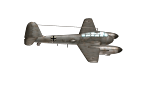
- Posts: 5001
- Joined: Sat Nov 14, 2009 2:42 pm
Re: Game BUG v1.8.12.818 bRC6u03
No, no other controllers, just a mouseycothyso wrote:You can always force the camera movement via LMB click hold and drag on the minimap.
Do you happen to have a controller attached to your computer (like a gamepad, joystick, pedals, wheel, trackball)? The controller input should have been disabled from a few builds ago though..
Re: _[CNR] v1.8.12.818 bRC6u03 - map scroll
We can not reproduce this.
Questions:
- windowed or fullscreen mode?
- which resolution?
- have you scrolled to the upper left with your mouse, or using the keys?
- when trying to get out from the upper left, where you trying to use the keys, or your mouse to scroll?
- if you were trying to scroll back using the keys, where was your mouse pointer (it might have happened that you were trying to scroll back using your keys, while your mouse was in a position actually telling the application to try to scroll to your upper left, resulting in a "jerky" visual map behavior)
Please give us the full reproduction steps for this one.
Questions:
- windowed or fullscreen mode?
- which resolution?
- have you scrolled to the upper left with your mouse, or using the keys?
- when trying to get out from the upper left, where you trying to use the keys, or your mouse to scroll?
- if you were trying to scroll back using the keys, where was your mouse pointer (it might have happened that you were trying to scroll back using your keys, while your mouse was in a position actually telling the application to try to scroll to your upper left, resulting in a "jerky" visual map behavior)
Please give us the full reproduction steps for this one.
-
TheGrayMouser
- Field Marshal - Me 410A
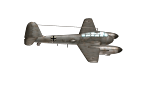
- Posts: 5001
- Joined: Sat Nov 14, 2009 2:42 pm
Re: _[CNR] v1.8.12.818 bRC6u03 - map scroll
Windowedcothyso wrote:We can not reproduce this.
Questions:
- windowed or fullscreen mode?
- which resolution?
- have you scrolled to the upper left with your mouse, or using the keys?
- when trying to get out from the upper left, where you trying to use the keys, or your mouse to scroll?
- if you were trying to scroll back using the keys, where was your mouse pointer (it might have happened that you were trying to scroll back using your keys, while your mouse was in a position actually telling the application to try to scroll to your upper left, resulting in a "jerky" visual map behavior)
Please give us the full reproduction steps for this one.
only attempted to use mouse , no keys to scroll
no jerky mouse
I wll attempt to reproduce later after work
-
TheGrayMouser
- Field Marshal - Me 410A
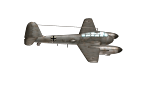
- Posts: 5001
- Joined: Sat Nov 14, 2009 2:42 pm
Re: _[CNR] v1.8.12.818 bRC6u03 - map scroll
Ok Dan, I think I figured out the Issue
the 'bug" happens for full screen and windowed mode...but:
It appears to only happen when you have "Lock the Taskbar" checked on for your desktop ( at least for Windows 7) ( I was wondering why "full screen seemed more like a window!)
when the map "sticks", the arrow keys DO work to move around
I tried to make it happen with the task bar "un"locked and I couldn't reproduce, so, don't lock your task bar
Possibly subjective but frame rates also seemed a lot better with the task bar not locked
(grr, I so miss Windows XP)
EDIT, never mind, the task lock thing appears to have nothing to do with it.... I tried to replicate to take a screen shot and now I cannot reproduce unless I force a screen resolution in windowed mode where the back ground task bar is "ontop" of the game display
For example, launching game and choosing 1680 x1050 res. but game in windowed mode causes the bug
my monitor BTW is 1680x1050 native, if it matters
the 'bug" happens for full screen and windowed mode...but:
It appears to only happen when you have "Lock the Taskbar" checked on for your desktop ( at least for Windows 7) ( I was wondering why "full screen seemed more like a window!)
when the map "sticks", the arrow keys DO work to move around
I tried to make it happen with the task bar "un"locked and I couldn't reproduce, so, don't lock your task bar
Possibly subjective but frame rates also seemed a lot better with the task bar not locked
(grr, I so miss Windows XP)
EDIT, never mind, the task lock thing appears to have nothing to do with it.... I tried to replicate to take a screen shot and now I cannot reproduce unless I force a screen resolution in windowed mode where the back ground task bar is "ontop" of the game display
For example, launching game and choosing 1680 x1050 res. but game in windowed mode causes the bug
my monitor BTW is 1680x1050 native, if it matters
-
TheGrayMouser
- Field Marshal - Me 410A
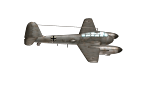
- Posts: 5001
- Joined: Sat Nov 14, 2009 2:42 pm
Re: _[CNR] v1.8.12.818 bRC6u03 - map scroll
Hi Cothyso, the map freeze happened again , it appears to be random
I was playing Marathon full screen mode 1680-1050
I had console log and combat predictor logs on,. I scrolled up to the top of the map and it prevented my from scrolling "south"
This time the up down arrows DIDNT work, although the left to right arrows did!
I emailed you the console_log and the output_log
I was playing Marathon full screen mode 1680-1050
I had console log and combat predictor logs on,. I scrolled up to the top of the map and it prevented my from scrolling "south"
This time the up down arrows DIDNT work, although the left to right arrows did!
I emailed you the console_log and the output_log
Re: _[BUG] v1.8.12.818 bRC6u03 - map scroll
found some problem related with map rotating and scrolling.
modified for revision 825
// modified S.mMoveVertical() by removing a double computing of mapRotated flag on camera movement distance (Alin)
modified for revision 825
// modified S.mMoveVertical() by removing a double computing of mapRotated flag on camera movement distance (Alin)







