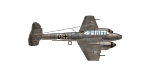Guys,
I do not have GME, and I am running Windows 7. I can't edit the equipment file to add new units...once I open the equipment file in Notepad, edit it and try to save it, it says Access Denied. I also tried running the file with the properties changed from Read-Only, and it still does the same thing.
Someone once told me there was 3 letters you could type in the desktop search bar, and it would take you to something that would allow modifying files. I can't remember for the life of me what it was...I had used it last time to add some units, but can't remember what I had to type in that search bar to access permissions for the computer to allow modifying this file. Please help!
Thanks!
How do you edit pzeqp file for windows 7???
Moderators: Slitherine Core, Panzer Corps Moderators, Panzer Corps Design
Re: How do you edit pzeqp file for windows 7???
Install Panzer Corps in another folder besides c:\Program Files(x86)...BlownZ06 wrote:Guys,
I do not have GME, and I am running Windows 7. I can't edit the equipment file to add new units...once I open the equipment file in Notepad, edit it and try to save it, it says Access Denied. I also tried running the file with the properties changed from Read-Only, and it still does the same thing.
Install in for example, C:\Slitherine\Panzer Corps
I can't help you there.BlownZ06 wrote:Someone once told me there was 3 letters you could type in the desktop search bar, and it would take you to something that would allow modifying files. I can't remember for the life of me what it was...I had used it last time to add some units, but can't remember what I had to type in that search bar to access permissions for the computer to allow modifying this file. Please help!
Re: How do you edit pzeqp file for windows 7???
Try this:
Sometimes you are the admin (and the only user) of your home computer and yet, when you try to open some protected file, it says “access denied”. This is confusing because you are logged in as the super-user and if you don’t have access to all parts of the system, who else will?
The fix is simple though. I will illustrate this with Windows hosts file but you can apply the workaround to virtually all files that you are unable to read / edit in Windows because of permission problems.
Solution:
Step 1. Open your Windows start menu, search for the notepad application and then right click the notepad icon.
Step 2. Choose “Run as administrator” and then, while inside notepad, browse to the folder that contain the file you want to edit.
You can now edit and save that file in the same folder without any issues. To recap, the trick is that instead of directly opening a protected file in the associated application, you run the application first as an administrator and then open the file inside it.
Re: How do you edit pzeqp file for windows 7???
Ahhh, FINALLY - someone else 
You have to right click on the folder icon containing pzeqp. Go to properties > Security > Advanced > Owner > Change owner to (you). Go back to Security and Edit Permissions. Select your user-name and hit Full Control.
You will have to do this with every folder cotaining something you want to alter. I did it for my entire OS. I hope this helps
You have to right click on the folder icon containing pzeqp. Go to properties > Security > Advanced > Owner > Change owner to (you). Go back to Security and Edit Permissions. Select your user-name and hit Full Control.
You will have to do this with every folder cotaining something you want to alter. I did it for my entire OS. I hope this helps
Re: How do you edit pzeqp file for windows 7???
This...or disabling UAC completely...4kEY wrote:Ahhh, FINALLY - someone else
You have to right click on the folder icon containing pzeqp. Go to properties > Security > Advanced > Owner > Change owner to (you). Go back to Security and Edit Permissions. Select your user-name and hit Full Control.
You will have to do this with every folder cotaining something you want to alter. I did it for my entire OS. I hope this helps
or simply stop installing games into Programs...it always brings trouble sooner or later...with modding and with saves..especially when reinstalling older games who have the save folder in the game directory as Win7 will prevent saving as it denys writing to Programs folder..
I have another folder on C:/Games > here I Install all games
I only install tools and applications into Programs
Re: How do you edit pzeqp file for windows 7???
What sort of problems?
Is this why my game crashes? I thought that was from RSM and my massive eqp table.
Is this why my game crashes? I thought that was from RSM and my massive eqp table.
Re: How do you edit pzeqp file for windows 7???
The issue is not related with the massive eqp table.4kEY wrote:What sort of problems?
Is this why my game crashes? I thought that was from RSM and my massive eqp table.
It might be related with RSM and with massive maps, filled with a lot of different units.
The game has a problem when it reaches 1GB of memory usage. It crashes. RSM can help in causing it, not so much becauseof the quantity of sounds, but more due to the number of animations files. This memory usage will grow as you're playing. The game will only dumps off memory when you exit the game to Windows. So we have a big issue when you're using cosmetic mods with maps filled with a lot of different units.
There are going to be a few changes with 1.10, regarding the efx file. There will be a new format that will try to improve a little this situation. We will use alias for clone animations, avoiding thus, the necessity of creating new animations (when they are just a clone) with each new sound. That way it will reduce the chance of crashing with RSM Redux. Still there's that limit. You fill your pretty maps with a lot of different units, with a lot of beautiful new animations, and expect it to kaput.
The new version of Redux will have this new efx format. But it will be limited to vanilla campaign, DLC, AK and future official expansions/DLC. I'll not try again to fill with sounds for other custom equipments.
That doesn't mean that I won't do special versions for specific mods, like I've been doing to DMP, to USMC and SS-GCTP campaigns.