Template ... Blitzkreig
Moderators: Slitherine Core, BA Moderators
Template ... Blitzkreig
Gentlemen,
I built a simple Blitzkreig Template which will allow to begin creating a scenario using units and objects (with associated textures) from the Blitzkreig campaign. I had to manually create this using the '4France' campaign folder. If you compare the folders, you can see which files I kept and which files I removed.
In the scenario folder, you'll see two files ;
- Merr.BAM
- Merr.DDS
The DDS is the 'france2.dds' from the 4France scenario folder, renamed exactly like my scenario BAM. There are other dds's in the core scenario folder that are different but you'll notice that they are named (or paired) to the scenario name. This dds is displayed during mission selection. If you don't include a dds for your scenario, it will default to the basic BA dds (showing US vs German). I added the merr scenario as a starting point so you have something to load, modify, then save under a new scenario. The player is set to German (side0), and side1 is set to French.
When you are done creating your Blitzkreig scenario, rename the 'merr.dss' to your scenario name, then delete my 'merr' scenario.
Now, I could explain more but lets cross that bridge when you come to it.
Download Link ... http://www.gamefront.com/files/21179316 ... zkreig.zip
Unzip to .... \Documents\My Games\BBCBA\CAMPAIGNS
- Enjoy
- Questions welcome
- Merr
I built a simple Blitzkreig Template which will allow to begin creating a scenario using units and objects (with associated textures) from the Blitzkreig campaign. I had to manually create this using the '4France' campaign folder. If you compare the folders, you can see which files I kept and which files I removed.
In the scenario folder, you'll see two files ;
- Merr.BAM
- Merr.DDS
The DDS is the 'france2.dds' from the 4France scenario folder, renamed exactly like my scenario BAM. There are other dds's in the core scenario folder that are different but you'll notice that they are named (or paired) to the scenario name. This dds is displayed during mission selection. If you don't include a dds for your scenario, it will default to the basic BA dds (showing US vs German). I added the merr scenario as a starting point so you have something to load, modify, then save under a new scenario. The player is set to German (side0), and side1 is set to French.
When you are done creating your Blitzkreig scenario, rename the 'merr.dss' to your scenario name, then delete my 'merr' scenario.
Now, I could explain more but lets cross that bridge when you come to it.
Download Link ... http://www.gamefront.com/files/21179316 ... zkreig.zip
Unzip to .... \Documents\My Games\BBCBA\CAMPAIGNS
- Enjoy
- Questions welcome
- Merr
-
pipfromslitherine
- Site Admin

- Posts: 9863
- Joined: Wed Mar 23, 2005 10:35 pm
Troubles with template
Hi Merr Downloaded got it in editor added few things etc but can,t get it to save? and don,t know how to delete your file like you said can you do it in game on the load/save page? .My first attempt at creating something and finding things not to easy
Re: Troubles with template
Thanks freddyboy ...freddyboy wrote:Hi Merr Downloaded got it in editor added few things etc but can,t get it to save? and don,t know how to delete your file like you said can you do it in game on the load/save page? .My first attempt at creating something and finding things not to easy
I checked the file properties, they are read only! It's strange because I editted the BAM (map file) with no problem when I created the map and a few units.
I'll upload another template with file properties set with read only off. You can do this too on your end.
Well, I checked again ... The file properties are not set to read only, ie merr.BAM.... so that's not the problem.
freddyboy,
In the editor, you are clicking on the arrow button (bottom left). This brings you to load/save menu. You can over write my merr file (select it then hit the save button), or you can type in a new name and save. Works for me.
(bottom left). This brings you to load/save menu. You can over write my merr file (select it then hit the save button), or you can type in a new name and save. Works for me.
If this doesn't work, then I can't tell you why.
The "delete" button (in the editors save menu) doesn't appear to work . So, you have to manually delete the file in explorer.
. So, you have to manually delete the file in explorer.
- Merr
freddyboy,
In the editor, you are clicking on the arrow button
If this doesn't work, then I can't tell you why.
The "delete" button (in the editors save menu) doesn't appear to work
- Merr
freddyboy,
I thought crossed my mind ...
You are loading the campaign entitled "Campaings/Template_Blitzkreig", correct?
I know it's a stupid question but sometimes (I've done this) I've loaded the wrong campaign.
Is anyone else having trouble with this? It would help narrow freddyboys problem... thanks!
I thought crossed my mind ...
You are loading the campaign entitled "Campaings/Template_Blitzkreig", correct?
I know it's a stupid question but sometimes (I've done this) I've loaded the wrong campaign.
Is anyone else having trouble with this? It would help narrow freddyboys problem... thanks!
Well ..... The template is suppose to help someone start off with a clean campaign folder with a minimum of fuss when creating a new campaign (using a module).Rosseau wrote:I can make all the France scenarios I want in the editor. I can also edit existing ones. What would your template do for me, Merr? I know, I am slow
Technically ... yes, we can edit or create our own scenarios within the copied 4France folder.
When you use the editor to create a "New Campaign", it defaults to BA units (not module units). If you copy over another campaign (ie 4France), using the editor method, then you don't get a new campaign ... You have to clean out everything.
So ... the template helps kick start the process of modding your own campaign ... (I hope).
- Merr
-
LesCM19
- Lance Corporal - Panzer IA

- Posts: 15
- Joined: Tue Dec 18, 2012 9:08 pm
- Location: Lincoln, UK
- Contact:
Re: Template ... Blitzkreig
Hello Merr
Is the download link still valid? I registered but still came up file not found?
Les
Is the download link still valid? I registered but still came up file not found?
Les
divide & conquer!!
Les
Les
-
morge4
- Brigadier-General - Elite Grenadier
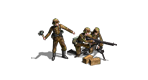
- Posts: 2114
- Joined: Fri Apr 29, 2011 2:56 pm
- Location: Penalty Box
- Contact:
Re: Template ... Blitzkreig
he put that out about year ago...I have a copy, here is the link to my dropbox for the file.
https://dl.dropbox.com/u/56952831/Templ ... zkreig.zip
https://dl.dropbox.com/u/56952831/Templ ... zkreig.zip
-
LesCM19
- Lance Corporal - Panzer IA

- Posts: 15
- Joined: Tue Dec 18, 2012 9:08 pm
- Location: Lincoln, UK
- Contact:
Re: Template ... Blitzkreig
Got it now, Morge, thanks.
Now if only I knew what to do. Oh well, early days, completed first 3 Blitzkrieg scenarios so far!
Now if only I knew what to do. Oh well, early days, completed first 3 Blitzkrieg scenarios so far!
divide & conquer!!
Les
Les










