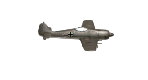just bought ToF and making my first steps through the tutorials while reading the manual. So far everything's fine and looks interesting, but I have a little problem. I'm using a notebook LG S900 (a huge notebook, a desktop replacement with a 19'' screen) and I have a similar problem with temperature as I had initially with Battle Academy discussed here viewtopic.php?t=30230.
When I played BA the GPU was running hot, not so much the cores and this was resolved to an acceptable temp via a patch that allowed me to manually lowering the fps.
Now ToF is causing about the same degree (80 degree celsius) for the GPU (Nvidia Geforce 8600 M), which is ok, but both my cores are running at 90 degree and sometimes a tick above that, which is not so good. I already lowered the fps to 25 but this didn't change anything for the core temp (I expected that nothing would change, but still it was worth the try).
Is there anything I can do that the game is not causing that much 'stress' for my cores?
I'm using the agent 4 modern map and counter combined mod if that should be relevant.
Thanks!
Grim