Flags question
Moderators: Slitherine Core, Panzer Corps Moderators, Panzer Corps Design
Flags question
Can the German flags be changed to something more 'historically accurate'?
-
deadtorius
- Field Marshal - Me 410A
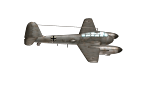
- Posts: 5290
- Joined: Mon Oct 20, 2008 12:41 am
They ran into a similar issue with the title "SS" In certain countries certain Nazi symbols are illegal and the game could be banned from being sold there, so that is my guess regarding the flags.
You might be able to mod them, there was a forum post in beta about which file you go into to change the name from "elite" to "SS" but you will have to wait for an official dev response for sure.
You might be able to mod them, there was a forum post in beta about which file you go into to change the name from "elite" to "SS" but you will have to wait for an official dev response for sure.
-
KageToraUK
- Administrative Corporal - SdKfz 232 8Rad

- Posts: 152
- Joined: Mon Mar 21, 2011 1:05 am
- Location: UK
Re: Flags question
You can change the flags to whatever you want - the flags are all on a single image (.png), in C:\Program Files\Slitherine\Panzer Corps\Graphics\Overlays\flags.pngKaiser wrote:Can the German flags be changed to something more 'historically accurate'?
As far as I know, if you change them, any opponents you play on multiplayer will not be able to see them, as they won't have the file (same for any skins you make of vehicles or other units). For this reason, you could really change them to anything you want. But, for the sake of clarity, I will mirror the post above, and say that the reason the 'historical' flags are not included is because it is illegal in some countries.
-
miller330i
- Corporal - 5 cm Pak 38

- Posts: 35
- Joined: Mon Jul 11, 2011 12:00 am
Flags
If someone learns how please let me know! I was able to change the music to PG music, but not the flags so far.
The above was for Auxillary units.
This is for Germany
http://www.sendspace.com/file/ea3pke
save in same location
This is for Germany
http://www.sendspace.com/file/ea3pke
save in same location
-
KageToraUK
- Administrative Corporal - SdKfz 232 8Rad

- Posts: 152
- Joined: Mon Mar 21, 2011 1:05 am
- Location: UK
Isn't that the flags for the user interface, though? UI = user interface; Overlay = flags on map, right?Razz1 wrote:The above was for Auxillary units.
This is for Germany
http://www.sendspace.com/file/ea3pke
save in same location
Or all the flags.png file with the german already replaced. You just have to replace your flags.png with this one.
Don't forget to make a backup of the original file in case you want to use the original set again.
http://www.sendspace.com/file/6mq68g
Actually I like the waving effects of the original.
It's in the overlay folder.
Don't forget to make a backup of the original file in case you want to use the original set again.
http://www.sendspace.com/file/6mq68g
Actually I like the waving effects of the original.
It's in the overlay folder.
-
miller330i
- Corporal - 5 cm Pak 38

- Posts: 35
- Joined: Mon Jul 11, 2011 12:00 am
Thanks!
Thank you!!
-
miller330i
- Corporal - 5 cm Pak 38

- Posts: 35
- Joined: Mon Jul 11, 2011 12:00 am
Installed but not showing up.
I renamed the old files, and then added the new ones, but the flags still look the same, with my saved game and a new one. Is there something else I have to do? Thanks!
It depends. If you use my file(s) you just have to replace flags.png.
In case of the others files in this thread, you'll have to edit flags.png and replace the german flag with one of those.
The easiest way is my file.
Here is another version, using a bigger swastika.
http://www.sendspace.com/file/oq5kn7
In case of the others files in this thread, you'll have to edit flags.png and replace the german flag with one of those.
The easiest way is my file.
Here is another version, using a bigger swastika.
http://www.sendspace.com/file/oq5kn7
My files replace the flag in the menu on the right.
here is one for the purchase screen.
http://www.sendspace.com/file/r9t083
Put that in:
C:\Panzer Corps\UI\purchase\flags
here is one for the purchase screen.
http://www.sendspace.com/file/r9t083
Put that in:
C:\Panzer Corps\UI\purchase\flags
-
miller330i
- Corporal - 5 cm Pak 38

- Posts: 35
- Joined: Mon Jul 11, 2011 12:00 am
Flags.
I have followed (I thought) the instructions and I still cannot see the flags ingame. What could the possible problems be? Thanks!
-
miller330i
- Corporal - 5 cm Pak 38

- Posts: 35
- Joined: Mon Jul 11, 2011 12:00 am
Flags
Ok, just tried again and the unit flag has changed (when you put the mouse cursor over a unit) But the city and manu flags are still stock. Thanks!
Thank you for doing the map flag as I did not know how to do that, only the other two flags.VPaulus wrote:My bad. You're right.
I thought it was only in the overlay, but that's only for the map.
For VPaulus put his file here
C:\Panzer Corps\Graphics\Overlays
Go to the directory where you downloaded the files. then copy the file (png) and put in the game as we have listed.
It's easy with GIMP. Just copy and past the flag you want to replace in flags.pngRazz1 wrote:
Thank you for doing the map flag as I did not know how to do that, only the other two flags.
The flag should be 21x16.
Then just save and when he ask if he can export let him do it.
Gimp is free:
http://www.gimp.org/
-
miller330i
- Corporal - 5 cm Pak 38

- Posts: 35
- Joined: Mon Jul 11, 2011 12:00 am
Flags
Purchase and map flags still look the same, even after capturing a city. The only flaag that has changed for me is the scroll over unit , or click unit flag. I just re-installed the flags to the folders mentioned above. What could I be doing wrong? Thanks for the help. I must be slow!




