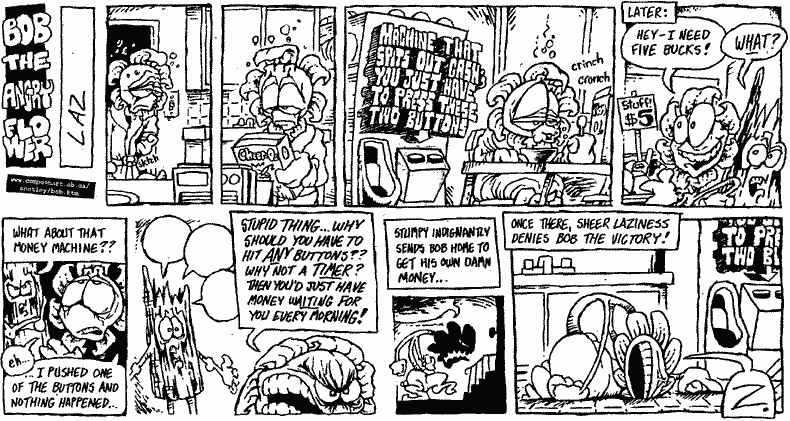First, some stream-of-consciousness text that I wrote while playing the game, and then some more considered thoughts. The "Too Long; Didn't Read" summary is: you've got a really strong base to work from here, but your UI needs serious help.
first impressions:
-nice splash screen.
-scenario screen. Cluttered, busy, hard to read.
-uh oh. This is one of those wargames that's going to make me play with a teeny tiny teeny font that no human can possibly read on a 2560x1440 screen, isn't it?
-double clicked the "1st tutorial". Nothing happens. Oh, I'm supposed to click the teeny tiny "play" button way the heck down in the lower left. Ok.
-start the tutorial. Oh, there are my units.
-i wonder how i can tell what this unit's stats are.
-left click. I guess that's move. Right click -- nothing?
-Oh, there are the stats. in a teeny tiny font that no human can possibly read.
-maybe i can change the font. return to main menu.
-nope, no options that i can see.
-re-enter tutroial.
-the menu is really small on my (big) screen.
-hover over the menu items. Again, super small font.
-Oh! There's a (teeny tiny) "info" icon that i can tap.
-The stats panel is really, really not very useful at all. Impossible to read (are you seeing a theme yet?)
-Unit list - that's pretty nice.
-I like the "dot or truck" display on the movement overlay. That's a good example of showing me visually what i can do without forcing me to mouse around.
-Ok, time to actually move a unit.
-that kinda worked ok. Move them all and....end turn.
-that was anticlimactic. I guess the AI didn't do anything? I can't tell. Seems to be my turn again.
-i guess we'll try to take this first city.
-there are "Clear" and "Countryside" hexes, but no apparent way to tell if there is any difference tactically between the two of them. If it is important enough to LABEL them, it should be important enough to TELL ME WHAT THEY DO.
-Looked for a 'help' button to see if there's some in-game guide. Nope.
-By surrounding the town, I figured out that i get a bonus from surrounding the town. But I could only tell that because I was paying attention. Would be nice if there was some way to know what bonuses i was getting. No need to be super explicit or numerical about it, just something indicating that I'm getting support from another unit or from being on a hill or whatever.
-I like that i can move a unit, then move another unit, then attack with the first unit. Don't change that please!
-ok, time to actually launch an attack.
-animation / resolution is ok, but what if i wasn't paying attention? enemy went from 10 -> 2, but i'm not sure i could replay that in my head in a large scenario.
-i like the red slash through the expended unit.
-captured the city with truck-mounted infantry, time for turn 3.
-I wonder what the range of that enemy artillery is. I SURE WISH I COULD READ IT.
-instead of making me read a number and an icon in a range of icons, i sort of want to visually see the enemy's movement and fire range as i hover the mouse over them on the map.
-If the supply and ammo icons were any smaller, they would have to have been drawn by Leprechauns.
-took the last city. Now what? Still staring at the map.
-No Objectives list that i can see.
-ah, i need to end turn again. That's kinda lame
Now, with a little more detail:
First off, the actual INTERACTION with the game was fine. You clearly thought hard about how you wanted the overall game flow, what information you wanted to show, and what information you wanted to hide. The main menus and all that, my snarky complaints notwithstanding, that's fine. And the main user interaction with units, left-clicking and right-clicking, that's pretty good too.
Problems with the main screen interaction:
(1) It drops you at the "scenarios" list. It should put you on the Campaign instead. All new users will want to do the tutorial campaign. Experienced users are free to figure out that they can do individual scenarios.
(2) I didn't even SEE the Campaign tab the first time i started the game. That meant I played the scenario - and completely missed your lovely briefing the first time around.
(3) The "Play" button (the one that pops up in the lower left after selecting a campaign or scenario) is too small. The "Play" button should be in the middle of the screen, in a 128 point font, in red letters, BLINKING, so that the player doesn't have to hunt around for it. Users want to play your game. HELP THEM PLAY YOUR GAME.
Bigger UI problems: The text. Oh my god, the text. No. No no no no no no no. You need to decide how you want the game too look. Then, no matter what resolution the customer has set their machine to, you make the game look that way.. You can do that by switching resolution (if you must), or you can do it by scaling up your art and typeface assets and layout as you see fit. What you can't do is silently force the user to change their monitor resolution before playing your game. Because the user's reaction to that is going to be "Hey, I'll play this other game that I just have to double click one icon to play instead." Because we users are lazy. Because being lazy is good. Games that look good even when the user is lazy are games that sell better. So my number 1 comment is "Fix that."
Related to the text, the Panzer General "Wall of buttons" look was kinda of lousy when it first came out. I think you should consider coming up with a better UI for that, specifically. I wrote a super-long article about wargame UIs here that I will humbly suggest is worth a read: http://tleaves.com/2010/12/31/a-battle- ... attrition/. The overall guidelines I'd give you here are: decide what is important. Make targets (read: buttons) that are important BIGGER and harder to ignore. Make buttons that are less important / rarely used easier to ignore, or demote them off the main screen completely. Simplify, simplify, simplify.
You need the tutorial to actually do some in-game tutorialization. Manual-based tutorials are the devil. If you don't have an in-game tutorial, you're sort of saying "We only want to sell this game to people who played (a) Panzer General 2 and (b) still play computer games. Which I bet is actually a small and shrinking group. Sure, I know what "soft attack" and "hard attack" is, but no one new to the game will. And none of those people are going to read the manual. NONE OF THEM. Well, maybe that one guy, but no one else.
Hope this helps. I'll post more comments as I think of them.
peterb's UI comments.
Moderators: Slitherine Core, The Lordz, Panzer Corps Moderators, Panzer Corps Design
-
peterb1201
- Corporal - 5 cm Pak 38

- Posts: 48
- Joined: Wed Jan 13, 2010 1:41 am
-
peterb1201
- Corporal - 5 cm Pak 38

- Posts: 48
- Joined: Wed Jan 13, 2010 1:41 am
-The "Replacements" button has HTML fragments (<BR></BR>) in it.
-no way to return to the briefing, once i've left it. The tutorial 2 briefing talks about 'gold' core slots, but I don't see any - if I can't use them, why is it telling -The "Replacements" button has HTML fragments (<BR></BR>) in it.
-no way to return to the briefing, once i've left it. The tutorial 2 briefing talks about 'gold' core slots, but I don't see any - if I can't use them, why is it telling me about them? (and if I can use them, why can't I figure out how?)
-No obvious way that I can see to tell whether a given infantry group has transportation.me about them? (and if I can use them, why can't I figure out how?)
-No obvious way that I can see to tell whether a given infantry group has transportation.
-no way to return to the briefing, once i've left it. The tutorial 2 briefing talks about 'gold' core slots, but I don't see any - if I can't use them, why is it telling -The "Replacements" button has HTML fragments (<BR></BR>) in it.
-no way to return to the briefing, once i've left it. The tutorial 2 briefing talks about 'gold' core slots, but I don't see any - if I can't use them, why is it telling me about them? (and if I can use them, why can't I figure out how?)
-No obvious way that I can see to tell whether a given infantry group has transportation.me about them? (and if I can use them, why can't I figure out how?)
-No obvious way that I can see to tell whether a given infantry group has transportation.
Thx Peter, great feedback. The problem with big screens exists, but it is quite hard to address it in a good way (this would require to redo a lot of graphics assets in a bigger resolution). So yes, we may need to revert to switching resolution, although it is certainly a compromise. I agree with a lot of other comments too.
-
peterb1201
- Corporal - 5 cm Pak 38

- Posts: 48
- Joined: Wed Jan 13, 2010 1:41 am