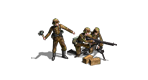Army List Calculator
Moderators: hammy, terrys, Slitherine Core, FOGR Design
-
MixusMaximus
- Lance Corporal - Panzer IA

- Posts: 13
- Joined: Fri May 28, 2010 3:51 pm
- Location: Schleiden, Germany
Army List Calculator
With Oliviers great tool for FOG:AM as inspiration I tried to built something similar for FOG:R.
As it is not perfect I'll give it to you without any password-protection, so you can adapt it or fix a bug.
Hope you like it!
Excel 2007: http://home.vr-web.de/lordofchaos/Data/ ... _2007.xltx
Excel 97-2003: http://home.vr-web.de/lordofchaos/Data/ ... 7-2003.xlt
1.1 fixed a bug concerning Grand BG in deployment batches. (actually I didn't read this part in the rule book!)
1.2 false dropdown in shooting fixed
1.3 regimental gun "extrapoints" fixed
1.4 *-bug fixed
As it is not perfect I'll give it to you without any password-protection, so you can adapt it or fix a bug.
Hope you like it!
Excel 2007: http://home.vr-web.de/lordofchaos/Data/ ... _2007.xltx
Excel 97-2003: http://home.vr-web.de/lordofchaos/Data/ ... 7-2003.xlt
1.1 fixed a bug concerning Grand BG in deployment batches. (actually I didn't read this part in the rule book!)
1.2 false dropdown in shooting fixed
1.3 regimental gun "extrapoints" fixed
1.4 *-bug fixed
Last edited by MixusMaximus on Thu Dec 02, 2010 6:38 pm, edited 2 times in total.
Mein Kamerad ist aus Zinn.
-
Blathergut
- Field Marshal - Elefant

- Posts: 5882
- Joined: Tue Jan 22, 2008 1:44 am
- Location: Southern Ontario, Canada
-
MixusMaximus
- Lance Corporal - Panzer IA

- Posts: 13
- Joined: Fri May 28, 2010 3:51 pm
- Location: Schleiden, Germany
see Post 1
Last edited by MixusMaximus on Thu Dec 02, 2010 6:36 pm, edited 6 times in total.
Mein Kamerad ist aus Zinn.
-
Blathergut
- Field Marshal - Elefant

- Posts: 5882
- Joined: Tue Jan 22, 2008 1:44 am
- Location: Southern Ontario, Canada
I tried the Excel 2003 version. Here is some constructive commentary.
In a normal black and white printout, the shading color scheme translates to giant bands of black text on almost black background that is really suitable only for a shading discrimination eye test. Backgrounds or shadings that work for color printouts but also automatically translate to black and white would be good - dots and stripes work well for that if it is needed. The dark brown isn't that nice in color either. How about a light Slitherine green?
The fields at the top of the page take up a great deal of real estate compared with FOGAM - so much so that the army does not fit on what is left at the bottom of the (landscape) page and instead scrolls over to page 2. Hiding certain rows doesn't work since the game-useful info is spread out among the rows. I'd prefer the info be organized horizontally rather than vertically so the player/club info line can be omitted for casual play, the incidentals like FF/Naval/Fort Camp have a line, and the essentials have a line or two.
In my FOGAM printouts I have room at the bottom of the page to add a big text box across the page (superimposed on the blank lines below the final line with total base counts and total points) with organizational/planning/deployment concepts/tactical notes.
The points total is there since another usability issue that I cared enough about to modify the FOGAM worksheet slightly was to broadcast the points total to several places (in small boxes) top and bottom of the army listing itself so that it was always readily visible on screen without needing to scroll. When working with it I usually size the spreadsheet and print area to block out the BG value and deterioration columns to get a larger font for viewing.
For the same reason, I put commanders as the first item in the listing - e.g., 4 x TCs @ 35. Allows a larger font with more on the page. Having it above the header is fine, but not having the option of listing them with the troops is inconvenient - there are already columns for name, type, number and points.
Cheers,
Mike
In a normal black and white printout, the shading color scheme translates to giant bands of black text on almost black background that is really suitable only for a shading discrimination eye test. Backgrounds or shadings that work for color printouts but also automatically translate to black and white would be good - dots and stripes work well for that if it is needed. The dark brown isn't that nice in color either. How about a light Slitherine green?
The fields at the top of the page take up a great deal of real estate compared with FOGAM - so much so that the army does not fit on what is left at the bottom of the (landscape) page and instead scrolls over to page 2. Hiding certain rows doesn't work since the game-useful info is spread out among the rows. I'd prefer the info be organized horizontally rather than vertically so the player/club info line can be omitted for casual play, the incidentals like FF/Naval/Fort Camp have a line, and the essentials have a line or two.
In my FOGAM printouts I have room at the bottom of the page to add a big text box across the page (superimposed on the blank lines below the final line with total base counts and total points) with organizational/planning/deployment concepts/tactical notes.
The points total is there since another usability issue that I cared enough about to modify the FOGAM worksheet slightly was to broadcast the points total to several places (in small boxes) top and bottom of the army listing itself so that it was always readily visible on screen without needing to scroll. When working with it I usually size the spreadsheet and print area to block out the BG value and deterioration columns to get a larger font for viewing.
For the same reason, I put commanders as the first item in the listing - e.g., 4 x TCs @ 35. Allows a larger font with more on the page. Having it above the header is fine, but not having the option of listing them with the troops is inconvenient - there are already columns for name, type, number and points.
Cheers,
Mike
-
MixusMaximus
- Lance Corporal - Panzer IA

- Posts: 13
- Joined: Fri May 28, 2010 3:51 pm
- Location: Schleiden, Germany
-
Blathergut
- Field Marshal - Elefant

- Posts: 5882
- Joined: Tue Jan 22, 2008 1:44 am
- Location: Southern Ontario, Canada
-
MixusMaximus
- Lance Corporal - Panzer IA

- Posts: 13
- Joined: Fri May 28, 2010 3:51 pm
- Location: Schleiden, Germany
-
deadtorius
- Field Marshal - Me 410A
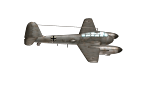
- Posts: 5290
- Joined: Mon Oct 20, 2008 12:41 am
One problem I have found with both sheets so far, I start with mounted troops, make up two battle groups of them. Next battle group is a pike and shot battle group, I start with the pikes then the next line gets the shot. Next up I try to make up a battle group of commanded out shot, there is no musket in any of the drop down menus. If I make that row a mounted unit then make the commanded out shot the next unit the muskets show up in the drop down menu again.
Happened in the first version too, not sure why it is happening but has happened to me twice now.
Thanks for making this up for us, it works quite well so far.
Happened in the first version too, not sure why it is happening but has happened to me twice now.
Thanks for making this up for us, it works quite well so far.
-
Blathergut
- Field Marshal - Elefant

- Posts: 5882
- Joined: Tue Jan 22, 2008 1:44 am
- Location: Southern Ontario, Canada
MixusMaximus wrote:The zip-folder contains only the older versions, as Excel 2007 and 95-2003 templates not spreadsheet.
If you chose the direct link, it should open in Excel on your PC.
So, what is this ancient soul doing wrong? If I click on the above 2007 link, I get a zip file and if I unzip I get all kinds of files and folders but nothing that will open with Excel.
-
quackstheking
- 1st Lieutenant - 15 cm sFH 18

- Posts: 844
- Joined: Tue Jul 20, 2010 2:41 pm
- Location: Hertfordshire, England
-
MixusMaximus
- Lance Corporal - Panzer IA

- Posts: 13
- Joined: Fri May 28, 2010 3:51 pm
- Location: Schleiden, Germany
Okay, guys, the dropdown-bug should be fixe - thanks for the hint, deadtorius
here is a plain Excel 2007 spreadsheet-file, if you guys can't open this I #m out of ideas! http://home.vr-web.de/lordofchaos/Data/ ... _2007.xlsx
here is a plain Excel 2007 spreadsheet-file, if you guys can't open this I #m out of ideas! http://home.vr-web.de/lordofchaos/Data/ ... _2007.xlsx
Mein Kamerad ist aus Zinn.
-
Blathergut
- Field Marshal - Elefant

- Posts: 5882
- Joined: Tue Jan 22, 2008 1:44 am
- Location: Southern Ontario, Canada
I still get a group of folders once the file unzips that contain XML files, theme folders, etc...but no excel file that can be opened. I don't get what I am doing wrong.MixusMaximus wrote:Okay, guys, the dropdown-bug should be fixe - thanks for the hint, deadtorius
here is a plain Excel 2007 spreadsheet-file, if you guys can't open this I #m out of ideas! http://home.vr-web.de/lordofchaos/Data/ ... _2007.xlsx
Anyone any ideas?
-
MixusMaximus
- Lance Corporal - Panzer IA

- Posts: 13
- Joined: Fri May 28, 2010 3:51 pm
- Location: Schleiden, Germany
-
Blathergut
- Field Marshal - Elefant

- Posts: 5882
- Joined: Tue Jan 22, 2008 1:44 am
- Location: Southern Ontario, Canada
-
MixusMaximus
- Lance Corporal - Panzer IA

- Posts: 13
- Joined: Fri May 28, 2010 3:51 pm
- Location: Schleiden, Germany