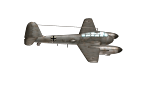I’ve only got a week under my belt but I’m having great fun with this little gem !
Ether way what I was originally posting about is, the first thing I noticed was the contrast of the game board (ground textures) and the units ( real photos of miniatures )
Here is a couple shots after I removed the camera flash and soften out the edges a bit, they no long have that "glowing" line around the units image....