I think I need to add the UNITID to a text file but I can't see where. Any help appreciated.
I haven't done animations yet - just wanted to see if I could get it in game - all the frames are there but there is just no movement.

Moderators: Slitherine Core, BA Moderators










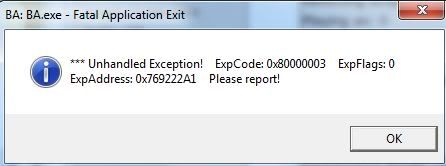
Removing script: C:\Program Files (x86)\Slitherine\Battlefield Academy\CORE\AI\AI.BSF
Removing script: C:\Program Files (x86)\Slitherine\Battlefield Academy\DATA\BATTLE\SCRIPTS\HELPERS.BSF
Removing script: C:\Program Files (x86)\Slitherine\Battlefield Academy\CORE\BONUS\P47.BSF
Removing script: C:\Program Files (x86)\Slitherine\Battlefield Academy\CORE\BONUS\ME262.BSF
Removing script: C:\Program Files (x86)\Slitherine\Battlefield Academy\DATA\BATTLE\SCRIPTS\$DEFAULT.BSF
Playing as: 0
SIDE 0
ERROR
Failed to load required asset file JEEP_0.*
(0) : Failed
ERROR
######## EXCEPTION: 0x80000003 at address: 0x769222A1
C:\Program Files (x86)\Slitherine\Battlefield Academy;C:\Program Files (x86)\Slitherine\Battlefield Academy;C:\Windows
DebugBreak
0: SymGetSymFromAddr64(): GetLastError = 126
0: SymGetLineFromAddr(): GetLastError = 126


