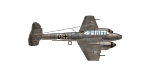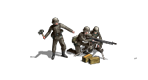[07 Jul 2010] Commander Europe at War Grand Strategy gets a new update (v1.06)
Following the overwhelming response given to the Grand Strategy Expansion, we are proud to announce a long list of new updates that brings Commander Europe at War to a new level. These bring the free expansion up to v1.06. A huge thanks to the independent team behinf this hugely successful add on.
Download the latest update from:
Slitherine
The Patches Scroll
Strategy Informer
CEaW Grand Strategy Expansion v1.06 is Now Available
Moderators: firepowerjohan, Happycat, rkr1958, Slitherine Core
CEaW Grand Strategy Expansion v1.06 is Now Available
http://www.slitherine.com/downloads/item55
Last edited by rkr1958 on Sun May 15, 2011 4:53 pm, edited 2 times in total.
Yes.ncali wrote:Are there any differences between 1.06 and the very last version of 1.05 (with all the mini patches)?
GS v1.06 bug fixes and updates from v1.05
# Fixed a bug where allied convoys would hang at their spawning points if “bottleneck” hexes were occupied by friendly (allied) naval units.
# Added <date>ai.scn scenarios, where Switzerland is pro-axis to prevent the axis AI from declaring war on Switzerland. This is the only difference from the <date>.scn scenarios.
# Fixed a feature where only <date>.scn (<date> = 1939, 1940, 1941, 1942, 1943, 1944) scenario files would work with GS. That is, the inclusion of a scenario file by any other name would cause GS to crash on startup. This feature has been fixed such that GS will start up and compile any scenario that follows the format <date>*.scn for <date> = 1939, 1940, 1941, 1942, 1943 or 1944 only.
# Updated the GS language file messages so that if the player does try the tutorial there are references to the Players manual v1.06. There is still a bug in the code where the resource info will come up if user hits the ' - ' (dash) or clicks on the DoW button. However if the user presses the DoW button again the DoW info is presented.
# Changed the tutorial so that references to the player’s manual are by section number and not page number in case the manual is updated in the future.
# Refined the tutorial messages so that they’ll fit properly in their respective text boxes.
Ahh ... you're correct. The changes listed above are the differences between the official GS v1.05 and GS v1.06 installer versions.ncali wrote:Thanks! But I note the convoy and Switzerland fixes were included in the mini patches at the end of May. If you have all the minipatches, it seems like you have pretty much everything.
Since 1.06 version and 1.05 version with all the minipatches are almost the same thing, when playing against an opponent with 1.06 version, will we have the checksum failed message window if we are still in 1.05 version? I would say no since they both have the same general.txt files.rkr1958 wrote:Ahh ... you're correct. The changes listed above are the differences between the official GS v1.05 and GS v1.06 installer versions.ncali wrote:Thanks! But I note the convoy and Switzerland fixes were included in the mini patches at the end of May. If you have all the minipatches, it seems like you have pretty much everything.
You will not (should not) get the checksum error message.leridano wrote:Since 1.06 version and 1.05 version with all the minipatches are almost the same thing, when playing against an opponent with 1.06 version, will we have the checksum failed message window if we are still in 1.05 version? I would say no since they both have the same general.txt files.rkr1958 wrote:Ahh ... you're correct. The changes listed above are the differences between the official GS v1.05 and GS v1.06 installer versions.ncali wrote:Thanks! But I note the convoy and Switzerland fixes were included in the mini patches at the end of May. If you have all the minipatches, it seems like you have pretty much everything.
-
esde56
- Corporal - 5 cm Pak 38

- Posts: 34
- Joined: Wed Jan 06, 2010 3:15 pm
- Location: Norfolk - England
Foolish Question
I have dowloaded and installed the v1.06 but when I click on the GS desktop shortcut (or enter via the longer route) it takes me into the standard CEAW v1.12 game.
I had previously deleted GS v1.02 (I had not applied any of the mini-patches) to prepare for the v1.06 installation but retained my original CEAW v1.12.
I thought that GS v1.06 was to be the complete GS package but I wonder now if I am in error and it was intended to be applied over a v1.02 installation?
Advice would be much appreciated.
Thanks & best wishes.
Stephen
I had previously deleted GS v1.02 (I had not applied any of the mini-patches) to prepare for the v1.06 installation but retained my original CEAW v1.12.
I thought that GS v1.06 was to be the complete GS package but I wonder now if I am in error and it was intended to be applied over a v1.02 installation?
Advice would be much appreciated.
Thanks & best wishes.
Stephen
'If only life was as simple as the majority of its participants' {SD 1999}
Re: Foolish Question
Stephen,esde56 wrote:I have dowloaded and installed the v1.06 but when I click on the GS desktop shortcut (or enter via the longer route) it takes me into the standard CEAW v1.12 game.
I had previously deleted GS v1.02 (I had not applied any of the mini-patches) to prepare for the v1.06 installation but retained my original CEAW v1.12.
I thought that GS v1.06 was to be the complete GS package but I wonder now if I am in error and it was intended to be applied over a v1.02 installation?
Advice would be much appreciated.
Thanks & best wishes.
Stephen
Just to be 100% sure (again), I downloaded GS v1.06 from Slitherine, uninstalled the version I had, reinstalled using the newly downloaded installer and played a new turn of a game. Everything worked fine. Here's some things that I check:
1. After uninstall, I go to the folder where CEAW 1.12 is installed (i.e., C:\Program Files\Slitherine\Commander - Europe At War) and check properties, which are: 4,741 files, 115 folders & 221,291,943 bytes
2. After install (reinstall) I again check properties, which are: 12,649 files, 244 folders and 572,550,492 bytes
3. I also check properties for the expan C:\Program Files\Slitherine\Commander - Europe At WarCommander - Europe At War\Grand Strategy Mod), which are: 7,902 files, 113 folders & 349,441,325 bytes
4. I start the game from the desktop icon created by the installer for the mod.
NOTES:
A. Make sure you're choosing the correct path for the install or verify the default path. The default location is not the correct one for older versions of CEAW.
B. Expect your properties to vary by a few bytes, files and folders for 1 & 2.
C. Trying running Grand Strategy Expansion from the desktop icon created by the installer.
-
Blathergut
- Field Marshal - Elefant

- Posts: 5882
- Joined: Tue Jan 22, 2008 1:44 am
- Location: Southern Ontario, Canada
The v1.06 installer is comprehensive and requires you to first uninstall v1.02 before you install it. Once you do this and install v1.06 then you can apply the v1.07 patch over the top of it.rjh1971 wrote:Is patch 1.06 comprehensive? I have v1.02 and would like to upgrade, also I've seen there is a v1.07 patch should I apply first 1.06 and after 1.07 or again is 1.07a comprehenseive patch?
Thanks
they can be painfully,but what i like to do is use axis inf to kill them and it higher s the experience,like some training b4 they go to the frontprocian wrote:Been playing this as germans and thouroughly enjoying it .my one gripe is the game seems to be a bit over genorous with partisan spawns,had 12 spawn in one turn then another 5 next turn
-
Peter Stauffenberg
- General - Carrier

- Posts: 4745
- Joined: Sun Jul 08, 2007 4:13 pm
- Location: Oslo, Norway
Remember that the partisan spawn rate is set for PBEM play. The AI cheats by upping the partisan spawn rate significantly. So if you primarily play against the AI then you can enter general.txt and reduce the following values:
PARTISAN_CHANCE_CLEAR 6 /* Chance in 10000 per hex */
PARTISAN_CHANCE_CONQUERED 3 /* Chance in 10000 per hex in conquered countries */
Set these to 2 or 3 for the former and 1 or 2 for the latter. Then you will see less partisans spawn
PARTISAN_CHANCE_CLEAR 6 /* Chance in 10000 per hex */
PARTISAN_CHANCE_CONQUERED 3 /* Chance in 10000 per hex in conquered countries */
Set these to 2 or 3 for the former and 1 or 2 for the latter. Then you will see less partisans spawn
Thank you i will try thatStauffenberg wrote:Remember that the partisan spawn rate is set for PBEM play. The AI cheats by upping the partisan spawn rate significantly. So if you primarily play against the AI then you can enter general.txt and reduce the following values:
PARTISAN_CHANCE_CLEAR 6 /* Chance in 10000 per hex */
PARTISAN_CHANCE_CONQUERED 3 /* Chance in 10000 per hex in conquered countries */
Set these to 2 or 3 for the former and 1 or 2 for the latter. Then you will see less partisans spawn