Scrolling left
Moderators: Slitherine Core, FoG PC Moderator, NewRoSoft
Scrolling left
After a few minutes play the screen constantly scrolls to the left and I cannot move it i.e scroll to the right.
When the AI move the screen flicks across and then straight back to the left.
The only way to play is to scroll right out.
Checked the mouse is OK.
Phil
When the AI move the screen flicks across and then straight back to the left.
The only way to play is to scroll right out.
Checked the mouse is OK.
Phil
-
batesmotel
- Field of Glory Moderator

- Posts: 3608
- Joined: Thu Mar 13, 2008 8:52 pm
Re: Scrolling left
By any chance is the keyboard shortcut key for scrolling left (A) stuck or have something on it? I ended up in this at one point. Closing the game and re-opening it fixed the issue if I recall correctly.pw4379 wrote:After a few minutes play the screen constantly scrolls to the left and I cannot move it i.e scroll to the right.
When the AI move the screen flicks across and then straight back to the left.
The only way to play is to scroll right out.
Checked the mouse is OK.
Phil
Chris
....where life is beautiful all the time
Scrolling left
No keys stuck
If I restart the game it is fine for about ten minutes and then the same thing happens
Phil
If I restart the game it is fine for about ten minutes and then the same thing happens
Phil
-
IainMcNeil
- Site Admin

- Posts: 13558
- Joined: Fri Apr 01, 2005 10:19 am
-
IainMcNeil
- Site Admin

- Posts: 13558
- Joined: Fri Apr 01, 2005 10:19 am
-
IainMcNeil
- Site Admin

- Posts: 13558
- Joined: Fri Apr 01, 2005 10:19 am
If you use the arrow keys and alt tab it can cause issues. The game can only detect input when it is in focus. E.g. you press the button down in the game, then alt tab. You then release the button. The button up event is not registered by the game so it still thinks the button is down. If you go back to the game it will scroll until you press the button again and it gets a new button down & up event.
If you do not alt tab then it is a game bug of some sort. It may be related to something happening when the key is down. Such as a pop up or menu change.
If you do not alt tab then it is a game bug of some sort. It may be related to something happening when the key is down. Such as a pop up or menu change.
-
TheGrayMouser
- Field Marshal - Me 410A
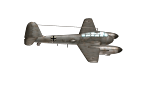
- Posts: 5001
- Joined: Sat Nov 14, 2009 2:42 pm
I doudt this input will help track down this bug, but it has only happened to me twice when using the scenario editor. The very ist time I built a scenario with FOG version 1.00, and the very ist time i built a scnenario w ROR 1.1. In both cases simply closing the game and relaunching game and then scenario, problem gone, havent ever seen it again...
-
MesaDon
- Staff Sergeant - Kavallerie

- Posts: 328
- Joined: Mon Dec 21, 2009 4:53 am
- Location: Mesa, Arizona
Anyway tried all the ideas to stop this from happening but it still does and it also, for the first time, scrolled to the bottom left. This has happened on all aspects of the game including multi-player. The most interesting occasion was when I stopped for a moment to watch something on the news and noticed, out of the corner of my eye, this scrolling occuring. I was not in contact with the computer at all. As far as I know my house is not haunted and there is no "Ghost in the Machine." It is annoying because you can not escape from the corner it scrolls to.
-
batesmotel
- Field of Glory Moderator

- Posts: 3608
- Joined: Thu Mar 13, 2008 8:52 pm
-
MesaDon
- Staff Sergeant - Kavallerie

- Posts: 328
- Joined: Mon Dec 21, 2009 4:53 am
- Location: Mesa, Arizona
I know about closing and reopening but in the middle of a multi-player turn I am not happy with that option. At this time that has bee vey few and I have been able to to to the long distance view and been able to complete the turn but sadly at that range you just hope since the odds etc. are to small to read. Besides it can be annoying to have to close out and restart.







