Windows 7 - v1.06 will not install
Moderators: firepowerjohan, rkr1958, Happycat, Slitherine Core
-
baboon81uk
- Lance Corporal - Panzer IA

- Posts: 10
- Joined: Wed Jan 28, 2009 10:52 am
Windows 7 - v1.06 will not install
Hi,
I am trying to reinstall Slitherine version v1.06 on Windows 7 Pro (64-bit) but the progress bar stops at about 90% for the install4j Wizard and I get the following error:
#####
The Java (TM) VM could not be started. Please restart the installation. You may use the parameter "/manual" to download or manually select a different VM.
Log: C:\Users\Baboon\AppData\Local\Temp\i4j_nlog_2
#####
The /manual option makes no difference. I installed the latest Java (1.4.2(16)). I tried "Run as Administrator". I tried compatibility WinXP SP3. I tested the VM on the Java website and tried starting the install with it already running in the system tray. I tried disabling anti-virus. I looked at the log files specified above but they don't give an error message.
Please help!
p.s. the Java Hotfix for 1.06 from 8th July 2008 runs but obviously can't install because the game isn't there yet
I am trying to reinstall Slitherine version v1.06 on Windows 7 Pro (64-bit) but the progress bar stops at about 90% for the install4j Wizard and I get the following error:
#####
The Java (TM) VM could not be started. Please restart the installation. You may use the parameter "/manual" to download or manually select a different VM.
Log: C:\Users\Baboon\AppData\Local\Temp\i4j_nlog_2
#####
The /manual option makes no difference. I installed the latest Java (1.4.2(16)). I tried "Run as Administrator". I tried compatibility WinXP SP3. I tested the VM on the Java website and tried starting the install with it already running in the system tray. I tried disabling anti-virus. I looked at the log files specified above but they don't give an error message.
Please help!
p.s. the Java Hotfix for 1.06 from 8th July 2008 runs but obviously can't install because the game isn't there yet
-
IainMcNeil
- Site Admin

- Posts: 13558
- Joined: Fri Apr 01, 2005 10:19 am
It sounds like your installer may be corrupt. Can you download it again? We've not tested with Windows 7 as this was released long after CEAW and not supported oficially so can't say for sure if there are any issues but I doubt it would prevent you installing. A corrupt file sounds most likely at this stage.
-
baboon81uk
- Lance Corporal - Panzer IA

- Posts: 10
- Joined: Wed Jan 28, 2009 10:52 am
-
IainMcNeil
- Site Admin

- Posts: 13558
- Joined: Fri Apr 01, 2005 10:19 am
-
baboon81uk
- Lance Corporal - Panzer IA

- Posts: 10
- Joined: Wed Jan 28, 2009 10:52 am
-
IainMcNeil
- Site Admin

- Posts: 13558
- Joined: Fri Apr 01, 2005 10:19 am
-
firepowerjohan
- Brigadier-General - 8.8 cm Pak 43/41

- Posts: 1878
- Joined: Mon May 22, 2006 7:58 pm
- Contact:
The problem is in fact with the installer. The install4j created installer for the old Commander Europe at War (released in 2007) was done before Windows 7 came out and is not compatible. For Military History Commander Europe at War (released 2009) there is not any problem though, since it uses a different installer.
Johan Persson - Firepower Entertainment
Lead Developer of CEAW, CNAW and World Empires Live (http://www.worldempireslive.com)
Lead Developer of CEAW, CNAW and World Empires Live (http://www.worldempireslive.com)
-
IainMcNeil
- Site Admin

- Posts: 13558
- Joined: Fri Apr 01, 2005 10:19 am
-
firepowerjohan
- Brigadier-General - 8.8 cm Pak 43/41

- Posts: 1878
- Joined: Mon May 22, 2006 7:58 pm
- Contact:
I have posted this bug for ej-technologies, will inform you as soon as I get a reply.
Johan Persson - Firepower Entertainment
Lead Developer of CEAW, CNAW and World Empires Live (http://www.worldempireslive.com)
Lead Developer of CEAW, CNAW and World Empires Live (http://www.worldempireslive.com)
-
firepowerjohan
- Brigadier-General - 8.8 cm Pak 43/41

- Posts: 1878
- Joined: Mon May 22, 2006 7:58 pm
- Contact:
The previous install that worked
can you give me the specs of your old machine that did work and the new machine that does not.
1) OS
2) RAM
3) Desktop or Laptop
EJ says:
"C:\Users\Baboon\AppData\Local\Temp\i4j_nlog_2
would help. There seems to be a problem starting the JVM. However, I don't see how
this could be related to Windows 7. There have been very few and very specific
problems with Windows 7 compared to Windows Vista since they are nearly the same
operating systems."
can you give me the specs of your old machine that did work and the new machine that does not.
1) OS
2) RAM
3) Desktop or Laptop
EJ says:
"C:\Users\Baboon\AppData\Local\Temp\i4j_nlog_2
would help. There seems to be a problem starting the JVM. However, I don't see how
this could be related to Windows 7. There have been very few and very specific
problems with Windows 7 compared to Windows Vista since they are nearly the same
operating systems."
Johan Persson - Firepower Entertainment
Lead Developer of CEAW, CNAW and World Empires Live (http://www.worldempireslive.com)
Lead Developer of CEAW, CNAW and World Empires Live (http://www.worldempireslive.com)
-
baboon81uk
- Lance Corporal - Panzer IA

- Posts: 10
- Joined: Wed Jan 28, 2009 10:52 am
Old machine:
HP7600 desktop
2GB mem
WinXP Pro SP3
Here's the log:
[INFO] logger started at Sun Nov 08 23:23:21 GMT 2009
[INFO] exectuable name: C:\Users\Baboon\AppData\Local\Temp\ceaw_v106b_TMP.EXE
[INFO] Properties:
-- listing properties --
java.runtime.name=Java(TM) 2 Runtime Environment, Stand...
exe4j.moduleName=C:\Users\Baboon\AppData\Local\Temp\ce...
sun.boot.library.path=c:\users\baboon\appdata\local\temp\e4...
exe4j.semaphoreName=c:_users_baboon_appdata_local_temp_ce...
java.vm.version=1.4.2_16-b05
java.vm.vendor=Sun Microsystems Inc.
java.vendor.url=http://java.sun.com/
path.separator=;
exe4j.consoleCodepage=cp0
java.vm.name=Java HotSpot(TM) Client VM
file.encoding.pkg=sun.io
user.country=GB
sun.os.patch.level=
install4j.exeDir=C:\Users\Baboon\AppData\Local\Temp\
java.vm.specification.name=Java Virtual Machine Specification
user.dir=C:\Users\Baboon\AppData\Local\Temp\e4...
java.runtime.version=1.4.2_16-b05
java.awt.graphicsenv=sun.awt.Win32GraphicsEnvironment
java.endorsed.dirs=c:\users\baboon\appdata\local\temp\e4...
os.arch=x86
java.io.tmpdir=C:\Users\Baboon\AppData\Local\Temp\
line.separator=
java.vm.specification.vendor=Sun Microsystems Inc.
user.variant=
exe4j.tempDir=C:\Users\Baboon\AppData\Local\Temp\e4...
os.name=Windows Vista
sun.java2d.fontpath=
sun.java2d.noddraw=true
java.library.path=C:\Users\Baboon\AppData\Local\Temp;.;...
java.specification.name=Java Platform API Specification
java.class.version=48.0
exe4j.isInstall4j=true
java.util.prefs.PreferencesFactory=java.util.prefs.WindowsPreferencesFac...
os.version=6.1
user.home=C:\Users\Baboon
user.timezone=Europe/London
java.awt.printerjob=sun.awt.windows.WPrinterJob
java.specification.version=1.4
file.encoding=Cp1252
user.name=Baboon
java.class.path=C:\Users\Baboon\AppData\Local\Temp\e4...
java.vm.specification.version=1.0
sun.arch.data.model=32
java.home=c:\users\baboon\appdata\local\temp\e4...
exe4j.launchName=C:\Users\Baboon\AppData\Local\Temp\ce...
java.specification.vendor=Sun Microsystems Inc.
user.language=en
awt.toolkit=sun.awt.windows.WToolkit
java.vm.info=mixed mode
exe4j.unextractedPosition=16746172
java.version=1.4.2_16
java.ext.dirs=c:\users\baboon\appdata\local\temp\e4...
sun.boot.class.path=c:\users\baboon\appdata\local\temp\e4...
java.vendor=Sun Microsystems Inc.
install4j.appDir=C:\Users\Baboon\AppData\Local\Temp\
file.separator=\
java.vendor.url.bug=http://java.sun.com/cgi-bin/bugreport...
sun.cpu.endian=little
sun.io.unicode.encoding=UnicodeLittle
sun.cpu.isalist=pentium i486 i386
[INFO] com.install4j.runtime.beans.screens.StartupScreen: command: move 1 screens, executing actions, checking condition
[INFO] com.install4j.runtime.beans.screens.WelcomeScreen: Show screen
HP7600 desktop
2GB mem
WinXP Pro SP3
Here's the log:
[INFO] logger started at Sun Nov 08 23:23:21 GMT 2009
[INFO] exectuable name: C:\Users\Baboon\AppData\Local\Temp\ceaw_v106b_TMP.EXE
[INFO] Properties:
-- listing properties --
java.runtime.name=Java(TM) 2 Runtime Environment, Stand...
exe4j.moduleName=C:\Users\Baboon\AppData\Local\Temp\ce...
sun.boot.library.path=c:\users\baboon\appdata\local\temp\e4...
exe4j.semaphoreName=c:_users_baboon_appdata_local_temp_ce...
java.vm.version=1.4.2_16-b05
java.vm.vendor=Sun Microsystems Inc.
java.vendor.url=http://java.sun.com/
path.separator=;
exe4j.consoleCodepage=cp0
java.vm.name=Java HotSpot(TM) Client VM
file.encoding.pkg=sun.io
user.country=GB
sun.os.patch.level=
install4j.exeDir=C:\Users\Baboon\AppData\Local\Temp\
java.vm.specification.name=Java Virtual Machine Specification
user.dir=C:\Users\Baboon\AppData\Local\Temp\e4...
java.runtime.version=1.4.2_16-b05
java.awt.graphicsenv=sun.awt.Win32GraphicsEnvironment
java.endorsed.dirs=c:\users\baboon\appdata\local\temp\e4...
os.arch=x86
java.io.tmpdir=C:\Users\Baboon\AppData\Local\Temp\
line.separator=
java.vm.specification.vendor=Sun Microsystems Inc.
user.variant=
exe4j.tempDir=C:\Users\Baboon\AppData\Local\Temp\e4...
os.name=Windows Vista
sun.java2d.fontpath=
sun.java2d.noddraw=true
java.library.path=C:\Users\Baboon\AppData\Local\Temp;.;...
java.specification.name=Java Platform API Specification
java.class.version=48.0
exe4j.isInstall4j=true
java.util.prefs.PreferencesFactory=java.util.prefs.WindowsPreferencesFac...
os.version=6.1
user.home=C:\Users\Baboon
user.timezone=Europe/London
java.awt.printerjob=sun.awt.windows.WPrinterJob
java.specification.version=1.4
file.encoding=Cp1252
user.name=Baboon
java.class.path=C:\Users\Baboon\AppData\Local\Temp\e4...
java.vm.specification.version=1.0
sun.arch.data.model=32
java.home=c:\users\baboon\appdata\local\temp\e4...
exe4j.launchName=C:\Users\Baboon\AppData\Local\Temp\ce...
java.specification.vendor=Sun Microsystems Inc.
user.language=en
awt.toolkit=sun.awt.windows.WToolkit
java.vm.info=mixed mode
exe4j.unextractedPosition=16746172
java.version=1.4.2_16
java.ext.dirs=c:\users\baboon\appdata\local\temp\e4...
sun.boot.class.path=c:\users\baboon\appdata\local\temp\e4...
java.vendor=Sun Microsystems Inc.
install4j.appDir=C:\Users\Baboon\AppData\Local\Temp\
file.separator=\
java.vendor.url.bug=http://java.sun.com/cgi-bin/bugreport...
sun.cpu.endian=little
sun.io.unicode.encoding=UnicodeLittle
sun.cpu.isalist=pentium i486 i386
[INFO] com.install4j.runtime.beans.screens.StartupScreen: command: move 1 screens, executing actions, checking condition
[INFO] com.install4j.runtime.beans.screens.WelcomeScreen: Show screen
-
IainMcNeil
- Site Admin

- Posts: 13558
- Joined: Fri Apr 01, 2005 10:19 am
The problem is that the old (original) CEAW installer was not built for Windows 7 as it did not exist when it was developed. This means this operating system is not supported by older versions of CEAW. As the problme is with the installer there is not really anything we can do to fix it. We can't create a patch as you cant even install the basic game. The old version is not on sale or downloadable any more so even if we did find a way to fix it and remaster it, the game has been retired so there is no way to get hold of it.
The new MILITARY HISTORY CEAW installer uses a different type of installer which does support Windows 7. There have been a couple of game related issues reported with Windows 7 but we seem to have worked through them. We can only make the games work on the operating systems available at the time it was developed and if the new OS is not backwards compatible there is nothing we can do sadly. You could try asking Microsoft. I don't know what to suggest to help you get up and running.
Where did you buy the original CEAW game from? If you bought it direct from us and can send us the order ID I'd be happy to offer you a 50% discount on upgrading to MHCEAW v1.12.
The new MILITARY HISTORY CEAW installer uses a different type of installer which does support Windows 7. There have been a couple of game related issues reported with Windows 7 but we seem to have worked through them. We can only make the games work on the operating systems available at the time it was developed and if the new OS is not backwards compatible there is nothing we can do sadly. You could try asking Microsoft. I don't know what to suggest to help you get up and running.
Where did you buy the original CEAW game from? If you bought it direct from us and can send us the order ID I'd be happy to offer you a 50% discount on upgrading to MHCEAW v1.12.
I have both o.s. (xp and w7) in the same machine, and CEAW installed in the xp partition. It hasn't been necessary for me to reinstall CEAW in the w7 partition, so just go to the folder where the game is installed and double click the launcher icon. The game ( I have it updated to 1.12 ) asks you the language and creates the folder for the saves; then you can play as usual.
The fix for baboon's problem could be to install the game in a xp machine, update it to the v1.12, and cut the whole folder where the game is in. Then paste this folder into the w7 machine and double click the launcher icon.
There won't be start menu nor direct access to the game, but this is easy to fix.
The fix for baboon's problem could be to install the game in a xp machine, update it to the v1.12, and cut the whole folder where the game is in. Then paste this folder into the w7 machine and double click the launcher icon.
There won't be start menu nor direct access to the game, but this is easy to fix.
-
IainMcNeil
- Site Admin

- Posts: 13558
- Joined: Fri Apr 01, 2005 10:19 am
The game was released in 2007, years before Windows 7 was around. There are legacy code issues preventing us from just updating everyone with CEAW 1.06 to 1.12 as the copy perotection system we used to use would no longer work with our new installers. To be honest we'd perfer if windows just was backwards compatible as it's not fair to expect us to update old games every time microsoft makes a few billion on a new release 
We've been looking for ways to sort it out but they all fail because the original copy protection has no serials which is what everything relies on now.
We only sell the 1.12 version now with serials which are much more user friendly.
We've been looking for ways to sort it out but they all fail because the original copy protection has no serials which is what everything relies on now.
We only sell the 1.12 version now with serials which are much more user friendly.
-
baboon81uk
- Lance Corporal - Panzer IA

- Posts: 10
- Joined: Wed Jan 28, 2009 10:52 am
Hi Iain,
I've now got the game on my Windows 7 PC by the suggestion above about copying the folder from an XP machine. The problem now is my licence key no longer works. Please could you let me know how I can get it reactivated or get a new one?
I tried the Customer Service option which asks for order number and password but I don't know what this password is!
I've now got the game on my Windows 7 PC by the suggestion above about copying the folder from an XP machine. The problem now is my licence key no longer works. Please could you let me know how I can get it reactivated or get a new one?
I tried the Customer Service option which asks for order number and password but I don't know what this password is!
-
IainMcNeil
- Site Admin

- Posts: 13558
- Joined: Fri Apr 01, 2005 10:19 am
The install package for the old version of the game does not cope with Windows 7 - this is clearly specified in the system specs. This is an external program we use which does not support the OS. We can't do anythign abotu this really. The game was never designed to work under Windows 7. The problem is not the game - the problem is the OS you are using is not supported by the game as specified in the system specs. I understand your frustration but it is Microsoft who need ot make their OS backward compatible - it's just not possible for us to go back and change all our old games to work around Windows 7 issues. Because Windows 7 has the word "Windows" in it, everyone seems to think it's the same, but it is not. This is like expecting us to make it work on your MAC because you have decided to change from PC to MAC - it is a different operating system and just doesn't work and it is not the developers fault.
Unfortunately copying games will not work - it does not set up your registry entries and short cuts correctly. I'm not sure what we can do to help
All we can really do is ask that you run the game on a OS supported by the game.
Unfortunately copying games will not work - it does not set up your registry entries and short cuts correctly. I'm not sure what we can do to help
All we can really do is ask that you run the game on a OS supported by the game.
-
massina_nz
- Lieutenant Colonel - Fw 190A
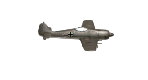
- Posts: 1137
- Joined: Fri Dec 18, 2009 12:12 am
- Location: Wellington, New Zealand



