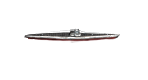This time I'm trying to understand scripting and how the developer/scenario designers were able to script things.
I'm looking at Mission 5 from the Barbarossa Campaign - at one point you take a counter-attack from a group of soviet tanks and I'm just wondering how it was done. I checked the mission in the editor and see that the units in question are on TEAM 7.
Code: Select all
//Move TEAM 7
if( (side==1) && (GetTurn() >= 4) && (GetGlobal("team7_act") == 0) )
{
SetGlobal("team7_act",1);
SetTeamOrder(1, 7, 0, MakeAIOrderAIPoint(5, 0));
SetTeamOrder(1, 7, 1, MakeAIOrderAIPoint(2, 0));
}And then MakeAIOrderAIPoint - are they being ordered to move to point 5 on turn 0?
I wish we had a Scripting plugin to make this easier.
Any help would be appreciated. BA2 is still the best tactical turn-based game out there.