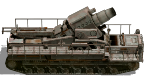I'm playing around with the Campaign Editor and in addition to my own map i would also like to add my own .tga masks, like in the official campaigns. However i can't get my custom campaign to correctly load them, they do work however, because if I just overwrite the files from an existing campaign they do show correctly in game.
So for example if I go into "7Blitzkrieg" in the official game files and replace the map.png aswell as the mask0_0.tga (for the grey color) and the mask0_1.tga (green) i do get the desired result when I load the Blitzkrieg campaign ingame:

(Country names etc are obviously wrong since i didn't adjust them.)
But it correctly shows my map (bigger version of europe with the additional border in germany) and the grey and green regions within germany.
In my custom campaign however the .tga masks (the colored regions) don't properly load, it just shows my map.png.
Also something else I noticed:
If I create a new campaign via editor and then edit the folder name of that campaign in
Code: Select all
Documents/My Games/Order of Battle/CampaignsSo it seems the game is always looking for these .tga files in the official campaigns folder, even for custom campaigns. I thought maybe there is some config where i could point the game towards the correct path to my .tga files but I couldnt find anything and I'm afraid that is somewhere deep inside the games source code.
So does anyone know how I could make this work? Is it even possible at all?