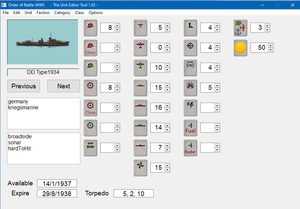turn-based torpedoes
Moderators: The Artistocrats, Order of Battle Moderators
turn-based torpedoes
hello everyone can you tell me if you can reduce or increase the torpedo turns for planes and ships thanks 
-
bru888
- Order of Battle Moderator

- Posts: 6213
- Joined: Sun Jan 10, 2016 5:39 pm
- Location: United States
Re: turn-based torpedoes
Not while playing the game, but since you posted this in Scenario Design, perhaps you mean altering the unit attributes in the units.csv file. If so, the value to edit is in the "torpedo" column, specifically the first number. The values in the torpedo column of units.csv are: cooldown, range, damage.
The usual procedures apply; hopefully you know how to call up, edit, and save a CSV file. It must be returned to its original format, or the game will crash (suggest saving a copy of the original someplace). Also, you should know that editing a file in Windows programs directories is tricky; you seem to be editing, but you really are not due to built-in security concerns. Instead, you should copy the file elsewhere, edit it there, and copy it back over the original.
Also, lesson learned the hard way: Save your edited file someplace, too. Each time the game is updated, the official units.csv file will overwrite yours.
- Bru
Re: turn-based torpedoes
Ciao bru888,bru888 wrote: ↑Sun Feb 07, 2021 4:42 pmNot while playing the game, but since you posted this in Scenario Design, perhaps you mean altering the unit attributes in the units.csv file. If so, the value to edit is in the "torpedo" column, specifically the first number. The values in the torpedo column of units.csv are: cooldown, range, damage.
Image0281.jpg
The usual procedures apply; hopefully you know how to call up, edit, and save a CSV file. It must be returned to its original format, or the game will crash (suggest saving a copy of the original someplace). Also, you should know that editing a file in Windows programs directories is tricky; you seem to be editing, but you really are not due to built-in security concerns. Instead, you should copy the file elsewhere, edit it there, and copy it back over the original.
Also, lesson learned the hard way: Save your edited file someplace, too. Each time the game is updated, the official units.csv file will overwrite yours.
I intended to change the unit attributes in the units.csv file. thanks for the tip and the advice.
good evening
-
FrancoisPhilidor
- Staff Sergeant - Kavallerie

- Posts: 306
- Joined: Sat Nov 23, 2024 3:55 pm
- Location: Czechia
Re: turn-based torpedoes
Just a quick question.bru888 wrote: ↑Sun Feb 07, 2021 4:42 pmNot while playing the game, but since you posted this in Scenario Design, perhaps you mean altering the unit attributes in the units.csv file. If so, the value to edit is in the "torpedo" column, specifically the first number. The values in the torpedo column of units.csv are: cooldown, range, damage.
Image0281.jpg
The usual procedures apply; hopefully you know how to call up, edit, and save a CSV file. It must be returned to its original format, or the game will crash (suggest saving a copy of the original someplace). Also, you should know that editing a file in Windows programs directories is tricky; you seem to be editing, but you really are not due to built-in security concerns. Instead, you should copy the file elsewhere, edit it there, and copy it back over the original.
Also, lesson learned the hard way: Save your edited file someplace, too. Each time the game is updated, the official units.csv file will overwrite yours.
How have you managed to display the csv in a way that each value has its own column? My csv file opens automatically with excel and everything is somehow together in just 5 or 6 columns.
Thanks
Re: turn-based torpedoes
Mayby you should use "The Unit Editor Tool"?
-
FrancoisPhilidor
- Staff Sergeant - Kavallerie

- Posts: 306
- Joined: Sat Nov 23, 2024 3:55 pm
- Location: Czechia
-
JoaoLuisAngelo
- Corporal - 5 cm Pak 38

- Posts: 49
- Joined: Tue May 30, 2023 9:35 pm
Re: turn-based torpedoes
Don't know if this still works in the latest version of Excel ('I'm still using the 2007 version).FrancoisPhilidor wrote: ↑Sun Feb 23, 2025 9:11 pm (...)
Just a quick question.
How have you managed to display the csv in a way that each value has its own column? My csv file opens automatically with excel and everything is somehow together in just 5 or 6 columns.
Thanks
Do NOT open the csv file directly.
From a blank worksheet, IMPORT the csv file (/Data /External /Text) which opens a dialog box where you can select a number of options.
I also wasn't aware of this tool. I hope it does what it claims to do. From the perspective of *evaluating* and *comparing* data on multiple units *simultaneously* it looks as it falls short. Excel (and particularly Access, which is my preferred tool for these tasks) allows for multiple search and display criteria, which I find helpful.
-
FrancoisPhilidor
- Staff Sergeant - Kavallerie

- Posts: 306
- Joined: Sat Nov 23, 2024 3:55 pm
- Location: Czechia
Re: turn-based torpedoes
Amazing. Thanks.Zbrozlo wrote: ↑Tue Feb 25, 2025 4:08 am Le voilà: https://www.mediafire.com/file/py1nl6ve ... 9.zip/file
-
FrancoisPhilidor
- Staff Sergeant - Kavallerie

- Posts: 306
- Joined: Sat Nov 23, 2024 3:55 pm
- Location: Czechia
Re: turn-based torpedoes
JoaoLuisAngelo wrote: ↑Tue Feb 25, 2025 10:24 amDon't know if this still works in the latest version of Excel ('I'm still using the 2007 version).FrancoisPhilidor wrote: ↑Sun Feb 23, 2025 9:11 pm (...)
Just a quick question.
How have you managed to display the csv in a way that each value has its own column? My csv file opens automatically with excel and everything is somehow together in just 5 or 6 columns.
Thanks
Do NOT open the csv file directly.
From a blank worksheet, IMPORT the csv file (/Data /External /Text) which opens a dialog box where you can select a number of options.
Wow so complicated. Would never have found that out myself.
Is it this one?
-
FrancoisPhilidor
- Staff Sergeant - Kavallerie

- Posts: 306
- Joined: Sat Nov 23, 2024 3:55 pm
- Location: Czechia
Re: turn-based torpedoes
JoaoLuisAngelo wrote: ↑Tue Feb 25, 2025 10:24 amDon't know if this still works in the latest version of Excel ('I'm still using the 2007 version).FrancoisPhilidor wrote: ↑Sun Feb 23, 2025 9:11 pm (...)
Just a quick question.
How have you managed to display the csv in a way that each value has its own column? My csv file opens automatically with excel and everything is somehow together in just 5 or 6 columns.
Thanks
Do NOT open the csv file directly.
From a blank worksheet, IMPORT the csv file (/Data /External /Text) which opens a dialog box where you can select a number of options.
This is how it looks. It looks better than when just opening it through mouseclick, but it only shows a couple of row and I can't edit it. Is it meant to be like that?
-
FrancoisPhilidor
- Staff Sergeant - Kavallerie

- Posts: 306
- Joined: Sat Nov 23, 2024 3:55 pm
- Location: Czechia
Re: turn-based torpedoes
Ok, so as you guys say, this unit editor tool is not the most overseeable, but it's good for editing  You just have to know what you are looking for.
You just have to know what you are looking for.
Is this tool also from the Aristocrats or some modder? Great work. I have to say this game has amazing editors, and interface as intuitive as an apple product
My previous experience is with the empire earth scenario editor, and that one can be a pain in the ass sometimes
Is this tool also from the Aristocrats or some modder? Great work. I have to say this game has amazing editors, and interface as intuitive as an apple product
My previous experience is with the empire earth scenario editor, and that one can be a pain in the ass sometimes
-
JoaoLuisAngelo
- Corporal - 5 cm Pak 38

- Posts: 49
- Joined: Tue May 30, 2023 9:35 pm
Re: turn-based torpedoes
IIUC you're using a newer (the newest?) version of Excel than mine.FrancoisPhilidor wrote: ↑Tue Feb 25, 2025 4:13 pm (...)
This is how it looks. It looks better than when just opening it through mouseclick, but it only shows a couple of row and I can't edit it. Is it meant to be like that?
(...)
I think your screenshot is the dialog box (including *preview*) and you still need to give the go-ahead to import the data?
-
FrancoisPhilidor
- Staff Sergeant - Kavallerie

- Posts: 306
- Joined: Sat Nov 23, 2024 3:55 pm
- Location: Czechia
Re: turn-based torpedoes
Hm I think I have imported it. Otherwise it wouldn't be displaying what it does?JoaoLuisAngelo wrote: ↑Tue Feb 25, 2025 8:41 pmIIUC you're using a newer (the newest?) version of Excel than mine.FrancoisPhilidor wrote: ↑Tue Feb 25, 2025 4:13 pm (...)
This is how it looks. It looks better than when just opening it through mouseclick, but it only shows a couple of row and I can't edit it. Is it meant to be like that?
(...)
I think your screenshot is the dialog box (including *preview*) and you still need to give the go-ahead to import the data?
-
JoaoLuisAngelo
- Corporal - 5 cm Pak 38

- Posts: 49
- Joined: Tue May 30, 2023 9:35 pm
Re: turn-based torpedoes
You may have imported it, I don't know how this newer version does things.FrancoisPhilidor wrote: ↑Tue Feb 25, 2025 10:19 pm (...)
Hm I think I have imported it. Otherwise it wouldn't be displaying what it does?
The screenshot however smells of **preview*: the file name, the importing parameters and particularly the message on the very last row mentioning data limits.
I don't see a button to authorize the import, there should be one. Could it be the icon on the top right (just above the "supply" column title)?
-
FrancoisPhilidor
- Staff Sergeant - Kavallerie

- Posts: 306
- Joined: Sat Nov 23, 2024 3:55 pm
- Location: Czechia
Re: turn-based torpedoes
JoaoLuisAngelo wrote: ↑Wed Feb 26, 2025 11:51 amYou may have imported it, I don't know how this newer version does things.FrancoisPhilidor wrote: ↑Tue Feb 25, 2025 10:19 pm (...)
Hm I think I have imported it. Otherwise it wouldn't be displaying what it does?
The screenshot however smells of **preview*: the file name, the importing parameters and particularly the message on the very last row mentioning data limits.
I don't see a button to authorize the import, there should be one. Could it be the icon on the top right (just above the "supply" column title)?
Oh that was the refresh button. But you were right about the preview. I tried to click on "load", and now I have the whole file. Thanks
So the way you guys edit things andcreate mods is basically:
To find and compare values:
open a new excel sheet; data/from text, csv / "load"
To change values:
unit editor tool
right?