Hi everybody,
Very simple problem: new patch/update so my version is outdated and needs to be updated thru the launcher.
How is that done. I have the Mac version and there is nothing that seems to me an update to dld. What do I do?
Any simple and correct explanations would be appreciated.
THX
Where is the launcher to update
Moderators: The Artistocrats, Order of Battle Moderators
Re: Where is the launcher to update
I have been playing games PBM and I just got your Battle of order and love it I have several games going and I need to know how to update
Where is the launcher to update I have windows
help US PLEASE
Where is the launcher to update I have windows
help US PLEASE
Re: Where is the launcher to update
You should be able to launch the update via the launch menu.
If not, open My Page and scroll down to OOB. There's a link to various files there.
If not, open My Page and scroll down to OOB. There's a link to various files there.
-
Brenmusik
- Lieutenant Colonel - Elite Panther D

- Posts: 1366
- Joined: Wed Mar 14, 2012 5:00 pm
- Location: Albion
Re: Where is the launcher to update
It wasn't there yesterday, but it's there today.
-
robertahyuk
- Sergeant Major - Armoured Train
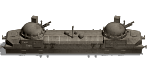
- Posts: 594
- Joined: Wed Jun 11, 2014 10:29 pm
Re: Where is the launcher to update
I downloaded the patch and put it in the Patch folder and it looks like it went OK but when I use the regular game menu to start? I get this message! I enabled the "Quick Start" and can play that way but can't figure out why the regular menu won't work. Even had my tech buddy check it and he said I did everything right. Any idea why I get this message???
-
bru888
- Order of Battle Moderator

- Posts: 6213
- Joined: Sun Jan 10, 2016 5:39 pm
- Location: United States
Re: Where is the launcher to update
I see that you got an answer in the 8.5.4 patch thread. In there, I posted some images for the workaround which is essentially creating a shortcut directly to the game file, bypassing the automenu.robertahyuk wrote: ↑Wed Jul 22, 2020 4:19 pm I downloaded the patch and put it in the Patch folder and it looks like it went OK but when I use the regular game menu to start? I get this message! I enabled the "Quick Start" and can play that way but can't figure out why the regular menu won't work. Even had my tech buddy check it and he said I did everything right. Any idea why I get this message???
Desktop Screenshot 2020.07.22 - 09.08.27.46.png
- Bru
-
robertahyuk
- Sergeant Major - Armoured Train
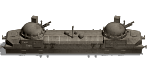
- Posts: 594
- Joined: Wed Jun 11, 2014 10:29 pm
Re: Where is the launcher to update
Thank you Bru! I had already changed it to to the game.exe as you posted but the update seems to be fine now after uninstalling and reinstalling it and it works fine now. Thank you very much, Robbru888 wrote: ↑Thu Jul 23, 2020 12:29 amI see that you got an answer in the 8.5.4 patch thread. In there, I posted some images for the workaround which is essentially creating a shortcut directly to the game file, bypassing the automenu.robertahyuk wrote: ↑Wed Jul 22, 2020 4:19 pm I downloaded the patch and put it in the Patch folder and it looks like it went OK but when I use the regular game menu to start? I get this message! I enabled the "Quick Start" and can play that way but can't figure out why the regular menu won't work. Even had my tech buddy check it and he said I did everything right. Any idea why I get this message???
Desktop Screenshot 2020.07.22 - 09.08.27.46.png
Re: Where is the launcher to update
My version of OoB does not have the Update button. Do we need to load a different version of OoB manually?lucforget wrote: ↑Wed Jul 22, 2020 1:26 pm Hi everybody,
Very simple problem: new patch/update so my version is outdated and needs to be updated thru the launcher.
How is that done. I have the Mac version and there is nothing that seems to me an update to dld. What do I do?
Any simple and correct explanations would be appreciated.
THX
Re: Where is the launcher to update
It looks like the Slitherine version (to the right) includes the update button while the Steam version do not.
I guess this is because the Steam version is supposed to be automatically updated when you launch it.
I guess this is because the Steam version is supposed to be automatically updated when you launch it.



