The plane expert is bebro, not me.flakfernrohr wrote:I have not done a plane yet, but maybe Von Paulus the plane expert can guide you how to do it with the DCS.
Besides all my skins are done with Photoshop, and not with DCS.
Moderators: Slitherine Core, Panzer Corps Moderators, Panzer Corps Design
The plane expert is bebro, not me.flakfernrohr wrote:I have not done a plane yet, but maybe Von Paulus the plane expert can guide you how to do it with the DCS.


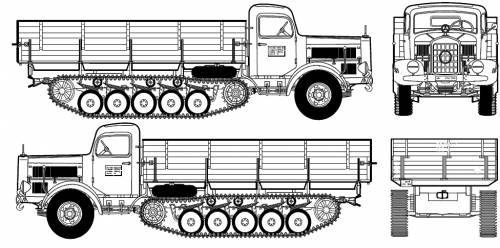
look at the beginning of the topic (2-4 post)...Rezf posted a tutorial on how to make the masks with Paint.net.guille1434 wrote:Ok with the mask... But how can I obtain the black "negative" silhouette? It's made using the color filler (the paint can icon) with black, and filling all the background?

Yes, that is good enough for me too, it doesn't have the big driver and bogie wheels of the Pzr II.Jelinobas wrote:Based on guille's MB4500 Truck i made my own try to build a SdKfz3/5 (MB4500R Maultier) :
For me, it looks close enugh.
http://www.kfzderwehrmacht.de/Hauptseit ... 500_r.html
http://www.o5m6.de/Mercedes_L4500R.html



guille1434 wrote:I saw the tutorial in the beginning of the thread. Very detailed and instructive, not just about using the camo Sprayshop, but I can learn some ignored (by me) aspects of Paint.Net software!
I find this so useful that I made a pdf document of those two tutorials (mask making and using the insignia feature). Only copied the post and gave them some text formatting. Maybe you may want to include the document in the program download package for anyone to consult it off-line. I attach the pdf file in a two-part rar file with the present post.














But i found strange, the Weapon looks like a "Flak-Tower" on a Vehicle. If you make the Weapon+Socket a bit smaler and move it more to the middle from the trackgear then should looks ok.flakfernrohr wrote:Forgot to add the icon and the mask.
