Roads vs Railroad Visual Improvement
Moderators: Slitherine Core, Panzer Corps Moderators, Panzer Corps Design
Roads vs Railroad Visual Improvement
Anybody know of a mod or method to improve the distinction between these? Old eye's - 
Re: Roads vs Railroad Visual Improvement
I know what you mean but I do not think something can be done about it.
Many a time I wondered why my trucks were so slow when the reason was that they were using the railroad...
Many a time I wondered why my trucks were so slow when the reason was that they were using the railroad...
-
rubyjuno
- Sergeant First Class - Elite Panzer IIIL

- Posts: 446
- Joined: Mon Sep 21, 2015 1:18 pm
- Location: Northumberland
Re: Roads vs Railroad Visual Improvement
I'm in the same boat... 60 later this year.
The only way I've used only works if you have a unit on a city hex. Click on "Embark" and it will show possible rail routes for the rail transport, highlighting railroads. Not a lot of use, but it's the best I've got
Re: Roads vs Railroad Visual Improvement
the two files you need to modify are LayerRails and LayerRoads. in paint.net or similar adjust the RGB and/or dark or light setting. they will look different in game than they do in paint.net so experiment. i ended up with navy blue roads and light red rails. easy to distinguish.
-
terminator
- Field Marshal - Gustav
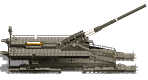
- Posts: 6057
- Joined: Mon Aug 15, 2011 12:48 pm
- Location: the land of freedom
Re: Roads vs Railroad Visual Improvement
Maybe it could be improved, but I haven’t had this problem so far. Maybe it also depends on the size of the screen and the resolution ? I have a little trouble playing this game on a 15.6 laptop.
Re: Roads vs Railroad Visual Improvement
Yep, far too many people are simply playing in their native windows resolution, which makes it very hard to read (especially when watching it as a video).terminator wrote: ↑Thu Jan 05, 2023 9:16 am Maybe it could be improved, but I haven’t had this problem so far. Maybe it also depends on the size of the screen and the resolution ? I have a little trouble playing this game on a 15.6 laptop.
Going to Panzer Corps game folder and adjusting the resolution via:
panzer_launcher.exe
is such a small step with giant benefits, once a players knows about it.
longer, alternative "PG" like Campaign new version 0.34 from 2011.08.02 (another bugfix & now in zip format)
Re: Roads vs Railroad Visual Improvement
Amazing.sbpc1 wrote: ↑Thu Jan 05, 2023 9:05 am the two files you need to modify are LayerRails and LayerRoads. in paint.net or similar adjust the RGB and/or dark or light setting. they will look different in game than they do in paint.net so experiment. i ended up with navy blue roads and light red rails. easy to distinguish.
This definitely works although I have to work on the colours a bit..

I used onlinepngtools.com for this
Re: Roads vs Railroad Visual Improvement
I saw that there are also tiles for frozen rails and frozen roads so I assume you would have to change these as well.
Re: Roads vs Railroad Visual Improvement
A visually less jarring option could be to replace the dark road tiles with the desert road tiles from the same file. Ie replace rows 1-9 with rows 10-18, so you would have two sets of desert road tiles in that file (don't know why rows 19 and 20 provide additional desert road tiles).
Would even make some more visual sense for most Soviet "roads" of that time.
Would even make some more visual sense for most Soviet "roads" of that time.
Last edited by Locarnus on Thu Jan 05, 2023 2:16 pm, edited 1 time in total.
longer, alternative "PG" like Campaign new version 0.34 from 2011.08.02 (another bugfix & now in zip format)
-
terminator
- Field Marshal - Gustav
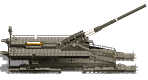
- Posts: 6057
- Joined: Mon Aug 15, 2011 12:48 pm
- Location: the land of freedom
Re: Roads vs Railroad Visual Improvement
make them darker in paint.net. more experimentation and you'll be surprised. they will end up as some shade of red or blue because green won't work.
i've got red rails and blue roads is this screenshot the other way round? just wondering i think of the rails as kinda the "blood supply" for reinforcements and ammo/fuel. have anything you want spend half an hour on it.
yes - like subway lines. they don't need to be subtle or realistic just useful to gameplay or a player aid. most useful in the scenario editor if nothing else.
i've got red rails and blue roads is this screenshot the other way round? just wondering i think of the rails as kinda the "blood supply" for reinforcements and ammo/fuel. have anything you want spend half an hour on it.
yes - like subway lines. they don't need to be subtle or realistic just useful to gameplay or a player aid. most useful in the scenario editor if nothing else.
Re: Roads vs Railroad Visual Improvement
Something like this, not too obtrusive.
Kiev 43. Light grey/blue are roads, light red are railways

Kiev 43. Light grey/blue are roads, light red are railways

Re: Roads vs Railroad Visual Improvement
I had the same problem, after different solutions finally I got light roads from IJA mod and applied filter vanilla to get rail darker. I do not like such straigth roads, Panzer general style was better from POV, so I did some changes too to have curved roads.
Now "my" kiev looks like this, if someone want them I can share, just let me know
Now "my" kiev looks like this, if someone want them I can share, just let me know
Re: Roads vs Railroad Visual Improvement
Hey all Thanks! This should work and I'll schedule it for my end-of-Jan vacation to implement. I have a 27" 4k Monitor and vary the resolution according to my good-weeks and bad-weeks. Part of the un-fun of diabetes. Thanks!!
-
terminator
- Field Marshal - Gustav
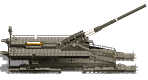
- Posts: 6057
- Joined: Mon Aug 15, 2011 12:48 pm
- Location: the land of freedom
Re: Roads vs Railroad Visual Improvement
This old game is not compatible 4k, only the size of the screen counts.
-
rubyjuno
- Sergeant First Class - Elite Panzer IIIL

- Posts: 446
- Joined: Mon Sep 21, 2015 1:18 pm
- Location: Northumberland
Re: Roads vs Railroad Visual Improvement
I like these ones PanzerTum, easy to distinguish but less like the London Underground
Could you post exactly what you did? I've found the files and opened them in MS Paint but not sure how to proceed - I've used MS Paint before but not for changing colours, only cropping and resizing. I've followed a guide but it didn't work
Re: Roads vs Railroad Visual Improvement
paint.net
Re: Roads vs Railroad Visual Improvement
You can get paint.net at https://getpaint.net/
I tried it, but I am no friend of graphics programs, just don't have the patience for it I guess.
So I used https://onlinepngtools.com/change-png-color.
Just enter from-colour and to-colour and a percentage and save the resulting .png file.
It is true that it is a bit trial and error to see what you end up with when you start PC.
I found that the the 3rd parameter, the percentage, determines whether you get an underground-map or more subtle colours. So that is a parameter to experiment with. The railroad could be a bit more distinct, so you could set the percentage to 40 for example.
These are the settings I used for the railroads. You can change the colours using the palettes. You can also type in a colour (i.e red) and you get the palette for that colour.
Possibly this also changes the roads/rails in the desert. So always keep a copy of the original file!

I tried it, but I am no friend of graphics programs, just don't have the patience for it I guess.
So I used https://onlinepngtools.com/change-png-color.
Just enter from-colour and to-colour and a percentage and save the resulting .png file.
It is true that it is a bit trial and error to see what you end up with when you start PC.
I found that the the 3rd parameter, the percentage, determines whether you get an underground-map or more subtle colours. So that is a parameter to experiment with. The railroad could be a bit more distinct, so you could set the percentage to 40 for example.
These are the settings I used for the railroads. You can change the colours using the palettes. You can also type in a colour (i.e red) and you get the palette for that colour.
Possibly this also changes the roads/rails in the desert. So always keep a copy of the original file!

-
rubyjuno
- Sergeant First Class - Elite Panzer IIIL

- Posts: 446
- Joined: Mon Sep 21, 2015 1:18 pm
- Location: Northumberland
Re: Roads vs Railroad Visual Improvement
Thanks PanzerTum, I'll give it a try. there may be more questions later 
-
guille1434
- Major-General - Jagdtiger

- Posts: 2856
- Joined: Sun Jul 01, 2012 5:32 pm
Re: Roads vs Railroad Visual Improvement
Hello Japoivvb: Thanks for sharing your visual mod! Your solution, and also the one proposed by Locarnus (using the desert style road graphics) are, in my opinion the easiest to implement, and as a result a player can easily differentiate a road from a railway track.Japoivvb wrote: ↑Thu Jan 05, 2023 7:35 pm I had the same problem, after different solutions finally I got light roads from IJA mod and applied filter vanilla to get rail darker. I do not like such straigth roads, Panzer general style was better from POV, so I did some changes too to have curved roads.
Now "my" kiev looks like this, if someone want them I can share, just let me know
But what it makes it even better is the "curvy" look you gave to the roads graphics (a further way to differentiate them from the straight railroads graphics). Could you please tell how did you achieve this effect, or better, if possible, could you share the roads graphics file you are using?
Thanks a lot!





