I´m thinking about playing Afrika Korps and Eriks Afrika Korps again, but would like the good Italian tac bomber to be available a bit sooner (as I recall you have access to this unit for only 1 mission in Afrika Korps).
I did it once a long time ago, but forgot how. Something about changing a datafile somehow
Can anybody help, and do you need a special program?
Making a unit available earlier
Moderators: The Artistocrats, Order of Battle Moderators
-
GabeKnight
- Lieutenant-General - Karl-Gerat 040
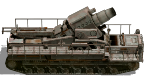
- Posts: 3710
- Joined: Mon Nov 27, 2017 10:24 pm
Re: Making a unit available earlier
It's inside the units.csv file (text) found at "\Order of Battle World War II\Order of Battle - WW2_Data\Content\Data".
And you're looking for the "available"/"expire" column.
You can *open* the file using e.g. the MS Excel software (to see and understand the structure), but you have to use a text editor to *change* the file.
Re: Making a unit available earlier
You can edit and save the units.csv in a spreadsheet like Excel, no need to use a text editor.
-
StuccoFresco
- 2nd Lieutenant - Panzer IVF/2

- Posts: 662
- Joined: Sun Feb 10, 2019 11:10 am
Re: Making a unit available earlier
True, but you have to select the right encoding. Unicode UTF-8, with ";" as only separator. This is what works for me.
REMEMBER TO SAVE AND CLOSE THE FILE BEFORE LAUNCHING THE GAME.
-
GabeKnight
- Lieutenant-General - Karl-Gerat 040
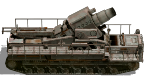
- Posts: 3710
- Joined: Mon Nov 27, 2017 10:24 pm
Re: Making a unit available earlier
Yeah, yeah, yeah... I know... there are a thousand ways to edit the units file, but if your goal is to edit a single bomber's availibily date, use a text editor... trust me.
-
jeannot le lapin
- 1st Lieutenant - 15 cm sFH 18

- Posts: 827
- Joined: Sun Dec 10, 2017 3:29 pm
Re: Making a unit available earlier
With Notepad++, it is not necessary to close units.csv file, just save it but if I remember correctly it is necessary to launch the application in administrator mode or something like that.StuccoFresco wrote: ↑Fri Sep 16, 2022 11:03 am REMEMBER TO SAVE AND CLOSE THE FILE BEFORE LAUNCHING THE GAME.



