- 092-620_B-10.png (61.54 KiB) Viewed 3074 times
- 036-620_B-10.png (62.42 KiB) Viewed 3074 times
- 028-620_B-10.png (62.05 KiB) Viewed 3074 times
Moderators: Slitherine Core, Panzer Corps Moderators, Panzer Corps Design


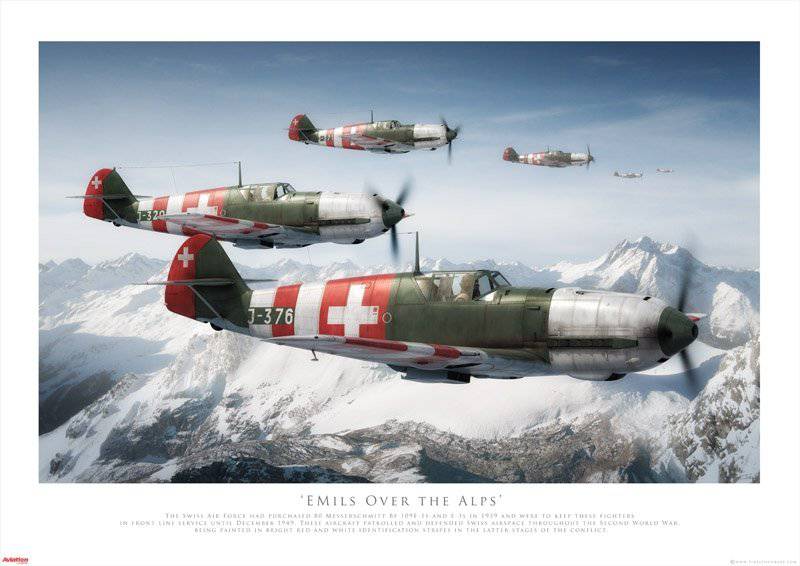
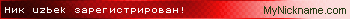
Hello,
I tried the second but when I tried to play 1939, it failedAKRebel wrote: ↑Thu Jul 07, 2022 5:27 pmHello,
did you notice the following information? There are two installation options.
A.) with the tool "JoneSoft Generic MOD Enabler - JSGME"
JSGME is a small program for activating and managing mods.
Installation:
- Unpack zip file
- Copy contents from folder „JSGME“ into your PanzerCorps root folder
- Place mods into the newly created „MODS“ folder
- Run program and activate mods by moving them to right window. To disable mods move them back to the left window.
B.) or with a copy of the game PanzerCorps
- Copy the entire folder of your PanzerCorps game "Panzer Corps" (situated in a steam folder or not ) to another location on your hard drive and rename it: e.g. "Panzer Corps PAK-Mod".
Optional:
- extract the PAK-Mod and copy the contents of the folder "Panzer Corps" into the folder "Panzer Corps PAK-Mod": You have to allow some files to be overwritten. Please always use the latest full version plus all subsequent updates.
Create a shortcut to the "panzercorps.exe" file from the "Panzer Corps PAK-Mod" folder on your desktop and rename it to "PAK".
T2_2112 wrote: ↑Fri Jul 08, 2022 3:38 amI tried the second but when I tried to play 1939, it failedAKRebel wrote: ↑Thu Jul 07, 2022 5:27 pmHello,
did you notice the following information? There are two installation options.
A.) with the tool "JoneSoft Generic MOD Enabler - JSGME"
JSGME is a small program for activating and managing mods.
Installation:
- Unpack zip file
- Copy contents from folder „JSGME“ into your PanzerCorps root folder
- Place mods into the newly created „MODS“ folder
- Run program and activate mods by moving them to right window. To disable mods move them back to the left window.
B.) or with a copy of the game PanzerCorps
- Copy the entire folder of your PanzerCorps game "Panzer Corps" (situated in a steam folder or not ) to another location on your hard drive and rename it: e.g. "Panzer Corps PAK-Mod".
Optional:
- extract the PAK-Mod and copy the contents of the folder "Panzer Corps" into the folder "Panzer Corps PAK-Mod": You have to allow some files to be overwritten. Please always use the latest full version plus all subsequent updates.
Create a shortcut to the "panzercorps.exe" file from the "Panzer Corps PAK-Mod" folder on your desktop and rename it to "PAK".
https://ibb.co/hgj9Cxk

Maybe it's because you didn't install it correctly, check the path.T2_2112 wrote: ↑Fri Jul 08, 2022 3:38 amT2_2112 wrote: ↑Fri Jul 08, 2022 3:38 amI tried the second but when I tried to play 1939, it failedAKRebel wrote: ↑Thu Jul 07, 2022 5:27 pm
Hello,
did you notice the following information? There are two installation options.
A.) with the tool "JoneSoft Generic MOD Enabler - JSGME"
JSGME is a small program for activating and managing mods.
Installation:
- Unpack zip file
- Copy contents from folder „JSGME“ into your PanzerCorps root folder
- Place mods into the newly created „MODS“ folder
- Run program and activate mods by moving them to right window. To disable mods move them back to the left window.
B.) or with a copy of the game PanzerCorps
- Copy the entire folder of your PanzerCorps game "Panzer Corps" (situated in a steam folder or not ) to another location on your hard drive and rename it: e.g. "Panzer Corps PAK-Mod".
Optional:
- extract the PAK-Mod and copy the contents of the folder "Panzer Corps" into the folder "Panzer Corps PAK-Mod": You have to allow some files to be overwritten. Please always use the latest full version plus all subsequent updates.
Create a shortcut to the "panzercorps.exe" file from the "Panzer Corps PAK-Mod" folder on your desktop and rename it to "PAK".
https://ibb.co/hgj9Cxk

Hi PHCASphcas wrote: ↑Thu Jul 14, 2022 12:41 pm Error.jpg
1. Thanks to Tony we found out that there are some errors in the victory conditions of scenarios when played as stand alone. For example low countries and France. This will be updated in the next update.
2. Because of a massive rework of the Equipment file the order of units you see in the purchase screen or editor can be different after every update. Some times it's a bit mixed up now but at the end it will be all in the right order again.
Greetings PHCAS
Yes of course as long as the campaign is compatible with Vanilla e-file (and PaK mod e-file is compatible), you can play the standard campaign, any DLC and any campaign using vanilla e-file such as PG original campaign for PzC (including Sea Lion 43 or the Battle of Washington), The alternate GC, USSR GC 37-41, or one of the best campaign for me: GTPG Grand Campaign v1.16.is it possible to play the soviet campaign with the mod?
RobertCL wrote: ↑Thu Jul 21, 2022 1:21 pm Hi,
This is a question about the e-file: why does ME 262 B1/U1 in tactical bomber class have no soft attack or hard attack value (value = 0). She just have a value of 26 against aircraft. No player will purchase a fighter-bomber with no ground attack value.
Is it a mistake ? I am not a specialist so I let you define what are the correct values.
At the same time in fighter class we have a standard Me 262 with 28 air attack value, but with 1 as soft attack and 2 as hard attack values.
No problem for the fighter but this highlight the issue for the fighter-bomber version (tactical bomber class).
Me 262 B-1a trainers were converted into provisional night fighters. Maybe all night fighters are in tactical-bomber class in game otherwise I would have moved this aircraft into fighter class. Just my 2 cents...


Version 1.10 will be ready in a few days.