Hi, thanks for countless hours of fun, however I have a problem.... I played other games with any trouble but when I try to play PC2 Axis Operations 1942 my PC shut down for overheating after 10 minutes or less..... please any advice to prevent this to happen??
Thanks in advance.
Overheating
Moderator: Panzer Corps 2 Moderators
Re: Overheating
If you’re affected by the overheating issue on PC2 the only thing you can do about it is to buy a new computer or a new graphics card.
Sad but true.
Or you can do what I do; zoom all the way out and play in 2d.
Sad but true.
Or you can do what I do; zoom all the way out and play in 2d.
Re: Overheating
Hm nah, AO42 is really lagging and "heating" rest of the DLCs and the base game works fine, but stalingrad is ...hell for my poor pc aswell
Re: Overheating
I have the same hardware for the last three years, but I find after a while in AO42 loading scenarios takes a long time and everything is often "frozen" for several seconds before you can click or do anything. I haven't really checked, but I believe this only has been happening in AO42, not the other DLCs, so I believe it has something specific to do with this DLC and not the game as a whole.
Edit: Oh, and my system is NOT overheating or running the fans extra super loud or anything. I think it is software related issue.
Re: Overheating
Put all your graphics settings to low. And cap your fps via your GPU dashboard and in game. If that doesn't work, then you need to get a new GPU.
-
aleader
- Corporal - Strongpoint

- Posts: 68
- Joined: Fri Jul 15, 2011 3:33 am
- Location: Prince Albert, Saskatchewan
Re: Overheating
Just want to post that the overheating in this game has nothing to do with simplistic, lazy answers like 'get a new graphics card' I'm afraid. My system: EVGA XC3 Ultra 3070, 5600x, 32GB Ram, Win10. I play at high to max settings at 1440p.
This game, no matter how small or large the map, constantly heats both my CPU and GPU up FAR more than any other game I play, including the EXTREMELY graphically intense DCS World, also at 1440p. It also runs capped at 62fps no matter what I set in NVCP or in-game, and crashes randomly, usually right before I hit 'end turn'.
Obviously POOR coding/optimization. Since I have yet to see a single response from a developer here or on any other forum, I assume they know about it and have zero intention of doing anything about it. So, my protest will be to not purchase any DLC content for this game until they acknowledge and attempt to fix it at the very least.
This game, no matter how small or large the map, constantly heats both my CPU and GPU up FAR more than any other game I play, including the EXTREMELY graphically intense DCS World, also at 1440p. It also runs capped at 62fps no matter what I set in NVCP or in-game, and crashes randomly, usually right before I hit 'end turn'.
Obviously POOR coding/optimization. Since I have yet to see a single response from a developer here or on any other forum, I assume they know about it and have zero intention of doing anything about it. So, my protest will be to not purchase any DLC content for this game until they acknowledge and attempt to fix it at the very least.
-
Retributarr
- Colonel - Fallschirmjäger
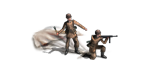
- Posts: 1416
- Joined: Wed Jun 04, 2014 7:44 pm
Re: Overheating
I hope that this may help:
This is the computer that I use, I have NO heating issues...from this 'Solid-State' computer. I have no internal disk-drives, no moving parts... and Games that I used to play that ran HOT... do not run hot on this machine. I use STEAM to run my games... and have had little to no issues at all.
Device name LAPTOP-Q9N4J8SP
Processor AMD Ryzeb 7 5800H with Radeon Graphics 3.2GHz
Installed RAM 32.0 GB [31.4 GB usable]
Device ID 574358DS-C65A-43A4-B913-EC1F6322AA9F
Product ID 00330-53377-25241-AAOEM
System type 64-bit operating system, x64-based processor
Pen and touch Pen and touch support with 10 touch points
https://www.amd.com/en/products/apu/amd-ryzen-7-5800h
https://www.bing.com/search?q=AMD+Ryzeb ... 00&pc=U531
Additional Note:
When I tried to use my External USB Drive for extra storage, my ASUS computer screen would start to have 'Black-Out-Moments'... with increasing frequency until the computer just stayed blacked-out. That's because 'Solid-State does not mix very well with the older technology'. However I did find one of my USB-External Drives that is not solid-state that more or less will work with my new system. From time to time I still get the message that my external USB drive is not recognized!... but I still keep on using it anyway.
If an External-Drive is something you need, then try to get a 'Solid-State' External-Drive to alleviate any possible issues.
This is the computer that I use, I have NO heating issues...from this 'Solid-State' computer. I have no internal disk-drives, no moving parts... and Games that I used to play that ran HOT... do not run hot on this machine. I use STEAM to run my games... and have had little to no issues at all.
Device name LAPTOP-Q9N4J8SP
Processor AMD Ryzeb 7 5800H with Radeon Graphics 3.2GHz
Installed RAM 32.0 GB [31.4 GB usable]
Device ID 574358DS-C65A-43A4-B913-EC1F6322AA9F
Product ID 00330-53377-25241-AAOEM
System type 64-bit operating system, x64-based processor
Pen and touch Pen and touch support with 10 touch points
https://www.amd.com/en/products/apu/amd-ryzen-7-5800h
https://www.bing.com/search?q=AMD+Ryzeb ... 00&pc=U531
Additional Note:
When I tried to use my External USB Drive for extra storage, my ASUS computer screen would start to have 'Black-Out-Moments'... with increasing frequency until the computer just stayed blacked-out. That's because 'Solid-State does not mix very well with the older technology'. However I did find one of my USB-External Drives that is not solid-state that more or less will work with my new system. From time to time I still get the message that my external USB drive is not recognized!... but I still keep on using it anyway.
If an External-Drive is something you need, then try to get a 'Solid-State' External-Drive to alleviate any possible issues.
-
aleader
- Corporal - Strongpoint

- Posts: 68
- Joined: Fri Jul 15, 2011 3:33 am
- Location: Prince Albert, Saskatchewan
Re: Overheating
Well, I just happened to fix it this afternoon by trying something I hadn't before. I went into the settings and checked the 'Target FPS' in the video options and set it to 73, which is the setting I have for my 75Hz monitor, GSync comp. in NVCP. Low and behold now my FPS stays at a constant 73 (instead of 62) and the temps have dropped by 15C down around the 60ish that I'm used to with this PC when gaming. Why did that fix it? No idea. Thanks me for fixing it! 






