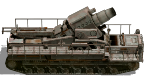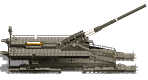GabeKnight wrote: ↑Tue Jul 20, 2021 11:49 pm
Hey, I'm not 100% sure if that's really the case with your game installation. But the "bug" your describing, that I know from when I was modding the game. It happened to me when I opened/edited the units.csv file with Excel and forgot to close it while starting the game.

Options are gone and text doesn't show. Exactly the same thing that I saw on the screenshots. Easily reproducible.
And since it happened to you after the update, I thought it might be connected to your case. Nobody else has mentioned such problems after the update on the forums so far.
Also I believe that the 9.03 update was the only update since the AlliesDefiant DLC, so it actually might be the first OoB update on your new Win10 system.
I don't know your computer personally and can't say what you should do, but maybe some of the hints may help you identify and solve the problem.
If not, sorry.
I think, I have found the 'bug' !
First I renamed the folder "F:\My Games\Order of Battle - WW2" to "F:\My Games\Order of Battle - WW2-O" to make it unaccessable for the game.
This worked. The game created the most of the sub folders new, without the "skins" folder. This took my attention, because it seems not to be necessary. I don't know if I put it by myself or one mod from older time.
And the game started than correct! And my changes (no music, no tutorial etc.) where kept!
So I looked all folders in the skins (for those who don't know, its for self created camouflage) folder
And I found one (!) png-picture with the wrong size in the British skin folder! It had 256x256 instead of 512x512.
After changing this , the game started correct! It seems, that the game now have something like a check function (without warning), if all pics (or files) in the game folder have the correct size without a hint for the user!
I will now check if my game now works with the mods (the Gabe Mod especially) and all other functions are now ok.
Thank you all for watching, thinking and help to start my own check list

!