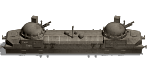just for the record _ I solved my problem with the blurry units in the purchase screen.
For everybody else facing the same problem here is the way how I solved it:
You have to set your Anti-Aliasing settings to minimum, save the changes and exit the game.
After that you start the game and change the Anti Aliasing settings to whatever entry you like. Finished
Thanks a lot and bye.
Patrick Ward wrote: ↑Sat Jul 18, 2020 11:18 pmThanks Wecker,wecker wrote: ↑Sat Jul 18, 2020 6:55 pm Hi Pat,
thank you for your question: it is in the unit list and also in the purchase shop/screen.
I`m just wondering, because in the beta all was correct. Do you suggest to install an older NVIDIA graphics driver? I recently installed the newest one 451.67 via Geforce Experience.
My Rig (sorry - everything in German) - I hope it`s o.k. for you:
Motherboard: MSI MS-7A62
CPU: Intel(R) Core (TM) i7-7700K CPU @ 4.20GHz
Windows 10 (64 Bit)
Grafikkarte: NVIDIA GeForce GTX 1070
Treiberversion: 27.21.14.5167
DirectX-Treiberversion: 27.21.14.5167
OpenGL-Version: 4.6
Desktopfarbtiefe: 32 Bit per Pixel
Monitor-Aktualisierungsrate: 60 Hz
Desktopauflösung: 1920 x 1080
Primärer VRAM: 8191 MB
Soundkarte: Lautsprecher 2- Realtek High Definition Audio
RAM: 16343 MB
Thank you for your help.
No I wouldn't suggest that as I don't know if thats the solution. We're trying to find a common thread amongst those that are seeing this problem.
I'll pass your details over to the devs and see how they get on.
Thanks again and sorry you're having this problem.
Pat