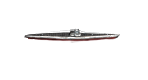Unable to start game
Moderator: Panzer Corps 2 Moderators
-
commander1
- Corporal - 5 cm Pak 38

- Posts: 32
- Joined: Fri Sep 26, 2014 6:13 pm
Unable to start game
Bought game on GOG .
When Start is clicked error message box appears.
When Start is clicked error message box appears.
-
Patrick Ward
- Slitherine

- Posts: 1214
- Joined: Thu Sep 04, 2014 2:49 pm
- Location: A small island in the Outer Hebrides.
Re: Unable to start game
I suspect the answer to your question could be here ..commander1 wrote: ↑Sat Mar 21, 2020 2:36 am Bought game on GOG .
When Start is clicked error message box appears.
error.JPG
viewtopic.php?f=582&t=97503
Pat
............................
Pat a Pixel Pusher
............................
Pat a Pixel Pusher
............................
-
commander1
- Corporal - 5 cm Pak 38

- Posts: 32
- Joined: Fri Sep 26, 2014 6:13 pm
Re: Unable to start game
TO fix go to this link.
https://support.gog.com/hc/en-us/articl ... roduct=gog
https://support.gog.com/hc/en-us/articl ... roduct=gog
-
commander1
- Corporal - 5 cm Pak 38

- Posts: 32
- Joined: Fri Sep 26, 2014 6:13 pm
Re: Unable to start game
Thanks for reply.
Game now runs smoothly.
Game now runs smoothly.
Last edited by commander1 on Sat Mar 21, 2020 2:20 pm, edited 1 time in total.
-
Patrick Ward
- Slitherine

- Posts: 1214
- Joined: Thu Sep 04, 2014 2:49 pm
- Location: A small island in the Outer Hebrides.
Re: Unable to start game
............................
Pat a Pixel Pusher
............................
Pat a Pixel Pusher
............................
-
benjohnson79_slith
- Private First Class - Opel Blitz

- Posts: 3
- Joined: Fri Oct 04, 2019 6:30 am
Re: Unable to start game
Greetings,
I get the following
Greetings,
I have version 1.00.04
Updated windows 10
updated Graphics card
updated unreal
I get the following error after loading:
new game/campaign/Poland north:
LoginId:e4130c36441a2297519146bdd65e7ad9
EpicAccountId:b56d438a266e4b8bb912d1050d8b9b52
Unhandled Exception: EXCEPTION_ACCESS_VIOLATION reading address 0x000000fa
PanzerCorps2_Win64_Shipping!`UUnitChip::Configure'::`2'::<lambda_1>::operator()() [C:\Projects\PanzerCorps2\New\trunk\Source\Unit\UnitStrategic.cpp:93]
PanzerCorps2_Win64_Shipping!UUnitChip::Configure() [C:\Projects\PanzerCorps2\New\trunk\Source\Unit\UnitStrategic.cpp:97]
PanzerCorps2_Win64_Shipping!AUnitActor::AssembleBody() [C:\Projects\PanzerCorps2\New\trunk\Source\Unit\UnitActor.cpp:347]
PanzerCorps2_Win64_Shipping!AUnitActor::SetWorld() [C:\Projects\PanzerCorps2\New\trunk\Source\Unit\UnitActor.cpp:132]
PanzerCorps2_Win64_Shipping!GameState::AddUnit() [C:\Projects\PanzerCorps2\New\trunk\Source\GameCore\GameState.cpp:103]
PanzerCorps2_Win64_Shipping!GameEngine::LoadUnits() [C:\Projects\PanzerCorps2\New\trunk\Source\PanzerCorps2\GameEngine.cpp:97]
PanzerCorps2_Win64_Shipping!GameState::xproperty_units_meta::Access::Move() [C:\Projects\PanzerCorps2\New\trunk\Source\GameCore\GameState.h:47]
PanzerCorps2_Win64_Shipping!BinMetaData::Read<GameState,std::unordered_map<int,unique<Unit,std::default_delete<Unit> >,std::hash<int>,std::equal_to<int>,std::allocator<std::pair<int const ,unique<Unit,std::default_delete<Unit> > > > > >() [C:\Projects\PanzerCorps2\New\trunk\Source\Common\BinSerializer.h:622]
PanzerCorps2_Win64_Shipping!BinSerializer<GameWorld,void *>::Read() [C:\Projects\PanzerCorps2\New\trunk\Source\Common\BinSerializer.h:515]
PanzerCorps2_Win64_Shipping!GameEngine::StartGame() [C:\Projects\PanzerCorps2\New\trunk\Source\PanzerCorps2\GameEngine.cpp:417]
PanzerCorps2_Win64_Shipping!``UEGameInstance::PlayScenario'::`2'::<lambda_1>::operator()'::`2'::<lambda_1>::operator()() [C:\Projects\PanzerCorps2\New\trunk\Source\PanzerCorps2\UEGameInstance.cpp:327]
PanzerCorps2_Win64_Shipping!AGame::Initialize() [C:\Projects\PanzerCorps2\New\trunk\Source\PanzerCorps2\Game.cpp:81]
PanzerCorps2_Win64_Shipping!TBaseFunctorDelegateInstance<void __cdecl(UWorld *,UWorld::InitializationValues),`AGame::Serialize'::`11'::<lambda_1> >::ExecuteIfSafe() [C:\Program Files\Epic Games\UE_4.24\Engine\Source\Runtime\Core\Public\Delegates\DelegateInstancesImpl.h:1002]
PanzerCorps2_Win64_Shipping!UWorld::InitWorld()
PanzerCorps2_Win64_Shipping!UEngine::LoadMap()
PanzerCorps2_Win64_Shipping!UEngine::Browse()
PanzerCorps2_Win64_Shipping!UEngine::TickWorldTravel()
PanzerCorps2_Win64_Shipping!UGameEngine::Tick()
PanzerCorps2_Win64_Shipping!FEngineLoop::Tick()
PanzerCorps2_Win64_Shipping!GuardedMain()
PanzerCorps2_Win64_Shipping!GuardedMainWrapper()
PanzerCorps2_Win64_Shipping!WinMain()
PanzerCorps2_Win64_Shipping!__scrt_common_main_seh() [d:\agent\_work\5\s\src\vctools\crt\vcstartup\src\startup\exe_common.inl:288]
kernel32
ntdll
OS Name Microsoft Windows 10 Home
Version 10.0.18363 Build 18363
Other OS Description Not Available
OS Manufacturer Microsoft Corporation
System Name BENS
System Manufacturer HP
System Model OMEN by HP Laptop
System Type x64-based PC
System SKU 1DF05PA#ABG
Processor Intel(R) Core(TM) i7-7700HQ CPU @ 2.80GHz, 2808 Mhz, 4 Core(s), 8 Logical Processor(s)
BIOS Version/Date Insyde F.38, 24/05/2017
SMBIOS Version 2.8
Embedded Controller Version 83.48
BIOS Mode UEFI
BaseBoard Manufacturer HP
BaseBoard Product 8259
BaseBoard Version 83.48
Platform Role Mobile
Secure Boot State On
PCR7 Configuration Elevation Required to View
Windows Directory C:\WINDOWS
System Directory C:\WINDOWS\system32
Boot Device \Device\HarddiskVolume1
Locale Australia
Hardware Abstraction Layer Version = "10.0.18362.628"
User Name
Time Zone
Installed Physical Memory (RAM) 8.00 GB
Total Physical Memory 7.89 GB
Available Physical Memory 3.12 GB
Total Virtual Memory 15.1 GB
Available Virtual Memory 8.68 GB
Page File Space 7.25 GB
Page File D:\pagefile.sys
Kernel DMA Protection Off
Virtualization-based security Not enabled
Device Encryption Support Elevation Required to View
Hyper-V - VM Monitor Mode Extensions Yes
Hyper-V - Second Level Address Translation Extensions Yes
Hyper-V - Virtualization Enabled in Firmware No
Hyper-V - Data Execution Protection Yes
Any help would be appreciated,
I tried submitting a ticket but it doesn't let me log it...server not found
Kind regards
Ben
I get the following
Greetings,
I have version 1.00.04
Updated windows 10
updated Graphics card
updated unreal
I get the following error after loading:
new game/campaign/Poland north:
LoginId:e4130c36441a2297519146bdd65e7ad9
EpicAccountId:b56d438a266e4b8bb912d1050d8b9b52
Unhandled Exception: EXCEPTION_ACCESS_VIOLATION reading address 0x000000fa
PanzerCorps2_Win64_Shipping!`UUnitChip::Configure'::`2'::<lambda_1>::operator()() [C:\Projects\PanzerCorps2\New\trunk\Source\Unit\UnitStrategic.cpp:93]
PanzerCorps2_Win64_Shipping!UUnitChip::Configure() [C:\Projects\PanzerCorps2\New\trunk\Source\Unit\UnitStrategic.cpp:97]
PanzerCorps2_Win64_Shipping!AUnitActor::AssembleBody() [C:\Projects\PanzerCorps2\New\trunk\Source\Unit\UnitActor.cpp:347]
PanzerCorps2_Win64_Shipping!AUnitActor::SetWorld() [C:\Projects\PanzerCorps2\New\trunk\Source\Unit\UnitActor.cpp:132]
PanzerCorps2_Win64_Shipping!GameState::AddUnit() [C:\Projects\PanzerCorps2\New\trunk\Source\GameCore\GameState.cpp:103]
PanzerCorps2_Win64_Shipping!GameEngine::LoadUnits() [C:\Projects\PanzerCorps2\New\trunk\Source\PanzerCorps2\GameEngine.cpp:97]
PanzerCorps2_Win64_Shipping!GameState::xproperty_units_meta::Access::Move() [C:\Projects\PanzerCorps2\New\trunk\Source\GameCore\GameState.h:47]
PanzerCorps2_Win64_Shipping!BinMetaData::Read<GameState,std::unordered_map<int,unique<Unit,std::default_delete<Unit> >,std::hash<int>,std::equal_to<int>,std::allocator<std::pair<int const ,unique<Unit,std::default_delete<Unit> > > > > >() [C:\Projects\PanzerCorps2\New\trunk\Source\Common\BinSerializer.h:622]
PanzerCorps2_Win64_Shipping!BinSerializer<GameWorld,void *>::Read() [C:\Projects\PanzerCorps2\New\trunk\Source\Common\BinSerializer.h:515]
PanzerCorps2_Win64_Shipping!GameEngine::StartGame() [C:\Projects\PanzerCorps2\New\trunk\Source\PanzerCorps2\GameEngine.cpp:417]
PanzerCorps2_Win64_Shipping!``UEGameInstance::PlayScenario'::`2'::<lambda_1>::operator()'::`2'::<lambda_1>::operator()() [C:\Projects\PanzerCorps2\New\trunk\Source\PanzerCorps2\UEGameInstance.cpp:327]
PanzerCorps2_Win64_Shipping!AGame::Initialize() [C:\Projects\PanzerCorps2\New\trunk\Source\PanzerCorps2\Game.cpp:81]
PanzerCorps2_Win64_Shipping!TBaseFunctorDelegateInstance<void __cdecl(UWorld *,UWorld::InitializationValues),`AGame::Serialize'::`11'::<lambda_1> >::ExecuteIfSafe() [C:\Program Files\Epic Games\UE_4.24\Engine\Source\Runtime\Core\Public\Delegates\DelegateInstancesImpl.h:1002]
PanzerCorps2_Win64_Shipping!UWorld::InitWorld()
PanzerCorps2_Win64_Shipping!UEngine::LoadMap()
PanzerCorps2_Win64_Shipping!UEngine::Browse()
PanzerCorps2_Win64_Shipping!UEngine::TickWorldTravel()
PanzerCorps2_Win64_Shipping!UGameEngine::Tick()
PanzerCorps2_Win64_Shipping!FEngineLoop::Tick()
PanzerCorps2_Win64_Shipping!GuardedMain()
PanzerCorps2_Win64_Shipping!GuardedMainWrapper()
PanzerCorps2_Win64_Shipping!WinMain()
PanzerCorps2_Win64_Shipping!__scrt_common_main_seh() [d:\agent\_work\5\s\src\vctools\crt\vcstartup\src\startup\exe_common.inl:288]
kernel32
ntdll
OS Name Microsoft Windows 10 Home
Version 10.0.18363 Build 18363
Other OS Description Not Available
OS Manufacturer Microsoft Corporation
System Name BENS
System Manufacturer HP
System Model OMEN by HP Laptop
System Type x64-based PC
System SKU 1DF05PA#ABG
Processor Intel(R) Core(TM) i7-7700HQ CPU @ 2.80GHz, 2808 Mhz, 4 Core(s), 8 Logical Processor(s)
BIOS Version/Date Insyde F.38, 24/05/2017
SMBIOS Version 2.8
Embedded Controller Version 83.48
BIOS Mode UEFI
BaseBoard Manufacturer HP
BaseBoard Product 8259
BaseBoard Version 83.48
Platform Role Mobile
Secure Boot State On
PCR7 Configuration Elevation Required to View
Windows Directory C:\WINDOWS
System Directory C:\WINDOWS\system32
Boot Device \Device\HarddiskVolume1
Locale Australia
Hardware Abstraction Layer Version = "10.0.18362.628"
User Name
Time Zone
Installed Physical Memory (RAM) 8.00 GB
Total Physical Memory 7.89 GB
Available Physical Memory 3.12 GB
Total Virtual Memory 15.1 GB
Available Virtual Memory 8.68 GB
Page File Space 7.25 GB
Page File D:\pagefile.sys
Kernel DMA Protection Off
Virtualization-based security Not enabled
Device Encryption Support Elevation Required to View
Hyper-V - VM Monitor Mode Extensions Yes
Hyper-V - Second Level Address Translation Extensions Yes
Hyper-V - Virtualization Enabled in Firmware No
Hyper-V - Data Execution Protection Yes
Any help would be appreciated,
I tried submitting a ticket but it doesn't let me log it...server not found
Kind regards
Ben
Re: Unable to start game
this isn't tech support but main game chat,
so first go here and read what's needed by staff to help you
then help yourself and open a new post / thread and not stick it in someone else's who may have already been sorted, easiest way of getting it missed tbh and not answered or replied to
viewtopic.php?f=582&t=97502
add in the data requested not copy pasted, as most of what's needed in both is missing so aren't full reports, but maybe just game log parts
make sure you fully update all drivers before running the game, load steam as admin, run the game admin and check your AV program hasn't stopped a game process from running, installing and running as admin sets up the correct file permissions for the game to run, without it, some poor 3rd party AV won't, it's that simple, it's not the games fault, it's poor AV programs.
again if your drivers aren't up to date, same
we can help you, if you help yourselves
so first go here and read what's needed by staff to help you
then help yourself and open a new post / thread and not stick it in someone else's who may have already been sorted, easiest way of getting it missed tbh and not answered or replied to
viewtopic.php?f=582&t=97502
add in the data requested not copy pasted, as most of what's needed in both is missing so aren't full reports, but maybe just game log parts
make sure you fully update all drivers before running the game, load steam as admin, run the game admin and check your AV program hasn't stopped a game process from running, installing and running as admin sets up the correct file permissions for the game to run, without it, some poor 3rd party AV won't, it's that simple, it's not the games fault, it's poor AV programs.
again if your drivers aren't up to date, same
we can help you, if you help yourselves
-
benjohnson79_slith
- Private First Class - Opel Blitz

- Posts: 3
- Joined: Fri Oct 04, 2019 6:30 am
Re: Unable to start game
thanks mate 
Re: Unable to start game
you need fot windows 7 64bits : https://aka.ms/vs/16/release/vc_redist.x64.exePatrick Ward wrote: ↑Sat Mar 21, 2020 2:44 amI suspect the answer to your question could be here ..commander1 wrote: ↑Sat Mar 21, 2020 2:36 am Bought game on GOG .
When Start is clicked error message box appears.
error.JPG
viewtopic.php?f=582&t=97503
Pat
visual sudio 2019: https://support.microsoft.com/es-es/hel ... -downloads
Re: Unable to start game
i got the same problem on my old PC and i fixed it by downloading the missing DLL:
*
*https://fr.dll-files.com/vcruntime140_1.dll.html
*
*https://fr.dll-files.com/vcruntime140_1.dll.html
my custom mini-campaign in order of battle :
http://www.slitherine.com/forum/viewtopic.php?f=374&t=79333&p=676302#p676302
Panzer corps mods archive (folders or zip versions) : http://jeffoot.freeboxos.fr:41226/share/KmCyju7JFZX6dD2B/
http://www.slitherine.com/forum/viewtopic.php?f=374&t=79333&p=676302#p676302
Panzer corps mods archive (folders or zip versions) : http://jeffoot.freeboxos.fr:41226/share/KmCyju7JFZX6dD2B/
Re: Unable to start game
@ benjohnson79_slith
I had the same problems. There are some files and folders missing.
Delete the game and install it again but choose "run as administrator" and choose the english installer. This solved my problem.
I had the same problems. There are some files and folders missing.
Delete the game and install it again but choose "run as administrator" and choose the english installer. This solved my problem.