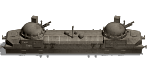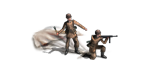Custom Campaign not Showing...
Moderators: Slitherine Core, Panzer Corps Moderators, Panzer Corps Design
-
staynight0083
- Private First Class - Wehrmacht Inf

- Posts: 5
- Joined: Mon Nov 09, 2015 3:08 am
Custom Campaign not Showing...
Hi,
I am working on my custom campaign using the Map Editor. I go through several articles already.
I can see the Custom Campaign icon but I cannot see my first map of the campaign...There suppose to display the campaign and the description in the campaign.pzdat My custom campaign is under the Mods folder: \Documents\My Games\Panzer Corps\Mods\FranceResistanceCampaign
The Data file is under the FranceResistanceCampaign folder and with campaign.pzdat in it.
Guid.txt is also generated and with the Data folder otherwise the Custom Campaign icon is not showing up.
I tried other custom campaign and it works just fine. I can load the campaign and play the first campaign map.
I guess there is something wrong with my campaign.pzdat file?
I am still constructing the campaign so some of the files are not ready but should I expect to see at least the first map to be loaded?
=================================================campaign.pzdat===================================================
# This file contains Panzer Corps campaign structure
FormatVersion 1
# Entry points
#
# Name Label in campaign path Description Side Nation Starting prestige Display Name
#
VivelaFrance 1 France Resistance organized and began its operation 1 1 500 France Resistance Campaign 1940-1945
# Campaign path
#
# Decisive Victory Marginal Victory Loss
#
# Label Briefing Scenario Next label Prestige Briefing Next label Prestige Briefing Next label Prestige Briefing
#
# France Campaign
#
VivelaFrance MountainValley.pzbrf MountianValley.pzscn TheEscape 0 MountainValleyDV.pzbrf TheEscape 0 MountainValleyMV.pzbrf End 0 MountainValleyLoss.pzbrf
# TheEscape TheEscape.pzbrf TheEscape.pzscn End 0 TheEscapeDV.pzbrf End 0 TheEscapeMV.pzbrf End 0 TheEscapeLoss.pzbrf
=======================================================================================================================
I am trying to load my first campaign map the "MountainValley.pzscn" but the campaign just not showing up.
May I ask for some help?
Thank you,
I am working on my custom campaign using the Map Editor. I go through several articles already.
I can see the Custom Campaign icon but I cannot see my first map of the campaign...There suppose to display the campaign and the description in the campaign.pzdat My custom campaign is under the Mods folder: \Documents\My Games\Panzer Corps\Mods\FranceResistanceCampaign
The Data file is under the FranceResistanceCampaign folder and with campaign.pzdat in it.
Guid.txt is also generated and with the Data folder otherwise the Custom Campaign icon is not showing up.
I tried other custom campaign and it works just fine. I can load the campaign and play the first campaign map.
I guess there is something wrong with my campaign.pzdat file?
I am still constructing the campaign so some of the files are not ready but should I expect to see at least the first map to be loaded?
=================================================campaign.pzdat===================================================
# This file contains Panzer Corps campaign structure
FormatVersion 1
# Entry points
#
# Name Label in campaign path Description Side Nation Starting prestige Display Name
#
VivelaFrance 1 France Resistance organized and began its operation 1 1 500 France Resistance Campaign 1940-1945
# Campaign path
#
# Decisive Victory Marginal Victory Loss
#
# Label Briefing Scenario Next label Prestige Briefing Next label Prestige Briefing Next label Prestige Briefing
#
# France Campaign
#
VivelaFrance MountainValley.pzbrf MountianValley.pzscn TheEscape 0 MountainValleyDV.pzbrf TheEscape 0 MountainValleyMV.pzbrf End 0 MountainValleyLoss.pzbrf
# TheEscape TheEscape.pzbrf TheEscape.pzscn End 0 TheEscapeDV.pzbrf End 0 TheEscapeMV.pzbrf End 0 TheEscapeLoss.pzbrf
=======================================================================================================================
I am trying to load my first campaign map the "MountainValley.pzscn" but the campaign just not showing up.
May I ask for some help?
Thank you,
Re: Custom Campaign not Showing...
Hello staynight0083staynight0083 wrote: ↑Sun Mar 01, 2020 8:37 am Hi,
I am working on my custom campaign using the Map Editor. I go through several articles already.
I can see the Custom Campaign icon but I cannot see my first map of the campaign...There suppose to display the campaign and the description in the campaign.pzdat
folderstructure.JPG
My custom campaign is under the Mods folder: \Documents\My Games\Panzer Corps\Mods\FranceResistanceCampaign
The Data file is under the FranceResistanceCampaign folder and with campaign.pzdat in it.
Guid.txt is also generated and with the Data folder otherwise the Custom Campaign icon is not showing up.
I tried other custom campaign and it works just fine. I can load the campaign and play the first campaign map.
I guess there is something wrong with my campaign.pzdat file?
I am still constructing the campaign so some of the files are not ready but should I expect to see at least the first map to be loaded?
=================================================campaign.pzdat===================================================
# This file contains Panzer Corps campaign structure
FormatVersion 1
# Entry points
#
# Name Label in campaign path Description Side Nation Starting prestige Display Name
#
VivelaFrance 1 France Resistance organized and began its operation 1 1 500 France Resistance Campaign 1940-1945
# Campaign path
#
# Decisive Victory Marginal Victory Loss
#
# Label Briefing Scenario Next label Prestige Briefing Next label Prestige Briefing Next label Prestige Briefing
#
# France Campaign
#
VivelaFrance MountainValley.pzbrf MountianValley.pzscn TheEscape 0 MountainValleyDV.pzbrf TheEscape 0 MountainValleyMV.pzbrf End 0 MountainValleyLoss.pzbrf
# TheEscape TheEscape.pzbrf TheEscape.pzscn End 0 TheEscapeDV.pzbrf End 0 TheEscapeMV.pzbrf End 0 TheEscapeLoss.pzbrf
=======================================================================================================================
I am trying to load my first campaign map the "MountainValley.pzscn" but the campaign just not showing up.
May I ask for some help?
Thank you,
The odner structure must be exactly as in the original path.
See example:
\ Documents \ My Games \ Panzer Corps \ Mods \ FranceResistanceCampaign \ Data \ campaign.pzdat
\ Documents \ My Games \ Panzer Corps \ Mods \ FranceResistanceCampaign \ Data \ MountainValley.pzloc
\ Documents \ My Games \ Panzer Corps \ Mods \ FranceResistanceCampaign \ Data \ MountianValley.pzscn
\ Documents \ My Games \ Panzer Corps \ Mods \ FranceResistanceCampaign \ Data \ Briefings \ MountianValley.pzbrf
etc...
-
staynight0083
- Private First Class - Wehrmacht Inf

- Posts: 5
- Joined: Mon Nov 09, 2015 3:08 am
Re: Custom Campaign not Showing...
Hi AKRebel,
Thank you for the reply. I do checked the file location. They are in the folder as suggested: Mods \ FranceResistanceCampaign \ Data
The campaign.pzdat, the .pzloc and .pzscn files are together.
The briefing .pzbrf files are under the Mods \ FranceResistanceCampaign \ Data \ Briefings folder Still didn't show up...
Other suggestion?
Thank you,
Thank you for the reply. I do checked the file location. They are in the folder as suggested: Mods \ FranceResistanceCampaign \ Data
The campaign.pzdat, the .pzloc and .pzscn files are together.
The briefing .pzbrf files are under the Mods \ FranceResistanceCampaign \ Data \ Briefings folder Still didn't show up...
Other suggestion?
Thank you,
Re: Custom Campaign not Showing...
The campaign.pzdat file is in TSV format, when posted as text in this forum the tabs are converted to spaces.
Which means no one can troubleshoot a text pasting of the file.
You must attach it as zip file so the formatting can be checked.
Or zip the whole campaign folder and attach it to your posting.
Which means no one can troubleshoot a text pasting of the file.
You must attach it as zip file so the formatting can be checked.
Or zip the whole campaign folder and attach it to your posting.
There comes a time on every project when it is time to shoot the engineer and ship the damn thing.
-
staynight0083
- Private First Class - Wehrmacht Inf

- Posts: 5
- Joined: Mon Nov 09, 2015 3:08 am
Re: Custom Campaign not Showing...
Hi dalfrede,
Thank you for the information. I thought the campaign.pzdat can be edited with text editor so that is a renamed text file.
Basically I typed it using the text editor and that might be the cause of this issue.
Is there a good suggestion on how to create / edit the campaign.pzdat?
Is there a better program than the text editor or just separate the column using the tab instead?
Below is my campaign folder in zip format. I am still working on it.
Please do let me know if there is more information.
I am learning and on the way to create a custom campaign.
Thank you,
Thank you for the information. I thought the campaign.pzdat can be edited with text editor so that is a renamed text file.
Basically I typed it using the text editor and that might be the cause of this issue.
Is there a good suggestion on how to create / edit the campaign.pzdat?
Is there a better program than the text editor or just separate the column using the tab instead?
Below is my campaign folder in zip format. I am still working on it.
Please do let me know if there is more information.
I am learning and on the way to create a custom campaign.
Thank you,
Re: Custom Campaign not Showing...
I would say there's definitely a problem with your campaign file. Two examples; the first, a campaign file that I know works. The second, your campaign file. Note the lettering in the bottom portion.
I'm using OpenOffice (the calc or spreadsheet program) to edit all of my data files. It's a free download and easy to use. Just be sure to use the correct parameters (Unicode, separated by tab). Any other type of spreadsheet should work too. Try opening a campaign data file that you know works so you can see how it's supposed to look. But always backup your file first.
I'm using OpenOffice (the calc or spreadsheet program) to edit all of my data files. It's a free download and easy to use. Just be sure to use the correct parameters (Unicode, separated by tab). Any other type of spreadsheet should work too. Try opening a campaign data file that you know works so you can see how it's supposed to look. But always backup your file first.
-
staynight0083
- Private First Class - Wehrmacht Inf

- Posts: 5
- Joined: Mon Nov 09, 2015 3:08 am
Re: Custom Campaign not Showing...
Hi this is staynight0083,
I finally get the things work.
I make a copy of the campaign.pzdat from the original game, open it using MS Office so I can see the columns.
After filling the columns with correct value and save it I am able to see my custom campaign loaded.
Now I can proceed with my first campaign map.
Question:
When I test my first campaign map and I am purchasing unit. The purchased unit is not shown as a core unit. There is no golden border surrounding the HP.
Is there a configuration that should be configured so when I purchase a unit it becomes a core unit in the campaign mode?
Thank you all!
I finally get the things work.
I make a copy of the campaign.pzdat from the original game, open it using MS Office so I can see the columns.
After filling the columns with correct value and save it I am able to see my custom campaign loaded.
Now I can proceed with my first campaign map.
Question:
When I test my first campaign map and I am purchasing unit. The purchased unit is not shown as a core unit. There is no golden border surrounding the HP.
Is there a configuration that should be configured so when I purchase a unit it becomes a core unit in the campaign mode?
Thank you all!
Re: Custom Campaign not Showing...
I believe you have to define the nations in your campaign file. Judging from the file you uploaded earlier, you only have the UK defined (1). If you are trying to purchase French or Free French units, you will need to add their nations/rosters to your campaign file. Here's an example:
In this example, I have virtually every Axis-aligned nation available for purchase as core units. If you are using a vanilla eq-file, then input 4 for French and 26 for Free French. So to be able to purchase as core units only French or Free French, then your nations box would be 4,26 instead of 1.
In this example, I have virtually every Axis-aligned nation available for purchase as core units. If you are using a vanilla eq-file, then input 4 for French and 26 for Free French. So to be able to purchase as core units only French or Free French, then your nations box would be 4,26 instead of 1.
Re: Custom Campaign not Showing...
Congrats on the progress.staynight0083 wrote: ↑Thu Mar 05, 2020 8:43 am Hi this is staynight0083,
I finally get the things work.
I make a copy of the campaign.pzdat from the original game, open it using MS Office so I can see the columns.
After filling the columns with correct value and save it I am able to see my custom campaign loaded.
loaded.jpg
Now I can proceed with my first campaign map.
Question:
When I test my first campaign map and I am purchasing unit. The purchased unit is not shown as a core unit. There is no golden border surrounding the HP.
Is there a configuration that should be configured so when I purchase a unit it becomes a core unit in the campaign mode?
Thank you all!
Question: would you be willing to share your new campaign.pzdat so that others can help test the ampaign?
Regards.
-
staynight0083
- Private First Class - Wehrmacht Inf

- Posts: 5
- Joined: Mon Nov 09, 2015 3:08 am
Re: Custom Campaign not Showing...
Hi Turtler this is staynight0083
As requested I am uploading the updated campaign.pzdat file as attached. It is in zip format.
The file is able to load my customized France campaign with two maps.
The maps and the whole campaign is still under construction. I will update it later...currently there is not much to show here
I grab the campaign.pzdat from the original Panzer Corps campaign file and edit it with MS Office (as mentioned above there is a format and you have to keep it).
If you would like to edit it please use the file attached.
Thank you
As requested I am uploading the updated campaign.pzdat file as attached. It is in zip format.
The file is able to load my customized France campaign with two maps.
The maps and the whole campaign is still under construction. I will update it later...currently there is not much to show here
I grab the campaign.pzdat from the original Panzer Corps campaign file and edit it with MS Office (as mentioned above there is a format and you have to keep it).
If you would like to edit it please use the file attached.
Thank you
- Attachments
-
 campaign.zip
campaign.zip- (619 Bytes) Downloaded 78 times