I've been playing with the new beta, and I have found several times that peace treaties displace the opponent's armies into regions that the opponent had not taken in the war, did not take in the turn just before peace was concluded, and were not part of the negotiations. Often these were regions that had previously belonged to me or to another neighboring faction.
From what I can see, this problem seems to originate from the mechanism that is in place to make sure that armies are not isolated in foreign territories. Apparently, that mechanism always kicks in for AI armies, even if the army wasn't isolated to begin with.
I have saves, should you need an example.
Peace Treaties Arent Working Right in the 1.0.6.7 Beta
Moderator: Pocus
-
Kriegsspieler
- Corporal - 5 cm Pak 38

- Posts: 30
- Joined: Thu Aug 17, 2017 3:34 pm
Re: Peace Treaties Arent Working Right in the 1.0.6.7 Beta
Yes please, but I would need the turn before the displacement. Can you send it through Slitherine support please?
AGEOD Team - Makers of Kingdoms, Empires, ACW2, WON, EAW, PON, AJE, RUS, ROP, WIA.
-
Kriegsspieler
- Corporal - 5 cm Pak 38

- Posts: 30
- Joined: Thu Aug 17, 2017 3:34 pm
Re: Peace Treaties Arent Working Right in the 1.0.6.7 Beta
Sorry, Pocus, it's not clear how you want this reported. Do you want me to use the Tech Support Forum above in FoGE, or by opening a ticket with Slitherine via the "Support" option? From your reply, it sounded like the latter, but I can's see a way to upload the save file.
Maybe it would be useful to create a new forum directly attached to FoGE that is labeled "Bug Reports." That might remove all ambiguities.
Maybe it would be useful to create a new forum directly attached to FoGE that is labeled "Bug Reports." That might remove all ambiguities.
Re: Peace Treaties Arent Working Right in the 1.0.6.7 Beta
viewforum.php?f=585
Might be an idea to use the dedicated subforum for the beta. Which has the information you are asking for
Might be an idea to use the dedicated subforum for the beta. Which has the information you are asking for
There are three kinds of people, those who can count and those who can't.
-
Kriegsspieler
- Corporal - 5 cm Pak 38

- Posts: 30
- Joined: Thu Aug 17, 2017 3:34 pm
Re: Peace Treaties Arent Working Right in the 1.0.6.7 Beta
Well no, clearly that's not where he asked me to upload the save file. I tried attaching a zipped save file to this post, but it doesn't seem to work.
-
desertedfox
- Master Sergeant - U-boat
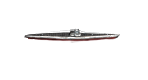
- Posts: 515
- Joined: Tue May 03, 2011 1:07 pm
Re: Peace Treaties Arent Working Right in the 1.0.6.7 Beta
There is an "attachment" tab right underneath your text box.
Or you can do this.
Saved games are located in "Documents\My Games\FieldOfGloryEmpires\SAVES"
with the screenshot folder in the same empires folder, so if you wish to show a given error or issue, that also can be uploaded and attached to the post, as sometimes a picture saves a 1000 words
System Information (Windows)
Additionally you may be requested to provide a snapshot of your computer’s hardware and software configuration to help us diagnose and troubleshoot technical issues.
To obtain the DxDiag file:
1. Press Windows Key + R.
2. Type DxDiag and press Enter.
3. In the DxDiag window, click Save All Information.
4. Name the file "dxdiag" and click Save.
To obtain the MSInfo file:
1. Press Windows Key + R.
2. Type MSInfo32 and press Enter.
3. In the MSInfo diagnostic window, click File, then Export.
4. When the Export As window appears, choose Desktop.
5. Name the file "MSInfo" and click Save.
once the reports or save games are found and ready, please zip them up and attach them to your post, thanks
as some of the saves can be rather large, the forum won't support them even zipped i'm sorry to say,
Ideal solution to upload is using your OneDrive or Dropbox account if you have one, alternatively you can use www.wetransfer.com as all are free for small amounts
Top
Or you can do this.
Saved games are located in "Documents\My Games\FieldOfGloryEmpires\SAVES"
with the screenshot folder in the same empires folder, so if you wish to show a given error or issue, that also can be uploaded and attached to the post, as sometimes a picture saves a 1000 words
System Information (Windows)
Additionally you may be requested to provide a snapshot of your computer’s hardware and software configuration to help us diagnose and troubleshoot technical issues.
To obtain the DxDiag file:
1. Press Windows Key + R.
2. Type DxDiag and press Enter.
3. In the DxDiag window, click Save All Information.
4. Name the file "dxdiag" and click Save.
To obtain the MSInfo file:
1. Press Windows Key + R.
2. Type MSInfo32 and press Enter.
3. In the MSInfo diagnostic window, click File, then Export.
4. When the Export As window appears, choose Desktop.
5. Name the file "MSInfo" and click Save.
once the reports or save games are found and ready, please zip them up and attach them to your post, thanks
as some of the saves can be rather large, the forum won't support them even zipped i'm sorry to say,
Ideal solution to upload is using your OneDrive or Dropbox account if you have one, alternatively you can use www.wetransfer.com as all are free for small amounts
Top
-
Kriegsspieler
- Corporal - 5 cm Pak 38

- Posts: 30
- Joined: Thu Aug 17, 2017 3:34 pm
Re: Peace Treaties Arent Working Right in the 1.0.6.7 Beta
Thank you - I know where saves are. That's how I managed to zip the save file and attempt to upload it to this forum using the attachment tab. Which didn't work, as I pointed out in the last message. I've tried it again here.
-
Kriegsspieler
- Corporal - 5 cm Pak 38

- Posts: 30
- Joined: Thu Aug 17, 2017 3:34 pm
Re: Peace Treaties Arent Working Right in the 1.0.6.7 Beta
Ok,even though the save file isn't that large (3+ MB zipped) it clearly can't be directly uploaded by means of this forum.
So if someone is interested in seeing the save file, please let me know where to send it.
So if someone is interested in seeing the save file, please let me know where to send it.



