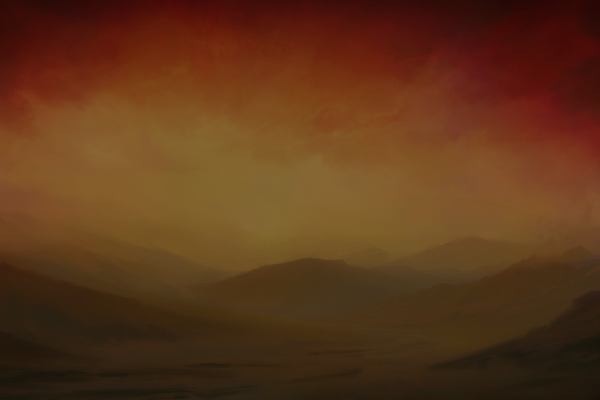http://www.mediafire.com/file/148km7ijv ... r.rar/file
When downloaded and extracted the file contains 4 folders:
Tracer Green: This gives green tracer fire as normally used by the Soviets. Ideal for use in BA2.
Tracer Red: This has a red tracer effect, as used by the Western allies. Ideal for the original Battle Academy.
Tracer Yellow: An alternative yellow effect, for those who do not like the Green or Red colours.
Tracer Original: The original Battle Academy tracer graphics, in case you want to revert to the original effects.
Installation: All the above folders contain a Data folder. Just select the tracer colour that you want to use, and copy and paste the Data folder into your Battle Academy main folder and overwrite the original Data folder. That is all you have to do!
My Data folders are set up with the correct internal folder structure to make things really simple for you, and it will place the tracer.tga in the correct place without you having to do any searching, just copy and paste the Data folder.
My folders only contain one file, the tracer.tga file, so none of the other Battle Academy files will be overwritten. If you do not like the coloured tracers, just install the Original tracer.
One slight complication is that some Campaigns ie; The Desert, The Bulge and some user created scenarios, have their own tracer.tga in their file structure. So to use these new tracer effects with those campaigns you would have to copy and paste the new tracer data file into the appropriate Campaign folder.
Here are some screenshots:
Green

Red

I have gone for a subtle effect, I did try a more stronger colour, but did not like it. The result was more like Star Wars! The green is very difficult to make out in the screenshot, but is more noticeable in game.
By request, here are the brighter tracers:
http://www.mediafire.com/file/1w7p2arnd ... s.rar/file
And these are the extreme coloured tracers:
http://www.mediafire.com/file/c1tdbwqan ... s.rar/file
cheers
Paul