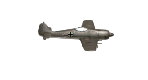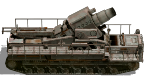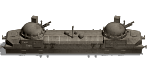Erik, I will get to the new materials soon. I wanted to work on something of my own and of course, there had to be an issue.
I was literally planting the final trees on a map when I inadvertently planted one on a wall hex. They are both decorations, as you know, and in the course of correcting the situation (I blame the wall), something got corrupted and the file is now ruined.
When I was done shrieking and cursing (not really - it's not like I felt nothing but I know how tricky these editors can be so I am used to it - but I will permit myself one of these:

), I resolved to replicate the map hex by hex in a new file, using printed screenshots from the bad file. That's part of the frustration; the bad map will load in the editor but the game will not start it.
Lesson learned: Two open windows: scenario folder and backup folder. After successfully running the scenario from the editor, save it and drag a copy to the backup folder EVERY TIME. My downfall was innocently . . . stupidly . . . saving the scenario with the corruption over the only version that I had. I should have known:
- When you are having difficulty or notice an anomaly, DON'T SAVE OVER THE CURRENT FILE. Save with a different file name pending investigation.
- ALWAYS HAVE BACKUPS DURING THE DEVELOPMENT PROCESS. It can be as few as one backup file but it has to be nearly current and issue-free.
You would think I would know this but my (flimsy) excuse is, I haven't been designing anything in quite a while.
All of which is just sharing my thoughts. Back to my message: I will be working on the new campaign soon. Watch this space.