Then installed Order of Battle: World War II, and then I installed the Rising Sun and U.S. Pacific DLCs.
The two DLCs have accepted my serial code from Order of Battle: Pacific.
Everything is working for me now.
Moderators: The Artistocrats, Order of Battle Moderators


At this point, Bob, you may need to look to your procedures and your equipment. As the post above yours demonstrates, installing OOB can be done and the game is not badly flawed. What the developers, tech support specialists, and lowly forum moderators cannot do is to get inside your computer and see what the local problem is, unfortunately.Scotty123 wrote:i guess there is no help here. looking for a fix from members.

I must be invisible, I guess. Inaudible? Carry on, Bob!Scotty123 wrote:does anybody have any idea just what this forumn does?? Never any answers. Nobody says a Damn thing??????????????????????
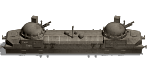
There is a new update coming soon with the Unity engine that should enable players still using DirectX9 to play the game. They are a little slow at this but they always come through.PzTobruk wrote:I can no longer launch the game. I have bought it on steam and all the dlc. When I click Play on steam, the OoB gamemenu pops up and when I click Play order of battle, the OoB gamemenu goes down then immediately up again but the game doenst lauch at all. I am very upset about this. I have Windows XP and DirectX9 and everything worked fine till the last update. Need help please.
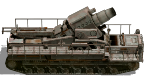
Well I be damned! It didn't cross my mind... and it works! Thanks a lot mate!GabeKnight wrote: ↑Wed May 22, 2019 8:02 pmThe usual first answer would be for you to try to delete the "...\Users\...\Documents\My Games\Order of Battle - WW2\Settings" folder, I guess.

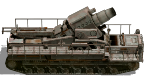
Is that a Mac error code? If you're running a Mac, you can try some of the solutions offered here
It’s a windows 10 laptop.GabeKnight wrote: ↑Mon Jun 03, 2019 5:36 pm Is that a Mac error code? If you're running a Mac, you can try some of the solutions offered here