After pressing 'play!' on the configuration menu, the game opens but it's just a black screen. Does anybody know about this issue/have any solutions for it?
Black screen bug
Black screen bug
Hi 
After pressing 'play!' on the configuration menu, the game opens but it's just a black screen. Does anybody know about this issue/have any solutions for it?
After pressing 'play!' on the configuration menu, the game opens but it's just a black screen. Does anybody know about this issue/have any solutions for it?
Re: Black screen bug
welcome to the forum and sorry about your issue, to help me help you i need a bit more information
How to get a DirectX Diagnostic file:
1. click on "START"
2. click "run"
3. type in "dxdiag" and click "OK"
4. check through the tabs and perform all tests
5. click "Save all Information..." and save the text file to a location of your choice
We prefer that DxDiag files be posted as message attachments rather than pasted into the body of the post.
once the report has been made, just zip the file then attach it to your post as it's a Txt file which is then not permitted to attach to the forum, where as a zip file is.
thanks
How to get a DirectX Diagnostic file:
1. click on "START"
2. click "run"
3. type in "dxdiag" and click "OK"
4. check through the tabs and perform all tests
5. click "Save all Information..." and save the text file to a location of your choice
We prefer that DxDiag files be posted as message attachments rather than pasted into the body of the post.
once the report has been made, just zip the file then attach it to your post as it's a Txt file which is then not permitted to attach to the forum, where as a zip file is.
thanks
-
GabeKnight
- Lieutenant-General - Karl-Gerat 040
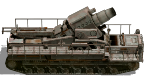
- Posts: 3710
- Joined: Mon Nov 27, 2017 10:24 pm
Re: Black screen bug
Try deleting the "settings" folder in the \Users\...\Documents\My Games\Order of Battle - WW2\ location.
Re: Black screen bug
zakblood wrote: ↑Sun Jan 06, 2019 11:29 am welcome to the forum and sorry about your issue, to help me help you i need a bit more information
How to get a DirectX Diagnostic file:
1. click on "START"
2. click "run"
3. type in "dxdiag" and click "OK"
4. check through the tabs and perform all tests
5. click "Save all Information..." and save the text file to a location of your choice
We prefer that DxDiag files be posted as message attachments rather than pasted into the body of the post.
once the report has been made, just zip the file then attach it to your post as it's a Txt file which is then not permitted to attach to the forum, where as a zip file is.
thanks
Re: Black screen bug
Operating System: Windows 10 Home 64-bit (10.0, Build 17134) (17134.rs4_release.180410-1804)
Language: English (Regional Setting: English)
Processor: Intel(R) Pentium(R) CPU 3550M @ 2.30GHz (2 CPUs), ~2.3GHz (laptop very low end)
Memory: 6144MB RAM
User DPI Setting: 96 DPI (100 percent)
System DPI Setting: 96 DPI (100 percent)
Card name: Intel(R) HD Graphics
Display Memory: 2160 MB
Dedicated Memory: 112 MB
Shared Memory: 2048 MB
Current Mode: 1600 x 900 (32 bit) (60Hz)
IDT High Definition Audio CODEC
11/08/2013
out of date drivers from video and sound
no game related errors in the error list at the bottom of the report
so for me it's hardware, but first update drivers then see, and do a clean boot, with as little as possible loaded and see if the issue happens again with more resources free
Language: English (Regional Setting: English)
Processor: Intel(R) Pentium(R) CPU 3550M @ 2.30GHz (2 CPUs), ~2.3GHz (laptop very low end)
Memory: 6144MB RAM
User DPI Setting: 96 DPI (100 percent)
System DPI Setting: 96 DPI (100 percent)
Card name: Intel(R) HD Graphics
Display Memory: 2160 MB
Dedicated Memory: 112 MB
Shared Memory: 2048 MB
Current Mode: 1600 x 900 (32 bit) (60Hz)
IDT High Definition Audio CODEC
11/08/2013
out of date drivers from video and sound
no game related errors in the error list at the bottom of the report
so for me it's hardware, but first update drivers then see, and do a clean boot, with as little as possible loaded and see if the issue happens again with more resources free
Re: Black screen bug
with 512 being base memory on the card, not sharesProduct Requirements :
OS: Windows Vista/7/8/10
Pentium 4 or equivalent
2Gb RAM
512Mb DirectX 9 video card with shader model 2.0
CD ROM Drive (not required for the digital version)
DirectX Compatible Sound Card
DirectX 9.0c or higher (included in installer)
Re: Black screen bug
Clean boot didn't work so I guess you're right about it being the hardware (I do play on a potato afterall ;p). This is kinda weird tho, since the specs you listed look identical to the ones required by battle of the bulge, which runs fine for me. Anyway, thanks for your help :Dzakblood wrote: ↑Sun Jan 06, 2019 1:58 pmwith 512 being base memory on the card, not sharesProduct Requirements :
OS: Windows Vista/7/8/10
Pentium 4 or equivalent
2Gb RAM
512Mb DirectX 9 video card with shader model 2.0
CD ROM Drive (not required for the digital version)
DirectX Compatible Sound Card
DirectX 9.0c or higher (included in installer)
Re: Black screen bug
it maybe something as simple as removing the game by uninstalling and reinstalling as admin, and if using steam, run steam as admin as well
Re: Black screen bug
To clarify, do you mean uninstalling and reinstalling the game as admin through steam, then running steam as admin? If so, I'm unsure of how to do the former, and google isn't helping in terms of giving me any information wrt it
Re: Black screen bug
no,
if you use steam, then uninstall through steam and reinstall once you have made sure the folder in my docs is clean,
if you don't use steam,
so the site version in other words, uninstall, then patch by right clicking install as admin, run as admin etc on the game and patches until you get to a part where once patches to latest version
if you use steam, then uninstall through steam and reinstall once you have made sure the folder in my docs is clean,
if you don't use steam,
so the site version in other words, uninstall, then patch by right clicking install as admin, run as admin etc on the game and patches until you get to a part where once patches to latest version
Also besides running the game as admin, you might also have to run Steam client.
How to Run Steam as Administrator:
- Navigate your Steam installation file (By default, it is in C:\Program Files (x86)\Steam).
- Right-click the Steam executable.
- Follow the above steps to set it to Run as Administrator.
- Restart Steam.



