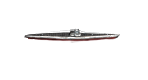Hello folks,
I've searched wide and far on many forums for an answer to this question but unfortunately have not been able to find an answer.
I have all of the Grand Campaigns installed and played the entire Grand Campaign as Germans.
I imported the core units from each campaign 40 to 41, 41 to 42, etc as I progress along.
Now that I finished the Grand Campaign I was wondering if there is a way to import that same core group back into the original game.
I know it's unrealistic to have such a veteran group start off in 1939 in Poland but please don't be judgemental...I just enjoy the game in different ways.
Is there any way to import that group into the first scenario of the vanilla game?
Thank you!
Replacing core units for 1st scenario of campaign (Poland)
Moderators: Slitherine Core, Panzer Corps Moderators, Panzer Corps Design
Re: Replacing core units for 1st scenario of campaign (Poland)
While this is relatively easy amongst the DLCs (adjusting the GUID in campaign.pzdat), doing this in the vanilla campaign or "big" expansions (Afrika Korps, Allied Corps, Soviet Corps) requires manually adding the units in the scenario editor for the first scenario, which is a lot of work, as there is no core import in the API. Maybe using a hex editor in the save file you can avoid this but I haven't tried.
Re: Replacing core units for 1st scenario of campaign (Poland)
Thank you huckc for your response. I may consider your route at some point down the road.
Anyone else have some thoughts?
Anyone else have some thoughts?
Re: Replacing core units for 1st scenario of campaign (Poland)
It is quite a bit of work.
You would have to create a custom DLC and create it in \mygames\panzer corps\mods
The folder would have to include all vanilla campaign scenarios, briefings, several pzdat files and a modded version of the campaign.pzdat file; one that will ask if you wish to import a DLC 45E army core.
The first scenario of the vanilla campaign would have to be modded as well probably. Deployment hexes for land and air must be placed in that scenario while loaded into the scenario editor.
You would have to create a custom DLC and create it in \mygames\panzer corps\mods
The folder would have to include all vanilla campaign scenarios, briefings, several pzdat files and a modded version of the campaign.pzdat file; one that will ask if you wish to import a DLC 45E army core.
The first scenario of the vanilla campaign would have to be modded as well probably. Deployment hexes for land and air must be placed in that scenario while loaded into the scenario editor.
Re: Replacing core units for 1st scenario of campaign (Poland)
Thank you to both of you!
Re: Replacing core units for 1st scenario of campaign (Poland)
Actually, it should be trivially easy. I specifically made sure what you are requesting is possible to do. For any intrepid player that wanted to continue to play with their Grand Campaign army in new adventures, either modded or official. This is why Grand Campaign 1945 E and W both save your CORE at the end instead of just END, even though there is no official 1946 DLC. Just for people like you. 
Yea, I tested this and verified 100% works if done properly. Easily do-able in just a few minutes, if not seconds.
I'll walk you through it.
What you need: Microsoft excel. This is important to preserve the correct file formatting. Simple text editing of the entry cells with ruin the whole file without excel to organize it. As with all modding, make copies of files you intend to edit just in case.
1. Open campaign.pzdat in microsoft excel. This file is found in the game's root directory. For example D:\Games\Panzer Corps\Data or my steam location is D:\Games\Steam\steamapps\common\Panzer Corps\Data
2. Open campaign.pzdat in microsoft excel. However instead of the same campaign.pzdat file as step 1, now you need a Grand Campaign DLC campaign pzdat. Let's steal from 1940. Steam\steamapps\common\Panzer Corps\DLC\GC40\Data
3. Copy cells H, I, and J of horizontal ROW 7 from campaign file you opened as part of step 2, and paste them into the campaign file from step 1, overwriting the same H, I, and J cells which in this file is horizontal ROW 8.
Save changes, launch game. Now when I start Poland from the base game, the game asks me if I want to important a DLC 1940 force into the base game. Viola. Done in three steps, all you did was open 2 files and copy paste from one into the other and save changes.
Finishing up:
A. Now of course you wanted to take your 1945 CORE, so you want the game to ask you for a 1945 CORE not a 1940 CORE. You need to change the GUID, that's the long string of random letters and numbers, from the 1939 code to the 1945 code.
You need to change Column I from {C6FE45B9-F408-45af-9709-1064FDC83694} to {B450AE10-3D6A-4e78-B2FD-C78E03DC1E70} That's the 1939 code on the left(who imports into 1940) and the new code is the 1945 East code.
B. As niki did correctly point out though, if you want to deploy your army into the first scenario, you have to edit the scenario to place deployment hexes into it. Or if you don't want to take that step, you can just play the 1st scenario normally, buy some temporary units and quickly smash Poland, and then all future scenarios that have proper deployment hexes in them will allow you to deploy imported 1945 units without difficulty.
When you open in excel, the text should format extremely nicely within the cell structure. For example, horizontal row 8 should read:
Poland 7 IDS_CAMPAIGN_DESCRIPTION2 0 0 964 IDS_CAMPAIGN_NAME2
And when I ask you to read me the value of cell 8 F, you should clearly be able to tell me it says "964"
If that doesn't work, or is unclear, or you don't have access to microsoft excel, you will be in trouble. But if you survive this step, it's clear skies ahead.
You start with
Poland 7 IDS_CAMPAIGN_DESCRIPTION2 0 0 964 IDS_CAMPAIGN_NAME2
Change it to
Poland 7 IDS_CAMPAIGN_DESCRIPTION2 0 0 964 IDS_CAMPAIGN_NAME2 Grand Campaign {C6FE45B9-F408-45af-9709-1064FDC83694} END_SAVE_CORE
and finally end with
Poland 7 IDS_CAMPAIGN_DESCRIPTION2 0 0 964 IDS_CAMPAIGN_NAME2 Grand Campaign {B450AE10-3D6A-4e78-B2FD-C78E03DC1E70} END_SAVE_CORE
Using this method, you can import these saved CORES to any campaign you want. Good luck and have fun!
Yea, I tested this and verified 100% works if done properly. Easily do-able in just a few minutes, if not seconds.
I'll walk you through it.
What you need: Microsoft excel. This is important to preserve the correct file formatting. Simple text editing of the entry cells with ruin the whole file without excel to organize it. As with all modding, make copies of files you intend to edit just in case.
1. Open campaign.pzdat in microsoft excel. This file is found in the game's root directory. For example D:\Games\Panzer Corps\Data or my steam location is D:\Games\Steam\steamapps\common\Panzer Corps\Data
2. Open campaign.pzdat in microsoft excel. However instead of the same campaign.pzdat file as step 1, now you need a Grand Campaign DLC campaign pzdat. Let's steal from 1940. Steam\steamapps\common\Panzer Corps\DLC\GC40\Data
3. Copy cells H, I, and J of horizontal ROW 7 from campaign file you opened as part of step 2, and paste them into the campaign file from step 1, overwriting the same H, I, and J cells which in this file is horizontal ROW 8.
Save changes, launch game. Now when I start Poland from the base game, the game asks me if I want to important a DLC 1940 force into the base game. Viola. Done in three steps, all you did was open 2 files and copy paste from one into the other and save changes.
Finishing up:
A. Now of course you wanted to take your 1945 CORE, so you want the game to ask you for a 1945 CORE not a 1940 CORE. You need to change the GUID, that's the long string of random letters and numbers, from the 1939 code to the 1945 code.
You need to change Column I from {C6FE45B9-F408-45af-9709-1064FDC83694} to {B450AE10-3D6A-4e78-B2FD-C78E03DC1E70} That's the 1939 code on the left(who imports into 1940) and the new code is the 1945 East code.
B. As niki did correctly point out though, if you want to deploy your army into the first scenario, you have to edit the scenario to place deployment hexes into it. Or if you don't want to take that step, you can just play the 1st scenario normally, buy some temporary units and quickly smash Poland, and then all future scenarios that have proper deployment hexes in them will allow you to deploy imported 1945 units without difficulty.
When you open in excel, the text should format extremely nicely within the cell structure. For example, horizontal row 8 should read:
Poland 7 IDS_CAMPAIGN_DESCRIPTION2 0 0 964 IDS_CAMPAIGN_NAME2
And when I ask you to read me the value of cell 8 F, you should clearly be able to tell me it says "964"
If that doesn't work, or is unclear, or you don't have access to microsoft excel, you will be in trouble. But if you survive this step, it's clear skies ahead.
You start with
Poland 7 IDS_CAMPAIGN_DESCRIPTION2 0 0 964 IDS_CAMPAIGN_NAME2
Change it to
Poland 7 IDS_CAMPAIGN_DESCRIPTION2 0 0 964 IDS_CAMPAIGN_NAME2 Grand Campaign {C6FE45B9-F408-45af-9709-1064FDC83694} END_SAVE_CORE
and finally end with
Poland 7 IDS_CAMPAIGN_DESCRIPTION2 0 0 964 IDS_CAMPAIGN_NAME2 Grand Campaign {B450AE10-3D6A-4e78-B2FD-C78E03DC1E70} END_SAVE_CORE
Using this method, you can import these saved CORES to any campaign you want. Good luck and have fun!
Re: Replacing core units for 1st scenario of campaign (Poland)
And here we see using this method I got the game to read my 1939 END, 1940 start CORE and import it into Poland of the Vanilla base campaign. 100% tested, verified, and working.
https://i.imgur.com/suZVkPB.jpg
Again, as niki pointed out, the lack of deployment hexes will affect this first Poland scenario, but the rest of the campaign works fine because they all have deployment zones built into them. So again, you have to edit the Poland scenario, or just play through with purchased units to get past scenario 1.
https://i.imgur.com/suZVkPB.jpg
Again, as niki pointed out, the lack of deployment hexes will affect this first Poland scenario, but the rest of the campaign works fine because they all have deployment zones built into them. So again, you have to edit the Poland scenario, or just play through with purchased units to get past scenario 1.