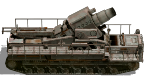For a mod I am working on I would have to change, or if possible add some structures to the stock decorations of the game. I am scratching my head as this is not exactly self-explanatory
Well, the joy of modding is learning new stuff, but I could need some help on this.
- I have tried some things already, but I could really need directions on where to put the new decor items to have the game use them in my mod.