I have installed the game after upgrading all files to latest version. No sign of game under Single Player Menu?? It is as if I had not installed the game.
I have a Windows 10 Laptop. All other scenarios have worked fine. I tried to attach my DxDiag. Does not seem to attach to this note.
Bob
Hobo5@shaw.ca
No sign of Game
Moderators: The Artistocrats, Order of Battle Moderators
-
GabeKnight
- Lieutenant-General - Karl-Gerat 040
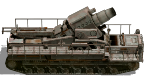
- Posts: 3710
- Joined: Mon Nov 27, 2017 10:24 pm
Re: No sign of Game
Sorry, it hard for me to understand what you mean exactly. Are you having problems loading the official DLC campaigns or some specific custom scenarios?
Re: No sign of Game
You need to zip a file to attach it.
Re: No sign of Game
I have the game Order of Battle. I also have the DLC's WinterWar, Kreigsmarine,Blitzkreig, all Japanese DLC. A symbol appears on the Single Player screen for each of these games.. I purchased the new DLC Panzerkreig. After ensuring all the latest Patches were exercised I loaded the new DLC PanzerKreig. The game does not appear as a Map symbol on the opening screen. Therefore I am unable to load the game.
I made a copy of the DxDiag.tx and copied to my desktop. I have no idea how to add to this note.
I have 64 version of Windows 10. A laptop that is about 3 years old. All the other DLC's were playable upon clicking on their symbol. No Symbol for Palnzerkreig shows.
Any suggestion will help.
I made a copy of the DxDiag.tx and copied to my desktop. I have no idea how to add to this note.
I have 64 version of Windows 10. A laptop that is about 3 years old. All the other DLC's were playable upon clicking on their symbol. No Symbol for Palnzerkreig shows.
Any suggestion will help.
Re: No sign of Game
Try the following:
1. Please go to the Documents folder for the game (Default: Documents\My Games\Order of Battle – WW2) and delete the folder called “Settings”.
2. Go to "Control Panel < Programs and Features" and uninstall both the 32-bit and 64-bit versions of the game and then go to the folder where the game was installed and ensure no files/folders remain
3. Download the file attached in this message "OoB_ClRegx64.zip".
4. Unzip the downloaded file and run the extracted file "OoB_ClRegx64.reg".
5. Allow the "program" to delete the Windows registry keys regarding the game.
6. Install 5.2.1 of the game from the link below and reinstall the game:
http://ftp.matrixgames.com/pub/OrderOfB ... v5.2.1.zip
7. Reinstall all DLCs
8. Run the game and ensure that all DLCs are showing as unlocked and the game is working.
If you need to download your DLCs you can do it from the member’s area. Please see the forum post below which explains how to do this:
http://www.matrixgames.com/forums/tm.asp?m=4290024
1. Please go to the Documents folder for the game (Default: Documents\My Games\Order of Battle – WW2) and delete the folder called “Settings”.
2. Go to "Control Panel < Programs and Features" and uninstall both the 32-bit and 64-bit versions of the game and then go to the folder where the game was installed and ensure no files/folders remain
3. Download the file attached in this message "OoB_ClRegx64.zip".
4. Unzip the downloaded file and run the extracted file "OoB_ClRegx64.reg".
5. Allow the "program" to delete the Windows registry keys regarding the game.
6. Install 5.2.1 of the game from the link below and reinstall the game:
http://ftp.matrixgames.com/pub/OrderOfB ... v5.2.1.zip
7. Reinstall all DLCs
8. Run the game and ensure that all DLCs are showing as unlocked and the game is working.
If you need to download your DLCs you can do it from the member’s area. Please see the forum post below which explains how to do this:
http://www.matrixgames.com/forums/tm.asp?m=4290024
- Attachments
-
 OoB_ClRegx64.zip
OoB_ClRegx64.zip- (487 Bytes) Downloaded 80 times
Re: No sign of Game
Thank you for your help. The game is now working. It never ceases to amaze me on how difficult it is to log into Matrix and Slitherine. I spend more time retyping passwords and the not a robot thing. I have not loaded the other DLC's yet as afraid they will corrupt something. The latest update will not load as it can't find a TLP or something. About every 10 years I give up on Matrix and then eventually come back. Maybe I am just a cranky old man at 82. Things really just get worse. Again thanks for your help. It worked.
B
B




