Crashes starting game
Moderators: The Artistocrats, Order of Battle Moderators
Crashes starting game
Lately the game will sometimes freeze when opening the main menu. None of the menus nor the options screen work.
Closing the game produces a crash report, attached here.
This is on the 64bit version.
AMD Ryzen 5 1400 Quad-core 3.2GHz 16GB Ram and a Nvidia GeForce GTX 1060 6GB Ram.
i also have various crashes during both single and multiplayer. Multiplayer playback happens quite often, sometimes the game will crash while giving human orders to units.
Closing the game produces a crash report, attached here.
This is on the 64bit version.
AMD Ryzen 5 1400 Quad-core 3.2GHz 16GB Ram and a Nvidia GeForce GTX 1060 6GB Ram.
i also have various crashes during both single and multiplayer. Multiplayer playback happens quite often, sometimes the game will crash while giving human orders to units.
- Attachments
-
 Crash_2018-03-06_092242.zip
Crash_2018-03-06_092242.zip- (30.73 KiB) Downloaded 92 times
Editor clicking on mini-map
Causes a crash.
- Attachments
-
 output_log.zip
output_log.zip- (5.81 KiB) Downloaded 110 times
Re: Crashes starting game
Crash during the deployment phase in a multiplayer game while deploying a unit.
- Attachments
-
 output_log.zip
output_log.zip- (12.23 KiB) Downloaded 101 times
Re: Crashes starting game
Crash multiplay during unit movement
- Attachments
-
 output_log.zip
output_log.zip- (11.92 KiB) Downloaded 88 times
-
GabeKnight
- Lieutenant-General - Karl-Gerat 040
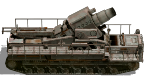
- Posts: 3710
- Joined: Mon Nov 27, 2017 10:24 pm
Re: Crashes starting game
Erik, is this something new?
I have a similar rig (but Intel) with same amount of RAM and graphics card and my 64bit version kinda NEVER crashes on me... (unless I mess something up in the mod )
)
I have a similar rig (but Intel) with same amount of RAM and graphics card and my 64bit version kinda NEVER crashes on me... (unless I mess something up in the mod
Re: Crashes starting game
No, I've these crashes since the 64bit version was released. But I also would have crashes with the old 32bit, mostly large custom scenarios.
It may be something with my rig, although the system never has any problems with other software.
I try to update drivers etc regularely.
It may be something with my rig, although the system never has any problems with other software.
I try to update drivers etc regularely.
Re: Crashes starting game
What do we learn from this?
Stick to small and medium sized maps! It’s for the good of all, no matter what hardware.
Maybe things get better with the next update/DLC later (to repeat myself again?).
Stick to small and medium sized maps! It’s for the good of all, no matter what hardware.
Maybe things get better with the next update/DLC later (to repeat myself again?).
-
GabeKnight
- Lieutenant-General - Karl-Gerat 040
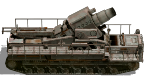
- Posts: 3710
- Joined: Mon Nov 27, 2017 10:24 pm
Re: Crashes starting game
Strange.

Maybe it's the ancient feud between AMD and Intel?
The large maps always caused longer loading and "AI thinking" times, but that was about it. Unless the stuck, endless AI thinking's considered a crash? Don't think so, as I always could either wait, Alt-Tab out and/or sometimes even use the "Options/Exit" buttons.
My DirectX version's even a bit older than yours....Erik2 wrote:I try to update drivers etc regularely.
Maybe it's the ancient feud between AMD and Intel?
The large maps always caused longer loading and "AI thinking" times, but that was about it. Unless the stuck, endless AI thinking's considered a crash? Don't think so, as I always could either wait, Alt-Tab out and/or sometimes even use the "Options/Exit" buttons.
-
GabeKnight
- Lieutenant-General - Karl-Gerat 040
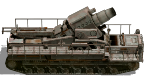
- Posts: 3710
- Joined: Mon Nov 27, 2017 10:24 pm
Re: Crashes starting game
Could this be connected with the discovered AA transportation bug? I'll bet Erik's using a lot of these. Maybe on some machines it causes a graphical glitch and on others a crash?Horst wrote:Maybe things get better with the next update/DLC later [...]
Re: Crashes starting game
Crash while opening the editor (blank page).
- Attachments
-
 output_log.zip
output_log.zip- (5.71 KiB) Downloaded 87 times
Re: Crashes starting game
Crash during the deployment phase in a single game while deploying a unit. Small scenario...
- Attachments
-
 output_log.zip
output_log.zip- (6.41 KiB) Downloaded 103 times
Re: Crashes starting game
Time for a reinstallation again?
I guess you have to install an extra beta version for Sandstorm sooner or later which hopefully works somewhat better again with older unity-engine that has DX9-compatibility and less bugs.
I guess you have to install an extra beta version for Sandstorm sooner or later which hopefully works somewhat better again with older unity-engine that has DX9-compatibility and less bugs.
Re: Crashes starting game
I'll wait with a reinstall until the beta is out. I have of course every campign that need reinstalling as well.
-
bru888
- Order of Battle Moderator

- Posts: 6213
- Joined: Sun Jan 10, 2016 5:39 pm
- Location: United States
Re: Crashes starting game
You know, Erik, I wonder if your crashes are like mine in that they seem to be associated with frequent and extensive use of the scenario editor. Not only does the editor itself crash but it seems to affect whether the game will start and run cleanly after using the editor during the same computer session; i.e., between reboots.
I'm not an expert but I am aware of something called "computer resource drain," I think it's called. If I go directly to play the game without using the editor, I don't get crashes. But if I start the game after using the editor (I mean starting the game itself, not launching the scenario from within the editor), sometimes it crashes immediately.
That happened just now, after I finished up work on a scenario. I rebooted the computer and will now play my scenario (and your new one) today. I bet I have no crashes at all the rest of the day.
I'm not an expert but I am aware of something called "computer resource drain," I think it's called. If I go directly to play the game without using the editor, I don't get crashes. But if I start the game after using the editor (I mean starting the game itself, not launching the scenario from within the editor), sometimes it crashes immediately.
That happened just now, after I finished up work on a scenario. I rebooted the computer and will now play my scenario (and your new one) today. I bet I have no crashes at all the rest of the day.
- Bru
Re: Crashes starting game
I got crashes anyway.
But I think the problem is heating issues with my PC.
The CPU temp was 40+ degrees and motherboard temp 20+.
I have adjusted the PC to run in economy mode (it was turbo) and also set the fans to run at max.
This seems to help.
But I think the problem is heating issues with my PC.
The CPU temp was 40+ degrees and motherboard temp 20+.
I have adjusted the PC to run in economy mode (it was turbo) and also set the fans to run at max.
This seems to help.
Re: Crashes starting game
A CPU temp of 40°C is nothing. My cores here show 32-34°C on the desktop without any game running. The fans of my GTX 1060 GPU start about at 65°C and higher maybe, being 44°C idle. You should only worry about temps above 80°C in the long run.
Re: Crashes starting game
Really, that's good to hear.
But I also have the odd PC crash where the screen goes black. I've also had a couple of MS stop codes realting to memory.
So it may be either system ram or graph ram is a bit flaky.
But I also have the odd PC crash where the screen goes black. I've also had a couple of MS stop codes realting to memory.
So it may be either system ram or graph ram is a bit flaky.
Re: Crashes starting game
Exactly.Horst wrote:A CPU temp of 40°C is nothing.





