Panzerkrieg: One man's "Here's how" for this weekend
Moderators: The Artistocrats, Order of Battle Moderators
-
bru888
- Order of Battle Moderator

- Posts: 6213
- Joined: Sun Jan 10, 2016 5:39 pm
- Location: United States
Panzerkrieg: One man's "Here's how" for this weekend
Disclaimers:
1. I am not a tech geek. Please don't PM me with questions on this matter.
2. I play with the downloaded version of OOB so don't expect Steam advice.
3. I know only Windows (7/8.1, not 10) so don't expect me to talk about Mac.
4. This worked for me. It may not work for you. This is only my suggestion.
5. I am not an official. Not of this is official. I am only offering unofficial advice.
From what I can gather, what happened is, they tried to release a 64-bit version of the program (installed in C:\Program Files\Slitherine) but the Panzerkrieg module was still looking at the old location of the 32-bit version (installed in C:\Program Files (x86)\Slitherine). This could have been a problem in two ways: Either Panzerkrieg would find the 32-bit version but that was still 4.1.7 and therefore insufficient or Panzerkrieg did not find OOB at all, especially if you tried to go with a fresh installation like I did (I uninstalled 4.1.7 first).
Either way, Panzerkrieg was unable to install with 64-bit 5.2.0. I tried to also load old DLC with 64-bit 5.2.0 and none of it was working. Every DLC was looking for the 32-bit installation and not finding it.
So, I would recommend that you do not install the 64-bit version of the program. VPaulus has sprinkled these forums with that suggestion tonight, as you will see if you look around the forums. So don't use this version:
And don't look for the 5.2.1 hotfix patch because they took that down - it was not working. Instead, follow this link in that thread (or click here):
Which will take you to this page (click the image):
After uninstalling the 64-bit version, I reinstalled 2.4.8 which seems to continue to be the baseline. I then used the patch available here to patch up to 5.2.0. This is all 32-bit, just as it has been all along.
Then I went to my own Slitherine games page and downloaded the Panzerkrieg 5.1.6 file. Don't worry about the 5.1.6; it will not degrade your 5.2.0 installation:
As you can see, I was successful and now I can play Panzerkrieg (and my other DLC) this weekend:
Speaking for all of us, I look forward to a time when OOB and its DLC content can be installed and updated in a more efficient, user-friendly manner.
1. I am not a tech geek. Please don't PM me with questions on this matter.
2. I play with the downloaded version of OOB so don't expect Steam advice.
3. I know only Windows (7/8.1, not 10) so don't expect me to talk about Mac.
4. This worked for me. It may not work for you. This is only my suggestion.
5. I am not an official. Not of this is official. I am only offering unofficial advice.
From what I can gather, what happened is, they tried to release a 64-bit version of the program (installed in C:\Program Files\Slitherine) but the Panzerkrieg module was still looking at the old location of the 32-bit version (installed in C:\Program Files (x86)\Slitherine). This could have been a problem in two ways: Either Panzerkrieg would find the 32-bit version but that was still 4.1.7 and therefore insufficient or Panzerkrieg did not find OOB at all, especially if you tried to go with a fresh installation like I did (I uninstalled 4.1.7 first).
Either way, Panzerkrieg was unable to install with 64-bit 5.2.0. I tried to also load old DLC with 64-bit 5.2.0 and none of it was working. Every DLC was looking for the 32-bit installation and not finding it.
So, I would recommend that you do not install the 64-bit version of the program. VPaulus has sprinkled these forums with that suggestion tonight, as you will see if you look around the forums. So don't use this version:
And don't look for the 5.2.1 hotfix patch because they took that down - it was not working. Instead, follow this link in that thread (or click here):
Which will take you to this page (click the image):
After uninstalling the 64-bit version, I reinstalled 2.4.8 which seems to continue to be the baseline. I then used the patch available here to patch up to 5.2.0. This is all 32-bit, just as it has been all along.
Then I went to my own Slitherine games page and downloaded the Panzerkrieg 5.1.6 file. Don't worry about the 5.1.6; it will not degrade your 5.2.0 installation:
As you can see, I was successful and now I can play Panzerkrieg (and my other DLC) this weekend:
Speaking for all of us, I look forward to a time when OOB and its DLC content can be installed and updated in a more efficient, user-friendly manner.
- Bru
-
bru888
- Order of Battle Moderator

- Posts: 6213
- Joined: Sun Jan 10, 2016 5:39 pm
- Location: United States
Re: Panzerkrieg: One man's "Here's how" for this weekend
By the way, I was able to install my old DLC, too:
- Bru
Re: Panzerkrieg: One man's "Here's how" for this weekend
@bru: Marvelous. Great work.
Re: Panzerkrieg: One man's "Here's how" for this weekend
Good one, Bru.
Am I the only one with a working 64bit 5.2.1 and access to Panzerkrieg (and all other campaigns)?
And this version also fixed all my earlier multiplayer problems...
Am I the only one with a working 64bit 5.2.1 and access to Panzerkrieg (and all other campaigns)?
And this version also fixed all my earlier multiplayer problems...
Re: Panzerkrieg: One man's "Here's how" for this weekend
Uhm, I have the Steam version, regular approach as usual - got my key from Slitherine, got my Steam key from there, unlocked DLC, all good. 32 bit, I guess, even though I have a 64 bit Win10. Always had memory issues before I used Win10 64bit, 32 bit Win10 only can handle 4 gigs Ram.Erik2 wrote:Good one, Bru.
Am I the only one with a working 64bit 5.2.1 and access to Panzerkrieg (and all other campaigns)?
And this version also fixed all my earlier multiplayer problems...
Re: Panzerkrieg: One man's "Here's how" for this weekend
Good advice Bru 
As for #2 Steam: I did take over my PK to Steam via the keys I got from a Slith purchase - it went very smooth. I got a 64 bit OS FWIW (so get the 64er version for PK).
(edit: hehe just noticed Andy wrote similar, sigh )
)
As for #2 Steam: I did take over my PK to Steam via the keys I got from a Slith purchase - it went very smooth. I got a 64 bit OS FWIW (so get the 64er version for PK).
(edit: hehe just noticed Andy wrote similar, sigh
-
conboy
- Lieutenant Colonel - Fw 190A
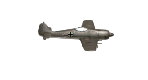
- Posts: 1167
- Joined: Sun Apr 09, 2017 4:18 pm
- Location: Lower Alabama
Re: Panzerkrieg: One man's "Here's how" for this weekend
@bebro
How did you get it to work via steam? I'd like to use the coupon code but can't get it to work outside of steam. Where do you enter the coupon code on steam?
thanks in advance!
conboy
How did you get it to work via steam? I'd like to use the coupon code but can't get it to work outside of steam. Where do you enter the coupon code on steam?
thanks in advance!
conboy
Re: Panzerkrieg: One man's "Here's how" for this weekend
Aha -- that is helpful. This is also a headache. Every time I get a DLC it seems I have to reinstall every one of them, so I'm balking at this step. I searched the forums and could not find the answer for this, though -- I downloaded via Matrix and got my key, then when I go to "register" the key with the correct key it says "key already used."? I played the trial scenario and it was quite good. Have to work up my courage to uninstall and reinstall everything, though ...
Re: Panzerkrieg: One man's "Here's how" for this weekend
You got your coupon from Slitherine for your work in the beta via mail, right? (Well deserved.)conboy wrote:@bebro
How did you get it to work via steam? I'd like to use the coupon code but can't get it to work outside of steam. Where do you enter the coupon code on steam?
thanks in advance!
conboy
Okay, you go to the Slitherine store, enter your coupon code you got via mail. Then there's a button to generate a Steam code.
On Steam, there is a button in the lower left corner 'activate game on steam'. Click it, 'activate product on steam', enter your code from Slitherine, should work.
Did this help?
Re: Panzerkrieg: One man's "Here's how" for this weekend
This doesnt sound good. Can anybody from Slitherine help? I have no experience on the Matrixwhatever stuff.Boarspear wrote:Aha -- that is helpful. This is also a headache. Every time I get a DLC it seems I have to reinstall every one of them, so I'm balking at this step. I searched the forums and could not find the answer for this, though -- I downloaded via Matrix and got my key, then when I go to "register" the key with the correct key it says "key already used."? I played the trial scenario and it was quite good. Have to work up my courage to uninstall and reinstall everything, though ...
-
bru888
- Order of Battle Moderator

- Posts: 6213
- Joined: Sun Jan 10, 2016 5:39 pm
- Location: United States
Re: Panzerkrieg: One man's "Here's how" for this weekend
I've done that a number of times, so it's become routine. So much so that I have it documented for myself. I will share it here but remember, this is the 32-bit version of 5.2.0 that I am talking about:Boarspear wrote:Every time I get a DLC it seems I have to reinstall every one of them, so I'm balking at this step.
Installation and Update Notes
Install files in this order in C:\Program Files (x86)\Slitherine\Order of Battle - WWII:
OrderOfBattle-WWII-SetupRelease-v248
OrderOfBattle-WorldWarII-UpdateComp-v5.2.0 *
OrderOfBattle-USPacific-SetupRelease-v248 (DLC - key required)
OrderOfBattle-RisingSun-SetupRelease-v248 (DLC - key required)
OrderOfBattle-MorningSun-SetupRelease-v225 (DLC - key required)
OrderOfBattle-USMarines-SetupRelease-v238 (DLC - key required)
OrderOfBattle-WinterWar-SetupRelease-v250 (DLC - key required)
OrderOfBattle-Blitzkrieg-SetupRelease-v296 (DLC - key required)
OrderOfBattle-Kriegsmarine-SetupRelease-v330 (DLC - key required)
OrderOfBattle-BurmaRoad-SetupRelease-v4.1.1 (DLC - key required)
OrderOfBattle-Panzerkrieg-SetupRelease-v5.1.6 (DLC - key required)
* This update advances the program version to 5.2.0. All DLC with versions listed at or below this number can be installed. The game may subsequently auto-update to higher versions. Just in case: Run the 5.2.0 update again after all DLC has been installed.
Note: If a problem indicated by a blank, black screen upon game start occurs, delete the C:\Users\Bruce\Documents\My Games\Order of Battle - WW2\Settings folder and restart the game.
Also, keep a copy of the Settings folder. Copy the preferred Settings folder over the one found at C:\Users\Bruce\Documents\My Games\Order of Battle - WW2\Settings.
- Bru
-
calmhatchery
- Captain - Heavy Cruiser

- Posts: 945
- Joined: Wed May 30, 2012 4:52 pm
Re: Panzerkrieg: One man's "Here's how" for this weekend
thanks bru888. I made like you wrote. Everything is working fine! in 32 bit of course! We are waiting for 64 correctly update!
-
conboy
- Lieutenant Colonel - Fw 190A
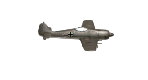
- Posts: 1167
- Joined: Sun Apr 09, 2017 4:18 pm
- Location: Lower Alabama
Re: Panzerkrieg: One man's "Here's how" for this weekend
Yes! Got it -- your message cleared all that up as to how to get steam code and install.Andy2012 wrote:You got your coupon from Slitherine for your work in the beta via mail, right? (Well deserved.)conboy wrote:@bebro
How did you get it to work via steam? I'd like to use the coupon code but can't get it to work outside of steam. Where do you enter the coupon code on steam?
thanks in advance!
conboy
Okay, you go to the Slitherine store, enter your coupon code you got via mail. Then there's a button to generate a Steam code.
On Steam, there is a button in the lower left corner 'activate game on steam'. Click it, 'activate product on steam', enter your code from Slitherine, should work.
Did this help?
Thanks and sign me up for the next one - had to slack off some on the last version because of other commitments but keep me on the list, kamerad!
I started it and pulled in my Blitzkrieg core just fine... hope I get time soon to play the final version.
I think you really have a winner here!
conboy



