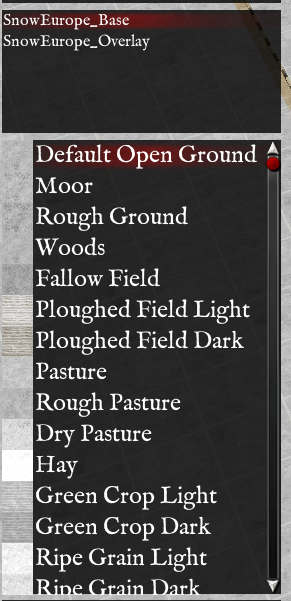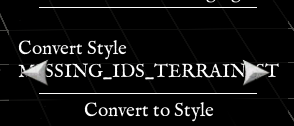Adebar wrote:Ok, in TILES.txt it says:
// STYLE <style_name> - The style of the tileset. Overlay sets and layer 0 sets must have the same style for edging to work. Style names are not predefined, style names appear in the editor, define IDS_TERRAIN_STYLE_<style_name> to define the display string.
Question is - where (in which file/place) do I have to add "IDS_TERRAIN_STYLE_<SnowEurope>"? (In the editor I get "IDS NAME Missing" and the tiles are not named.
As usual we do not recommend altering the main installation.
So, in the Editor, make a copy of the vanilla campaign most similar to the one you want.
Assuming you are using Pike and Shot: Campaigns it will go in /My Documents/My Games/PSCAMP/
CAMPAIGNS/WhateverYouCalled YourCampaign
Take a look at the file tree near the end of the following document:
http://www.slitherinebravo.net/GameWiki ... tub_engine
You can put your new tile set in:
/My Documents/My Games/PSCAMP/
CAMPAIGNS/WhateverYouCalled YourCampaign/TILES/
You can put all the new strings you need in
/My Documents/My Games/PSCAMP/
CAMPAIGNS/WhateverYouCalled YourCampaign/text1.txt
Note that this is a Unicode file, not a normal text file, so it is best c reated by copying an existing .txt file from the game and stripping out the contents. I suggest using a text editor (such as Notepad++ which is free) rather than a Word Processor, because Word Processors tend to insert non-unicode characters which can either not display or even crash the program.
The tile name strings are in the form
IDS_T_CentralEurope_Base_Tile39, "Slope Edge",
for the base tiles
and
IDS_T_CentralEurope_Overlay_Tile31, "River Mouth",
for the overlay tiles.
(You will find the full current list in the game /Data/Text/Text1.txt. You can copy those and then replace "CentralEurope" with "SnowEurope".