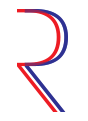Odd Lockup at start of combat
Odd Lockup at start of combat
About one time in ten or so when you start combat by entering an enemy star system there is a problem
1) you cannot zoom the map
2) When you give move commands the icons just "twitch" without moving
3) You can launch fighters but then the fighters just "twitch" without moving
4) You can exit by giving a retreat order and then everyone moves
5) if you save before the combat and it locks like this, if you dump the game and restart then the same thing happens if you enter the star system again, even if you did something else in the mean time
6) Auto combat works normally if you reload the save, enter the system, and command auto combat
I can get a save if someone will tell me where to find it.
UPDATE: It seems to occur when the ratio of forces is almost but not quite enough for auto victory.
1) if the attacker is too large, the defender is eliminated WAD
2) if the ratio is not to large, not to small then combat occurs normally with no issues
3) BUT if the ratio is almost but not quite enough for auto victory, the lockup occurs
1) you cannot zoom the map
2) When you give move commands the icons just "twitch" without moving
3) You can launch fighters but then the fighters just "twitch" without moving
4) You can exit by giving a retreat order and then everyone moves
5) if you save before the combat and it locks like this, if you dump the game and restart then the same thing happens if you enter the star system again, even if you did something else in the mean time
6) Auto combat works normally if you reload the save, enter the system, and command auto combat
I can get a save if someone will tell me where to find it.
UPDATE: It seems to occur when the ratio of forces is almost but not quite enough for auto victory.
1) if the attacker is too large, the defender is eliminated WAD
2) if the ratio is not to large, not to small then combat occurs normally with no issues
3) BUT if the ratio is almost but not quite enough for auto victory, the lockup occurs
-
greendroid
- Private First Class - Opel Blitz

- Posts: 2
- Joined: Tue Nov 26, 2013 1:05 pm
Re: Odd Lockup at start of combat
I got absolutely the same problem with the battles. Exactly in the way, it is described in the above post. It happens realtively often (every 3rd or 4th battle I´ve played.
Re: Odd Lockup at start of combat
I have exactly the same problem sometimes.
It occured always at first launch of the game.
When the game has been exited and relaunched the problem does not occur
It occured always at first launch of the game.
When the game has been exited and relaunched the problem does not occur
Re: Odd Lockup at start of combat
Do you have a saved game that I can check?pompacl wrote:About one time in ten or so when you start combat by entering an enemy star system there is a problem
1) you cannot zoom the map
2) When you give move commands the icons just "twitch" without moving
3) You can launch fighters but then the fighters just "twitch" without moving
4) You can exit by giving a retreat order and then everyone moves
5) if you save before the combat and it locks like this, if you dump the game and restart then the same thing happens if you enter the star system again, even if you did something else in the mean time
6) Auto combat works normally if you reload the save, enter the system, and command auto combat
I can get a save if someone will tell me where to find it.
UPDATE: It seems to occur when the ratio of forces is almost but not quite enough for auto victory.
1) if the attacker is too large, the defender is eliminated WAD
2) if the ratio is not to large, not to small then combat occurs normally with no issues
3) BUT if the ratio is almost but not quite enough for auto victory, the lockup occurs
Re: Odd Lockup at start of combat
I also experienced a lock up when I auto resolved combat for first time. It was not a hard lockup. It was more of an infinite loop somewhere in the code because the entire machine got slow, and mouse kind of disappeared. I had to bring up task manager, then kill the game process using keyboard only in task manager using my 1337 windows 3.0 skills.
Re: Odd Lockup at start of combat
with out a save to work with, it will be hard to next to impossible to replicate any errors
Re: Odd Lockup at start of combat
yep, and when I restarted the same game, and followed the same moves, it did not happen again.
Re: Odd Lockup at start of combat
Where do I find the save files?zakblood_slith wrote:with out a save to work with, it will be hard to next to impossible to replicate any errors
Re: Odd Lockup at start of combat
..\Documents\My Games\Polaris Sector\SAVES
Re: Odd Lockup at start of combat
Thanks, found it.Qwixt wrote:..\Documents\My Games\Polaris Sector\SAVES
Now I have a "save" identified in that folder. How do I attach the data files here?
Re: Odd Lockup at start of combat
zip it and attach to post with upload attachment box below
Re: Odd Lockup at start of combat
Better upload them to some file sharing resource, like dropmefiles.compompacl wrote:Thanks, found it.Qwixt wrote:..\Documents\My Games\Polaris Sector\SAVES
Now I have a "save" identified in that folder. How do I attach the data files here?
Re: Odd Lockup at start of combat
Didn't happen for several days now it is almost every battle. Note that "lockup" means friendly forces can't move but the enemy moves freely. Also note that Auto Resolve works fine (for Auto Resolve).zakblood_slith wrote:zip it and attach to post with upload attachment box below
My first attempt at uploading caused the browser to quit.
Re: Odd Lockup at start of combat
Second try for upload
got a message that the zip is too large. I will try to break it down
got a message that the zip is too large. I will try to break it down
Re: Odd Lockup at start of combat
Can't be done with zip since even zipped the largest file exceeds the limit
I have dropbox
I have dropbox
Re: Odd Lockup at start of combat
see other thread "Problem with battles makes game unplayable"
To repeat here, the solution seems to be to tap the shift key once if the problem occurs. So far that clears it and thereafter the game behaves normally.
To repeat here, the solution seems to be to tap the shift key once if the problem occurs. So far that clears it and thereafter the game behaves normally.